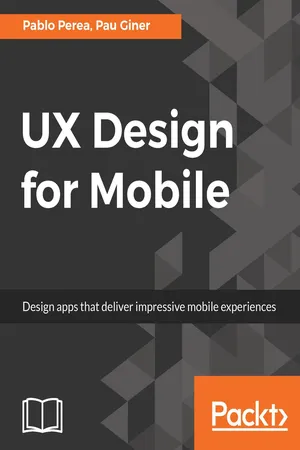
UX Design for Mobile
Pablo Perea, Pau Giner
- 354 pagine
- English
- ePUB (disponibile sull'app)
- Disponibile su iOS e Android
UX Design for Mobile
Pablo Perea, Pau Giner
Informazioni sul libro
Get proficient in building beautiful and appealing mobile interfaces (UI) with this complete mobile user experience (UX) design guide.About This Book• Quickly explore innovative design solutions based on the real needs of your users.• Create low and high fidelity prototypes using some of the best tools.• Master a pragmatic design process to create successful products.• Plan an app design from scratch to final test, with real users.Who This Book Is ForThis book is for designers, developers and product managers interested in creating successful apps. Readers will be provided with a process to produce, test and improve designs based on best practices.What You Will Learn• Plan an app design from scratch to final test, with real users.• Learn from leading companies and find working patterns.• Apply best UX design practices to your design process.• Create low and high fidelity prototypes using some of the best tools.• Follow a step by step examples for Tumult Hype and Framer Studio.• Test your designs with real users, early in the process.• Integrate the UX Designer profile into a working team.In DetailUser experience (UX) design provides techniques to analyze the real needs of your users and respond to them with products that are delightful to use. This requires you to think differently compared to traditional development processes, but also to act differently. In this book, you will be introduced to a pragmatic approach to exploring and creating mobile app solutions, reducing risks and saving time during their construction.This book will show you a working process to quickly iterate product ideas with low and high fidelity prototypes, based on professional tools from different software brands. You will be able to quickly test your ideas early in the process with the most adequate prototyping approach. You will understand the pros and cons of each approach, when you should use each of them, and what you can learn in each step of the testing process.You will also explore basic testing approaches and some more advanced techniques to connect and learn from your users. Each chapter will focus on one of the general steps needed to design a successful product according to the organization goals and the user needs. To achieve this, the book will provide detailed hands-on pragmatic techniques to design innovative and easy to use products. You will learn how to test your ideas in the early steps of the design process, picking up the best ideas that truly work with your users, rethinking those that need further refinement, and discarding those that don't work properly in tests made with real users.By the end of the book, you will learn how to start exploring and testing your design ideas, regardless the size of the design budget.Style and approachA quick and simple guide to design and test a mobile application from the UX design point of view
Domande frequenti
Informazioni
Prototyping with Code - Using Framer Studio
Framer.js
Framer Studio
- The menu with main actions and some auto-code options to help you build your prototype
- The code editor where you will program your prototype
- The preview area where you will see the design in sync with your code
- Contextual panel with the layer inspector or properties related to a selected item

Understanding CoffeeScript
double = (x) -> x * 2
double = function(x) {
return x * 2;
}; Let's start coding with CoffeeScript
Variables and operators
players = 4
tshirts = 4 * 2
players = 4
tshirts = 4 * players