
Learning AWS IoT
Agus Kurniawan
- 278 pagine
- English
- ePUB (disponibile sull'app)
- Disponibile su iOS e Android
Learning AWS IoT
Agus Kurniawan
Informazioni sul libro
Learn to use AWS IoT services to build your connected applications with the help of this comprehensive guide.
Key Features
- Gets you started with AWS IoT and its functionalities
- Learn different modules of AWS IoT with practical use cases.
- Learn to secure your IoT communication
Book Description
The Internet of Things market increased a lot in the past few years and IoT development and its adoption have showed an upward trend. Analysis and predictions say that Enterprise IoT platforms are the future of IoT. AWS IoT is currently leading the market with its wide range of device support SDKs and versatile management console.
This book initially introduces you to the IoT platforms, and how it makes our IoT development easy. It then covers the complete AWS IoT Suite and how it can be used to develop secure communication between internet-connected things such as sensors, actuators, embedded devices, smart applications, and so on. The book also covers the various modules of AWS: AWS Greengrass, AWS device SDKs, AWS IoT Platform, AWS Button, AWS Management consoles, AWS-related CLI, and API references, all with practical use cases.
Near the end, the book supplies security-related best practices to make bi-directional communication more secure. When you've finished this book, you'll be up-and-running with the AWS IoT Suite, and building IoT projects.
What you will learn
- Implement AWS IoT on IoT projects
- Learn the technical capabilities of AWS IoT and IoT devices
- Create IoT-based AWS IoT projects
- Choose IoT devices and AWS IoT platforms to use based on the kind of project you need to build
- Deploy AWS Greengrass and AWS Lambda
- Develop program for AWS IoT Button
- Visualize IoT AWS data
- Build predictive analytics using AWS IoT and AWS Machine Learning
Who this book is for
This book is for anyone who wants to get started with the AWS IoT Suite and implement it with practical use cases. This book acts as an extensive guide, on completion of which you will be in a position to start building IoT projects using AWS IoT platform and using cloud services for your projects.
Domande frequenti
Informazioni
Building Predictive Analytics for AWS IoT
- Introducing AWS Machine Learning services
- Making your sensor speak
- Integrating Amazon Echo into your IoT projects
- Making image and video analysis
- Making predictive analytics for IoT data
Introducing AWS Machine Learning services

Making your sensor speak
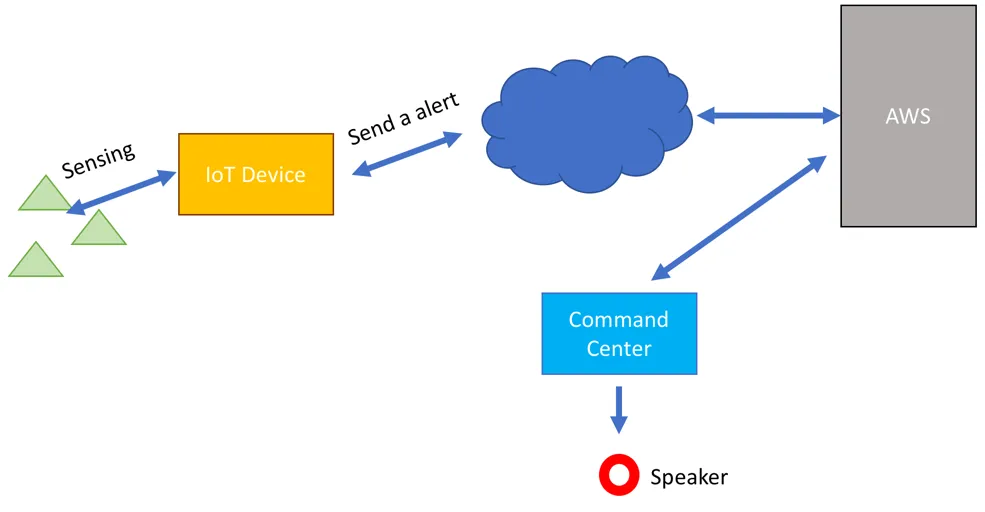
Introducing Amazon Polly


Developing a program for Amazon Polly
- To access Amazon Polly, we need to prepare the account with privilege access for AWS Polly. First, you can access the AWS IAM dashboard on http://console.aws.amazon.com/iam/. Then, create a new user if you don't have it yet.
- Now you can configure your user to give permission to access Amazon Polly. Open your IAM user that is shown in the following screenshot. Then, click on the Add permissions button. Find AmazonPollyFullAccess policy and add it into your IAM user:

- Next, you shoul...