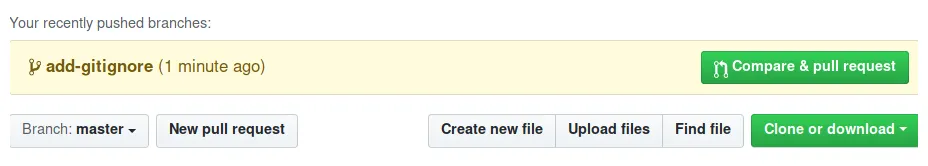GitHub Essentials
Unleash the power of collaborative development workflows using GitHub, 2nd Edition
Achilleas Pipinellis
- 178 pagine
- English
- ePUB (disponibile sull'app)
- Disponibile su iOS e Android
GitHub Essentials
Unleash the power of collaborative development workflows using GitHub, 2nd Edition
Achilleas Pipinellis
Informazioni sul libro
This book will teach you what you need to know to start using GitHub effectively for collaborating and working on your software projects.About This Book• Effectively use GitHub by learning its key features to leverage the power of Git and make collaboration on code easy to work with.• Be more productive on the development workflow of your projects using the valuable toolset that GitHub provides.• Explore the world of GitHub by following simple, step-by-step, real-world scenarios accompanied by helpful, explanatory screenshots.Who This Book Is ForThis book is for experienced or novice developers with a basic knowledge of Git. If you ever wanted to learn how big projects such as Twitter, Google, or even GitHub collaborate on code, then this book is for you.What You Will Learn• Create and upload repositories to your account• Create organizations and manage teams with different access levels on repositories• Use the issue tracker effectively and add context to issues with labels and milestones• Create, access, and personalize your user account and profile settings• Build a community around your project using the sophisticated tools GitHub provides• Create GitHub pages and understand web analyticsIn DetailWhether you are an experienced developer or a novice, learning to work with Version Control Systems is a must in the software development world. Git is the most popular tool for that purpose, and GitHub was built around it, leveraging its powers by bringing it to the web.Starting with the basics of creating a repository, you will then learn how to manage the issue tracker, the place where discussions about your project take place. Continuing our journey, we will explore how to use the wiki and write rich documentation that will accompany your project. You will also master organization/team management and some of the features that made GitHub so well known, including pull requests. Next, we will focus on creating simple web pages hosted on GitHub and lastly, we will explore the settings that are configurable for a user and a repository.Style and approachThis book will take you through some of the most important features of one of the most popular tools, GitHub, which is used to bring developers together from all around the world to discover, share, and build better software. At each step of the way, you will learn about important approaches used in GitHub, including creating a repository, managing teams, creating GitHub pages, and watching your repository's web analytics, among others.
Domande frequenti
Informazioni
Collaboration Using the GitHub Workflow
- Learning about pull requests
- Peer review and inline comments
- Merging the pull request
- Tips and tricks
Learning about pull requests
Why pull requests are a powerful asset to work with
The connection between branches and pull requests
Creating branches directly in a project – the shared repository model
Creating branches in your fork – the fork and pull model
How to create and submit a pull request
Using the Compare & pull request button
git checkout -b add-gitignore echo 'password' > .gitignore git add .gitignore git commit -m 'Add .gitignore' git push origin add-gitignore