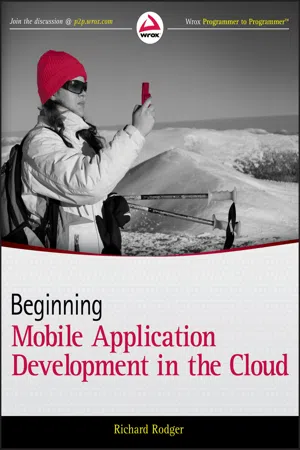
- English
- ePUB (mobile friendly)
- Available on iOS & Android
Beginning Mobile Application Development in the Cloud
About this book
Learn how to build apps for mobile devices on Cloud platforms
The marketplace for apps is ever expanding, increasing the potential to make money. With this guide, you'll learn how to build cross-platform applications for mobile devices that are supported by the power of Cloud-based services such as Amazon Web Services. An introduction to Cloud-based applications explains how to use HTML5 to create cross-platform mobile apps and then use Cloud services to enhance those apps. You'll learn how to build your first app with HTML5 and set it up in the Cloud, while also discovering how to use jQuery to your advantage.
- Highlights the skills and knowledge you need to create successful apps for mobile devices with HTML5
- Takes you through the steps for building web applications for the iPhone and Android
- Details how to enhance your app through faster launching, touch vs. click, storage capabilities, and a cache
- Looks at how best to use JSON, FourSquare, jQuery, AJAX, and more
- Shares tips for creating hybrid apps that run natively
If you're interested in having your application be one of the 200, 000+ apps featured in the iPhone store or the 50, 000+ in the Android store, then you need this book.
Tools to learn more effectively

Saving Books

Keyword Search

Annotating Text

Listen to it instead
Information
- Using your existing skills as a web developer to build mobile apps
- Understanding how HTML5 will be used as an app-development standard
- Learning how to dynamically create JavaScript functions
- Using the WebKit browser engine for app development
- Creating a mobile web app that responds to touch
- Installing and using the nginx web server

- Mobile web apps — These apps are really just websites, designed to function in an app-like way. They run in a web browser on a device.
- Purely native apps — These apps are written in a device-specific language, using a device-specific programming interface: Objective-C for iPhone apps or Java for Android apps. Native apps can access all the capabilities of the device and can take many forms, from simple utility apps to advanced 3-D games.
- Hybrid native apps — For these apps, you use HTML to build the user interface but wrap the HTML in a native container. Such apps can access some of the native capabilities of the device but can still be developed using HTML.
Table of contents
- Cover
- Contents
- Chapter 1: Introducing Cloud-Based Mobile Apps
- Chapter 2: Mobilizing Your App
- Chapter 3: Building Mobile Web Apps
- Chapter 4: Enhancing Your App
- Chapter 5: Building Apps in the Cloud
- Chapter 6: Use the Cloud!
- Chapter 7: Enhancing the User Experience
- Chapter 8: Working with the Cloud
- Chapter 9: Creating Hybrid Apps that Run Natively
- Chapter 10: Building a Photo-Blogging App
- Chapter 11: Working with Cloud Development Services
- Chapter 12: Going Social!
- Chapter 13: App Stores
- Chapter 14: Selling Your App
- Appendix: Exercise Solutions
- Introduction
- Advertisement
- Download CD/DVD content
Frequently asked questions
- Essential is ideal for learners and professionals who enjoy exploring a wide range of subjects. Access the Essential Library with 800,000+ trusted titles and best-sellers across business, personal growth, and the humanities. Includes unlimited reading time and Standard Read Aloud voice.
- Complete: Perfect for advanced learners and researchers needing full, unrestricted access. Unlock 1.4M+ books across hundreds of subjects, including academic and specialized titles. The Complete Plan also includes advanced features like Premium Read Aloud and Research Assistant.
Please note we cannot support devices running on iOS 13 and Android 7 or earlier. Learn more about using the app