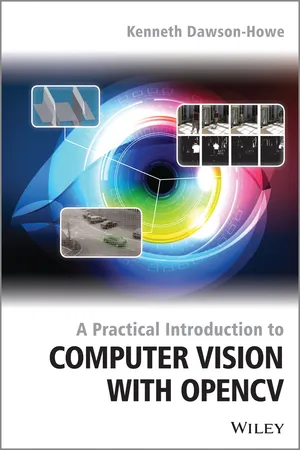
- English
- ePUB (mobile friendly)
- Available on iOS & Android
A Practical Introduction to Computer Vision with OpenCV
About this book
Explains the theory behind basic computer vision and provides a bridge from the theory to practical implementation using the industry standard OpenCV libraries
Computer Vision is a rapidly expanding area and it is becoming progressively easier for developers to make use of this field due to the ready availability of high quality libraries (such as OpenCV 2). This text is intended to facilitate the practical use of computer vision with the goal being to bridge the gap between the theory and the practical implementation of computer vision. The book will explain how to use the relevant OpenCV library routines and will be accompanied by a full working program including the code snippets from the text. This textbook is a heavily illustrated, practical introduction to an exciting field, the applications of which are becoming almost ubiquitous. We are now surrounded by cameras, for example cameras on computers & tablets/ cameras built into our mobile phones/ cameras in games consoles; cameras imaging difficult modalities (such as ultrasound, X-ray, MRI) in hospitals, and surveillance cameras. This book is concerned with helping the next generation of computer developers to make use of all these images in order to develop systems which are more intuitive and interact with us in more intelligent ways.
- Explains the theory behind basic computer vision and provides a bridge from the theory to practical implementation using the industry standard OpenCV libraries
- Offers an introduction to computer vision, with enough theory to make clear how the various algorithms work but with an emphasis on practical programming issues
- Provides enough material for a one semester course in computer vision at senior undergraduate and Masters levels
- Includes the basics of cameras and images and image processing to remove noise, before moving on to topics such as image histogramming; binary imaging; video processing to detect and model moving objects; geometric operations & camera models; edge detection; features detection; recognition in images
- Contains a large number of vision application problems to provide students with the opportunity to solve real problems. Images or videos for these problems are provided in the resources associated with this book which include an enhanced eBook
Tools to learn more effectively

Saving Books

Keyword Search

Annotating Text

Listen to it instead
Information
1
Introduction
1.1 A Difficult Problem
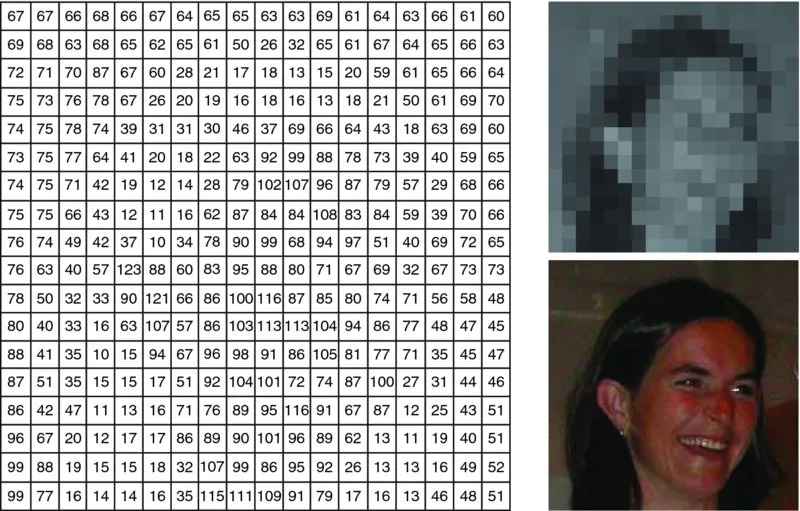
As I look out of my window, I see grass and trees, gently swaying in the wind, with a lake beyond … An asphalt path leads down through the trees to the lake and two squirrels are chasing each other to and fro across it, ignoring the woman coming up the path …
This is the scene I experience, a world of objects with background, acted upon and sometimes acting and interacting in events. I have no problem seeing and hearing and smelling and feeling all these things because they affect my senses directly and they make up the real world.
Or do they? I can look again and notice things I missed before, or see the scene in new ways. There is a white wall framing the window I am looking through and the window in fact fills less of my field of view that the wall, but I did not even notice the wall at first, and my impression was that the scene through the window was a panorama right across in front of me. There are metal bars dividing the window into squares and the glass is obscured with dust and spots but for me the view seems complete and un-obscured. The ‘grass’ is patches of colour ranging from nearly white in the bright sun to nearly black in the shade but I ‘saw’ green grass in light and shade. Other changing greenish shapes were for me permanent leafy branches moved by a wind I neither saw nor felt, and two constantly varying grey shapes were squirrels moving with a purpose. Another shape increasing in size and changing in position was an approaching woman. (Wilding, 1983)
1.2 The Human Vision System
1.3 Practical Applications of Computer Vision
- Inspect printed circuits boards to ensure that tracks and components are placed correctly. See Figure 1.2.
- Inspect print quality of labels. See Figure 1.3.
- Inspect bottles to ensure they are properly filled. See Figure 1.3.
- Inspect apples to determine if there is any bruising.
- Locate chocolates on a production line so that a robot arm can pick them up and place them in the correct locations in the box.
- Guide robots when manufacturing complex products such as cars.
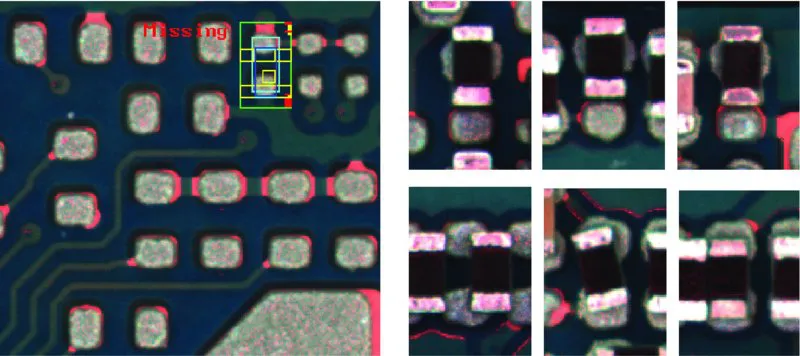

- The automatic reading of license plates as they pass through tollgates on major roads.
- Augmenting sports broadcasts by determining distances for penalties, along with a range of other statistics (such as how far each player has travelled during the game).
- Biometric security checks in airports using images of faces and images of fingerprints. See Figure 1.4.
- Augmenting movies by the insertion of virtual objects into video sequences, so that they appear as though they belong (e.g. the candles in the Great Hall in the Harry Potter movies).
- Assisting drivers by warning them when they are drifting out of lane.
- Creating 3D models of a destroyed building from multiple old photographs.
- Advanced interfaces for computer games allowing the real time detection of players or their hand-held controllers.
- Classification of plant types and anticipated yields based on multispectral satellite images.
- D...
Table of contents
- Cover Page
- Title Page
- Copyright Page
- Dedication
- Preface
- 1 Introduction
- 2 Images
- 3 Histograms
- 4 Binary Vision
- 5 Geometric Transformations
- 6 Edges
- 7 Features
- 8 Recognition
- 9 Video
- 10 Vision Problems
- References
- Index
- End User License Agreement
Frequently asked questions
- Essential is ideal for learners and professionals who enjoy exploring a wide range of subjects. Access the Essential Library with 800,000+ trusted titles and best-sellers across business, personal growth, and the humanities. Includes unlimited reading time and Standard Read Aloud voice.
- Complete: Perfect for advanced learners and researchers needing full, unrestricted access. Unlock 1.4M+ books across hundreds of subjects, including academic and specialized titles. The Complete Plan also includes advanced features like Premium Read Aloud and Research Assistant.
Please note we cannot support devices running on iOS 13 and Android 7 or earlier. Learn more about using the app