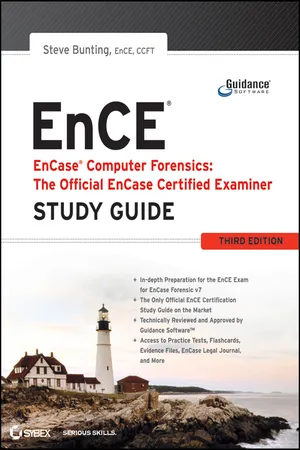
eBook - ePub
EnCase Computer Forensics -- The Official EnCE
EnCase Certified Examiner Study Guide
- English
- ePUB (mobile friendly)
- Available on iOS & Android
eBook - ePub
About this book
The official, Guidance Software-approved book on the newest EnCE exam!
The EnCE exam tests that computer forensic analysts and examiners have thoroughly mastered computer investigation methodologies, as well as the use of Guidance Software's EnCase Forensic 7. The only official Guidance-endorsed study guide on the topic, this book prepares you for the exam with extensive coverage of all exam topics, real-world scenarios, hands-on exercises, up-to-date legal information, and sample evidence files, flashcards, and more.
- Guides readers through preparation for the newest EnCase Certified Examiner (EnCE) exam
- Prepares candidates for both Phase 1 and Phase 2 of the exam, as well as for practical use of the certification
- Covers identifying and searching hardware and files systems, handling evidence on the scene, and acquiring digital evidence using EnCase Forensic 7
- Includes hands-on exercises, practice questions, and up-to-date legal information
- Sample evidence files, Sybex Test Engine, electronic flashcards, and more
If you're preparing for the new EnCE exam, this is the study guide you need.
Frequently asked questions
Yes, you can cancel anytime from the Subscription tab in your account settings on the Perlego website. Your subscription will stay active until the end of your current billing period. Learn how to cancel your subscription.
No, books cannot be downloaded as external files, such as PDFs, for use outside of Perlego. However, you can download books within the Perlego app for offline reading on mobile or tablet. Learn more here.
Perlego offers two plans: Essential and Complete
- Essential is ideal for learners and professionals who enjoy exploring a wide range of subjects. Access the Essential Library with 800,000+ trusted titles and best-sellers across business, personal growth, and the humanities. Includes unlimited reading time and Standard Read Aloud voice.
- Complete: Perfect for advanced learners and researchers needing full, unrestricted access. Unlock 1.4M+ books across hundreds of subjects, including academic and specialized titles. The Complete Plan also includes advanced features like Premium Read Aloud and Research Assistant.
We are an online textbook subscription service, where you can get access to an entire online library for less than the price of a single book per month. With over 1 million books across 1000+ topics, we’ve got you covered! Learn more here.
Look out for the read-aloud symbol on your next book to see if you can listen to it. The read-aloud tool reads text aloud for you, highlighting the text as it is being read. You can pause it, speed it up and slow it down. Learn more here.
Yes! You can use the Perlego app on both iOS or Android devices to read anytime, anywhere — even offline. Perfect for commutes or when you’re on the go.
Please note we cannot support devices running on iOS 13 and Android 7 or earlier. Learn more about using the app.
Please note we cannot support devices running on iOS 13 and Android 7 or earlier. Learn more about using the app.
Yes, you can access EnCase Computer Forensics -- The Official EnCE by Steve Bunting in PDF and/or ePUB format, as well as other popular books in Computer Science & Certification Guides in Computer Science. We have over one million books available in our catalogue for you to explore.
Information
Chapter 1
Computer Hardware
EnCE Exam Topics Covered in This Chapter:
- Computer hardware components
- The boot process
- Partitions
- File systems
Computer forensics examiners deal most often with the media on which evidentiary data is stored. This includes, but is not limited to, hard drives, CDs, DVDs, flash memory devices, smart phones, tablets, and even legacy floppies and tapes. Although these devices might be the bane of the examiner’s existence, media devices don’t exist in a void, and knowledge of a computer’s various components and functions is a must for the competent examiner.
As an examiner, you may be called upon to explain how a computer functions to a jury. Doing so requires you know a computer’s function from a technical standpoint and that you can translate those technical concepts into real-world, easy-to-understand terms.
As an examiner, you may also be subjected to a voir dire examination by opposing counsel to challenge your competence to testify. Acronyms are hardly in short supply in the field of computing—some well-known and meaningful, others more obscure. Imagine being asked during such an examination to explain several of the common acronyms used with computers, such as RAM, CMOS, SCSI, BIOS, and POST. If you were to draw a blank on some obscure or even common acronym, picture its impact on your credibility.
You may encounter problems with a computer system under examination or with your own forensic platform. Troubleshooting and configuration require knowledge of the underlying fundamentals if you are to be successful.
Thus, the purpose of this chapter is to provide you with a solid understanding of the various components of a computer and show how a single spark of electricity brings those otherwise dead components to life through a process known as booting the computer. In addition, you’ll learn about the drive partitions and file systems used by computer systems.
Computer Hardware Components
Every profession has, at its core, a group of terms and knowledge that is shared and understood by its practitioners. Computer forensics is certainly no exception. In this section, I discuss the various terms used to describe a computer’s components and systems.
Case The case, or chassis, is usually metal, and it surrounds, contains, and supports the computer system components. It shields electrical interference (both directions) and provides protection from dust, moisture, and direct-impact damage to the internal components. It is sometimes erroneously called the central processing unit (CPU), which it is not.
Read-Only Memory (ROM) This is a form of memory that can hold data permanently, or nearly so, by virtue of its property of being impossible or difficult to change or write. Another important property of ROM is that it is nonvolatile, meaning the data remains when the system is powered off. Having these properties (read-only and nonvolatile) makes ROM ideal for files containing start-up configuration settings and code needed to boot the computer (ROM BIOS).
Random Access Memory (RAM) A computer’s main memory is its temporary workspace for storing data, code, settings, and so forth. It has come to be called RAM because it exists as a bank of memory chips that can be randomly accessed. Before chips, tape was the primary media, and accessing tape was—and still is—a slow, linear or sequential process. With the advent of chips and media on drives (both floppy and hard drives), data could be accessed randomly and directly and therefore with much greater speed. Hence, random access memory was the name initially given to this type of memory to differentiate from its tape predecessor. Today most memory can be accessed randomly, and the term’s original functional meaning, differentiating it from tape, has been lost to history. What distinguishes RAM from ROM, among other properties, is the property known as volatility. RAM is usually volatile memory, meaning that upon losing power, the data stored in memory is lost. ROM, by contrast, is nonvolatile memory, meaning the data remains when the power is off. It is important to note, however, that there are nonvolatile forms of RAM memory known as nonvolatile random access memory (NVRAM), and thus you should not be quick to assume that all RAM is nonvolatile.
start feature 
The computer forensic examiner, more often than not, encounters computers that have been shut down, seized, and delivered for examination. Important information in RAM (the computer’s volatile memory) is lost when the computer’s plug is pulled. All is not lost, however, because this data is often written to the hard drive in a file called the swap file. This swap file, in its default configuration, can grow and shrink in most Microsoft Windows systems, which means this data can be in the swap file itself, as well as in unallocated clusters and in file slack as the swap file is resized. Unallocated clusters and file slack are areas containing data that is no longer in an allocated file. I’ll cover them in detail in Chapter 2. What’s more, if the computer was in the hibernate mode, the entire contents of RAM are written to a file named hiberfil.sys so that the contents of RAM can be restored from disk. In fact, the system can be restored in the time it takes to read the hiberfil.sys file into RAM. It should be no surprise to learn that the hiberfil.sys file is the same size as the system’s RAM memory size!
Power Supply The power supply transforms supply voltage (120VAC or 240VAC) to voltages and current flows required by the various system components. DC voltages of 3.3 volts, 5 volts, and 12 volts are provided on a power supply for an ATX form factor motherboard.
start feature 
The standard molex power connector used frequently by examiners has four wires providing two different voltages (yellow = 12VDC+, black = ground, black = ground, red = 5VDC+).
Motherboard or Mainboard This component is the largest printed circuit card within the computer case. It is mounted on “stand-offs” to raise it above the case, providing a space for airflow and preventing contact or grounding of the printed circuits with the case. The motherboard typically contains the following: the CPU socket, BIOS, CMOS, CMOS battery, Real-Time Clock (RTC), RAM memory slots, Integrated Drive Electronics (IDE) controllers, Serial Advanced Technology Attachment (SATA) controllers, Universal Serial Bus (USB) controllers, floppy disk controllers, Accelerated Graphics Port (AGP) or Peripheral Component Interconnect (PCI) Express video slots, PCI or PCI Express expansion slots, and so forth. Many features that once required separate expansion cards are now offered onboard, such as Small Computer System Interface (SCSI) controllers, network interface (Gigabit Ethernet and wireless), video, sound, and FireWire (1394a and b).
Microprocessor or CPU The brains of the unit, the CPU is a massive array of transistors arranged in microscopic layers. The CPU performs data processing, or interprets and executes instructions. Accordingly, most of the computer’s function and instructions are carried out in this unit. Modern processors generate enormous amounts of heat, and quickly and efficiently eliminating heat is essential to both the function and survival of the component.
Heat Sink and Fan At the very least, a heat sink and fan will be attached to the CPU to keep it cool. The heat sink interfaces directly with the CPU (or other heat-generating chip), usually with a thermal compound sandwiched between. The heat sink consists of a high-thermal conductance material whose job it is to draw the heat from the chip and to dissipate that heat energy into the surrounding air (with the assistance of the fan, with an array of cooling fins). Some high-end platforms will have thermal solutions (heat sinks and fans) mounted to RAM memory, chipsets, hard drives, and video cards. Water-cooling systems are becoming more popular with gamers. Use caution working around these systems because water and electricity are usually at odds; therefore, damage to systems can occur.
Hard Drive This is the main storage media for most computer systems; it holds the boot files, operating system files, programs, and data. It consists of a series of hard thin platters revolving at speeds ranging from 4,800 to 15,000 revolutions per minute (RPM). These platters (which are magnetized) are accessed by heads moving across their surfaces as they spin. The heads can read or write, detecting or creating microscopic changes in polarity, with positive changes being 1s and negative changes being 0s—which is why we refer to the binary system of “1s and 0s.”
Hard drive platters have an addressing scheme so that the various locations where data is stored can be located for reads and writes. Originally this addressing scheme involved the CHS system (C = Cylinder, H = Head, and S = Sector). A sector is the smallest amount of space on a drive that can be written to at a time. A sector contains 512 bytes that can be used by the operating system. Each side of the platter is formatted with a series of concentric circles known as tracks. Sectors are contained in the tracks, and originally each track contains the same number of sectors. A cylinder is a logical construct; it is a point on all the platters where the heads align along a vertical axis passing through the same sector number on all the platters. There are two heads for each platter, one for each side (side 0 and side 1). Depending on the number of platters present, the heads will be numbered. To determine the number of bytes present on a hard drive, a formula is used: C n H n S n 512 = total storage bytes. The C is the total number of cylinders, the H is the total number of heads, the S is the number of sectors per track, and 512 is a constant that represents the number of bytes in a sector usable by the operating system (OS).
This formula holds true as long as the number of sectors per track remains the same for all tracks, which applies to older, lower-capacity hard drives. This system, however, has limitations for hard drive storage capacity. The limitations reflect how densely populated (sectors per track) the inner tracks are. The outer tracks, by contrast, can always hold more data...
Table of contents
- Cover
- Acknowledgments
- Introduction
- Chapter 1: Computer Hardware
- Chapter 2: File Systems
- Chapter 3: First Response
- Chapter 4: Acquiring Digital Evidence
- Chapter 5: EnCase Concepts
- Chapter 6: EnCase Environment
- Chapter 7: Understanding, Searching For, and Bookmarking Data
- Chapter 8: File Signature Analysis and Hash Analysis
- Chapter 9: Windows Operating System Artifacts
- Chapter 10: Advanced EnCase
- Appendix A: Answers to Review Questions
- Appendix B: Creating Paperless Reports
- Appendix C: About the Additional Study Tools
- Index
- Advertisement