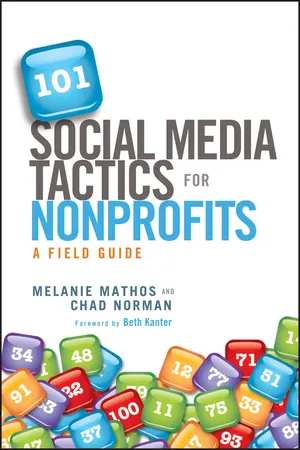
- English
- ePUB (mobile friendly)
- Available on iOS & Android
About this book
The ultimate social media field guide for nonprofits—with 101 ways to engage supporters, share your mission, and inspire action using the social web
101 Social Media Tactics for Nonprofits features 101 actionable tactics that nonprofits can start using today, and most of the featured resources are free. Broken down into five key areas, this unique guide explains the steps and tools needed to implement each tactic, and provides many real-life examples of how nonprofits are using the tactics.
With this book as your guide, you'll learn how leading nonprofit professionals around the world are leveraging social media to engage constituents, communicate their cause, and deliver on their mission.
- Presents immediately useful ideas for relevant impact on your organization's social presence so you can engage with supporters in new and inventive ways
- Features 101 beginner to intermediate-level tactics with real-life examples
- Offers a workable format to help nonprofits discover new ways of deploying their strategy
- Includes nonprofit social media influencers from leading nonprofits around the world including National Wildlife Federation, March of Dimes, and The Humane Society
Nonprofits know they need to start engaging with supporters through social media channels. This field guide to social media tactics for nonprofits will feature 101 beginner to intermediate-level tactics with real-life examples to help nonprofits discover new ways of deploying their strategy and meeting their social media objectives.
Frequently asked questions
- Essential is ideal for learners and professionals who enjoy exploring a wide range of subjects. Access the Essential Library with 800,000+ trusted titles and best-sellers across business, personal growth, and the humanities. Includes unlimited reading time and Standard Read Aloud voice.
- Complete: Perfect for advanced learners and researchers needing full, unrestricted access. Unlock 1.4M+ books across hundreds of subjects, including academic and specialized titles. The Complete Plan also includes advanced features like Premium Read Aloud and Research Assistant.
Please note we cannot support devices running on iOS 13 and Android 7 or earlier. Learn more about using the app.
Information

- Make it easy to remember. Think clear, descriptive, and simple when selecting your user name. If you have a Twitter account, you should consider using the same handle. If your organization’s name is long, you may want to use an acronym (if it is easily recognizable.) Generic words like “flowers” or “pizza” are not available for use at this time.
- Make sure you are 100 percent positive that the name you choose is the name you want forever before you click “Confirm.” Changing your Facebook user name once submitted is not an option, even if you misspelled it.
- Usernames are not transferable. This is a good thing! It protects Facebook from the creation of fake accounts and protects users from “squatters” who are merely setting up an account to claim a name and retain it for future use or sale.
- Facebook has a process for protecting intellectual property rights. If you go to select your user name and it is already taken, the only protection you have is if you are the legal trademark owner for the term. Facebook offers a user-name intellectual property-infringement form that you must fill out to reclaim your name.

- United Way Worldwide has a really solid, great-looking channel. It features a header linking to its web site, perfectly matched styles, and a great youth-focused background image. www.youtube.com/unitedwaypsas
- Boys and Girls Clubs of America takes a simple approach with its channel, featuring a design that matches its web site. A current campaign is featured in the header, which is a great way to encourage supporters to take action. www.youtube.com/bgcastaff
- The Nature Conservancy has a well-branded header on its channel, which also contains two HTML buttons called “How You Can Help” and “About Us.” A Google Checkout donation option is also included near the bottom of the channel, which is another great benefit of YouTube’s Nonprofit Program. www.youtube.com/natureconservancy
- America Jewish World Service has done a great job combining a custom header with the background graphic to create a seamless design. The organization also uses a second banner in the left column to drive traffic back to its web site. www.youtube.com/ajwstv

Table of contents
- Cover
- Contents
- Title
- Copyright
- Dedication
- Foreword
- Acknowledgments
- Introduction
- Chapter 1: Setup
- Chapter 2: Communicate
- Chapter 3: Engage
- Chapter 4: Fundraise
- Chapter 5: Measure
- About the Authors
- Index