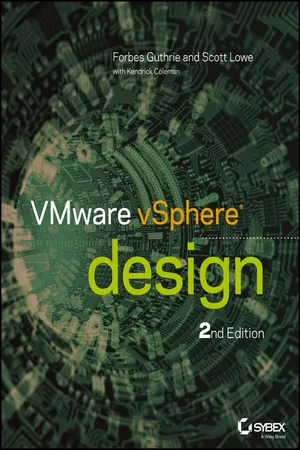
- English
- ePUB (mobile friendly)
- Available on iOS & Android
VMware vSphere Design
About this book
Achieve the performance, scalability, and ROI your business needs
What can you do at the start of a virtualization deployment to make things run more smoothly? If you plan, deploy, maintain, and optimize vSphere solutions in your company, this unique book provides keen insight and solutions. From hardware selection, network layout, and security considerations to storage and hypervisors, this book explains the design decisions you'll face and how to make the right choices.
Written by two virtualization experts and packed with real-world strategies and examples, VMware vSphere Design, Second Edition will help you design smart design decisions.
- Shows IT administrators how plan, deploy, maintain, and optimize vSphere virtualization solutions
- Explains the design decisions typically encountered at every step in the process and how to make the right choices
- Covers server hardware selection, network topology, security, storage, virtual machine design, and more
- Topics include ESXi hypervisors deployment, vSwitches versus dvSwitches, and FC, FCoE, iSCSI, or NFS storage
Find out the "why" behind virtualization design decisions and make better choices, with VMware vSphere Design, Second Edition, which has been fully updated for vSphere 5.x.
Tools to learn more effectively

Saving Books

Keyword Search

Annotating Text

Listen to it instead
Information
Chapter 1
An Introduction to Designing VMware Environments
- The importance of functional requirements in VMware vSphere design
- The what, who, and how questions involved in VMware vSphere design and why they're important
- An overview of the VMware vSphere design process
What Is Design?
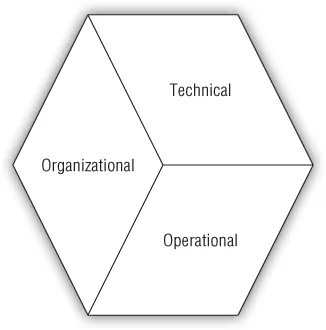
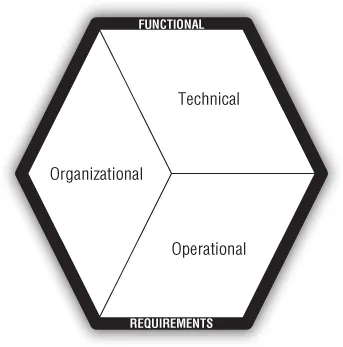
- Consolidation The company or organization has too many physical servers and needs to reduce that number. The need to reduce the number of physical servers can be driven by any number of reasons, including a need to reduce data-center space usage, a need to cut power and cooling costs, or an attempt to reduce hardware refresh costs.
- New Application Rollout The company or organization is deploying a new application or a new service in its data center, and it has chosen to use virtualization as the vehicle to accomplish that deployment. This may be a deployment of a new version of an application; for example, a company currently using Exchange 2007 may decide to roll out Exchange 2010 in a virtualized environment on VMware vSphere. As another example, a company deploying SAP may choose to do so on VMware vSphere. The reasons for choosing to deploy on a virtualized environment are too numerous to list here, but they can include increased utilization, simplified deployment, and better support for a disaster recovery/business continuity (DR/BC) solution.
- Disaster Recovery/Business Continuity (DR/BC) The company or organization is in the midst of developing or enhancing its DR/BC solution and has chosen to use virtualization as a key component of that solution. Perhaps the company is using array-based replication and wishes to use VMware vSphere and VMware Site Recovery Manager (SRM) to provide a more automated DR/BC solution. The choice to use virtualization as a component of a DR/BC solution is almost always a financial one; the company or organization wishes to reduce the amount of downtime (thus minimizing losses due to downtime) or reduce the cost of implementing the solution.
- Virtual Desktop Infrastructure The company or organization wishes to deploy a virtual desktop infrastructure (VDI) in order to gain desktop mobility, a better remote-access solution, increased security, or reduced desktop-management costs. Whatever the motivation, the reason for the VMware vSphere environment is to support that VDI deployment.
- The server hardware selected needs to be capable of running the virtual machines configured with enough resources to run Microsoft Exchange Server 2010.
- The virtual machines that run Exchange will, most likely, need to be configured with more RAM, more virtual CPUs (vCPUs), and more available disk space.
- The configuration of Exchange Server 2010 will affect cluster configurations like the use of vSphere High Availabi...
Table of contents
- Cover
- Table of Contents
- Title
- Copyright
- Publisher's Note
- Dedication
- Acknowledgments
- About the Authors
- Introduction
- Chapter 1: An Introduction to Designing VMware Environments
- Chapter 2: The ESXi Hypervisor
- Chapter 3: The Management Layer
- Chapter 4: Server Hardware
- Chapter 5: Designing Your Network
- Chapter 6: Storage
- Chapter 7: Virtual Machines
- Chapter 8: Datacenter Design
- Chapter 9: Designing with Security in Mind
- Chapter 10: Monitoring and Capacity Planning
- Chapter 11: Bringing a vSphere Design Together
- Chapter 12: vCloud Design
- Index
- End User License Agreement
Frequently asked questions
- Essential is ideal for learners and professionals who enjoy exploring a wide range of subjects. Access the Essential Library with 800,000+ trusted titles and best-sellers across business, personal growth, and the humanities. Includes unlimited reading time and Standard Read Aloud voice.
- Complete: Perfect for advanced learners and researchers needing full, unrestricted access. Unlock 1.4M+ books across hundreds of subjects, including academic and specialized titles. The Complete Plan also includes advanced features like Premium Read Aloud and Research Assistant.
Please note we cannot support devices running on iOS 13 and Android 7 or earlier. Learn more about using the app