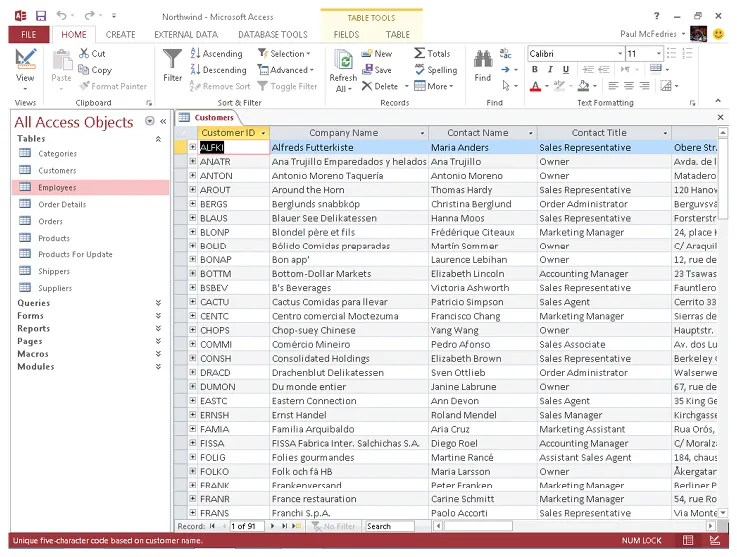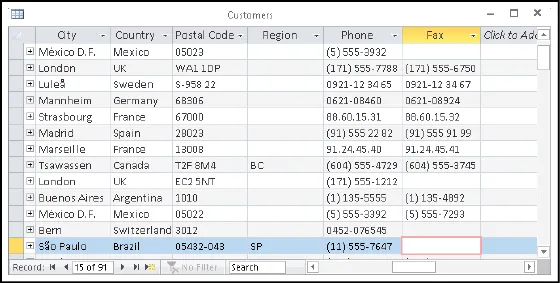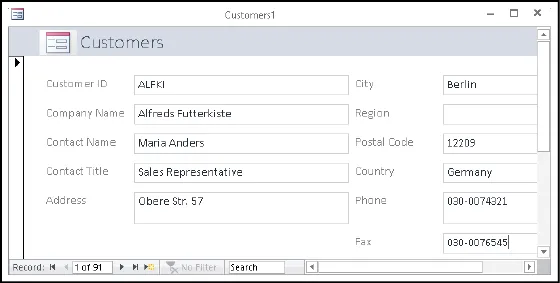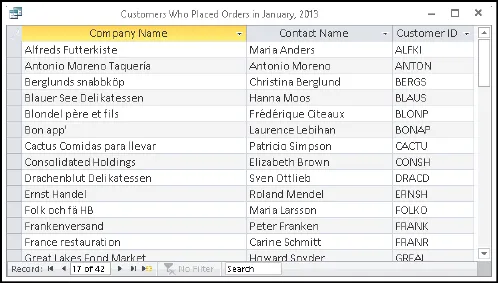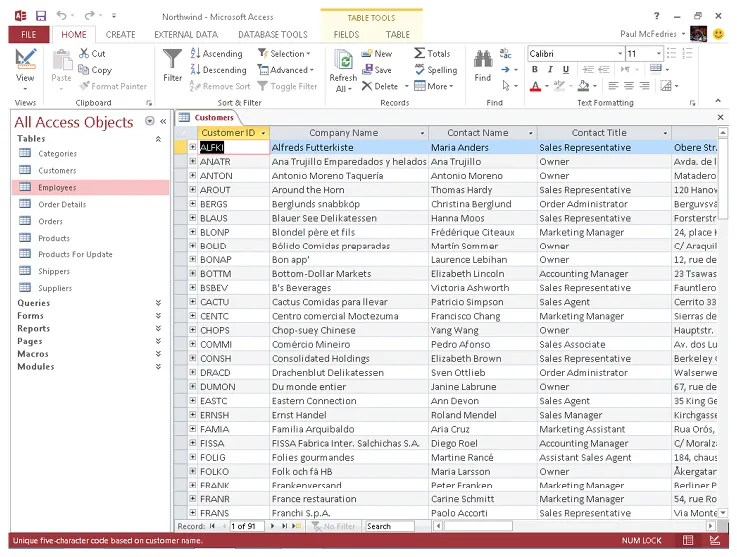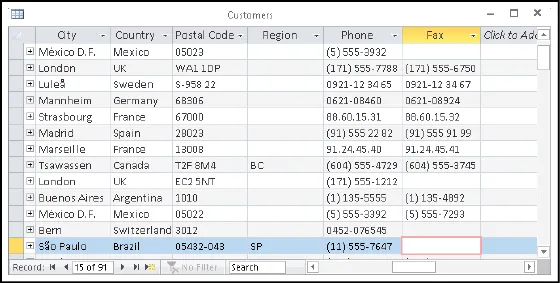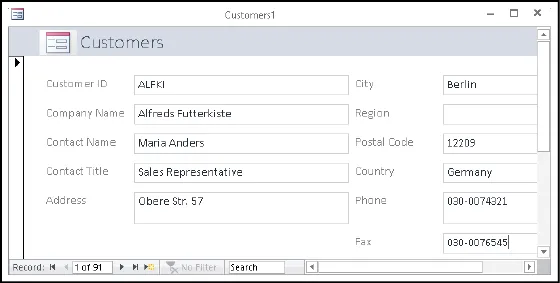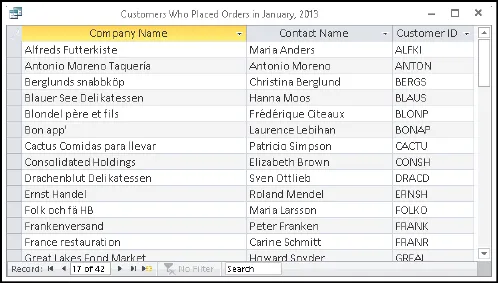Chapter 1: Getting Started with Access
Are you new to Microsoft Access or upgrading to the latest version of the program? This chapter introduces you to Access and to some useful database concepts. You also learn how to create and open a database as well as how to navigate through the Access interface.
An Introduction to Access
Start and Exit Access
Create a Blank Database
Create a Database by Using a Template
Open a Database
Close a Database
Understanding the Access Interface
Customize the Quick Access Toolbar
Customize the Ribbon
Change the Navigation Pane View
Open and Close an Object
Change an Object’s View
An Introduction to Access
Microsoft Access is a program for creating and working with special files called databases, which are designed to store collections of related information. For example, one database might store business data such as customers, invoices, and inventory, whereas another might store personal data such as contacts, movies, and household items. You can use Access to create, retrieve, and manage large or small collections of information.
To get the most out of Access, you need to understand basic concepts such as tables, records, and fields; database objects such as datasheets and forms; and database tools such as filters, queries, and reports.
Tables, Records, and Fields
In Access, data is stored in tables, and each individual entry in a table is called a record. For example, in a Customers table, the information about each customer is a separate record. Each record is composed of one or more fields that contain individual pieces of data. In this example, customer fields may include Name, Address, City, State, and Zip Code.
Datasheets and Forms
By default, each table appears as a spreadsheet grid called a datasheet. You can type directly into a datasheet. To make data entry more convenient, some people choose to create on-screen forms, which are like dialog boxes that prompt for field entries. An attractively formatted form is easier and more pleasant to use to enter new records than a plain datasheet.
Filters and Queries
It is often useful to display a filtered view of a table. You can filter a table to show only certain re...