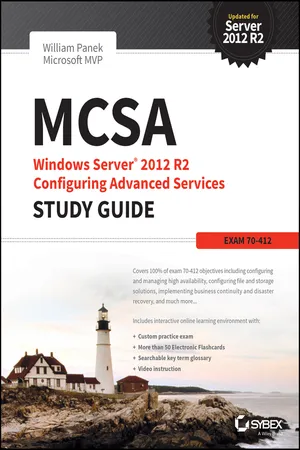
MCSA Windows Server 2012 R2 Configuring Advanced Services Study Guide
Exam 70-412
- English
- ePUB (mobile friendly)
- Available on iOS & Android
About this book
The bestselling MCSA study guide, with expert instruction and hands-on practice
MCSA Windows Server 2012 R2 Configuring Advanced Services Study Guide provides focused preparation for exam 70-412 and is fully updated to align with the latest Windows Server 2012 R2 objectives. This comprehensive guide covers 100 percent of all exam objective domains, and includes hundreds of practice questions and answers. You get access to video demonstrations, electronic flashcards, and practice exams, and hands-on exercises based on real-world scenarios allow you to apply your skills to everyday tasks. Organized by objective, each chapter includes review questions and a list of Exam Essentials that help you judge your level of preparedness every step of the way.
Exam 70-412: Configuring Advanced Windows Server 2012 Services is the third and final exam in the MCSA certification series, and was recently updated to cover Server R2. Additions include enhancements to Hyper-V, Storage Spaces, and Active Directory, so it's crucial that your study guide be up to date as well. This book covers the entire exam, including the new information, with expert instruction and easy-to-follow explanation that helps you to:
- Configure network services, high availability, information protection, and more
- Implement business continuity and disaster recovery solutions
- Get hands-on practice in real-world scenarios
Pass this one last exam and you become a Microsoft Certified Solutions Associate – someone with trusted, demonstrated expertise in the server software with over 83 percent market share. Businesses rely on Windows Server, and the people who understand them are in demand. Thorough preparation is the key to exam success, and MCSA Windows Server 2012 R2 Configuring Advanced Services Study Guide provides all the information you need to know.
Tools to learn more effectively

Saving Books

Keyword Search

Annotating Text

Listen to it instead
Information
Chapter 1
Configure and Manage High Availability
- Configure Network Load Balancing (NLB)

- This objective may include, but is not limited to:
- Install NLB nodes
- Configure NLB prerequisites
- Configure affinity
- Configure port rules
- Configure cluster operation mode
- Upgrade an NLB cluster
- This objective may include, but is not limited to:
- Configure failover clustering

- This objective may include, but is not limited to:
- Configure Quorum
- Configure cluster networking
- Restore single node or cluster configuration
- Configure cluster storage
- Implement cluster aware updating
- Upgrade a cluster
- This objective may include, but is not limited to:
- Manage failover-clustering roles

- This objective may include, but is not limited to:
- Configure role-specific settings including continuously available shares
- Configure VM monitoring
- Configure failover and preference settings
- This objective may include, but is not limited to:
- Manage Virtual Machine (VM) Movement

- This objective may include, but is not limited to:
- Configure Virtual Machine network health protection
- Configure drain on shutdown
- Perform quick, live and storage migrations
- Import/export/copy of VMS
- This objective may include, but is not limited to:
Components of High Availability
| Availability rating | Allowed unplanned downtime/year |
| 99 percent | 3.7 days |
| 99.9 percent | 8.8 hours |
| 99.99 percent | 53 minutes |
| 99.999 percent | 5.3 minutes |
Achieving High Availability
Table of contents
- Cover
- Contents
- Title
- Copyright
- Dedication
- Acknowledgments
- About the Authors
- Introduction
- Assessment Test
- Chapter 1: Configure and Manage High Availability
- Chapter 2: Configure File and Storage Solutions
- Chapter 3: Implement Business Continuity and Disaster Recovery
- Chapter 4: Configure Advanced Network Services
- Chapter 5: Configure the Active Directory Infrastructure
- Chapter 6: Configure Access and Information Protection Solutions
- Appendix A: Answers to Review Questions
- Appendix B: About the Additional Study Tools
- Free Interactive Online Study Environment
- End User License Agreement
Frequently asked questions
- Essential is ideal for learners and professionals who enjoy exploring a wide range of subjects. Access the Essential Library with 800,000+ trusted titles and best-sellers across business, personal growth, and the humanities. Includes unlimited reading time and Standard Read Aloud voice.
- Complete: Perfect for advanced learners and researchers needing full, unrestricted access. Unlock 1.4M+ books across hundreds of subjects, including academic and specialized titles. The Complete Plan also includes advanced features like Premium Read Aloud and Research Assistant.
Please note we cannot support devices running on iOS 13 and Android 7 or earlier. Learn more about using the app