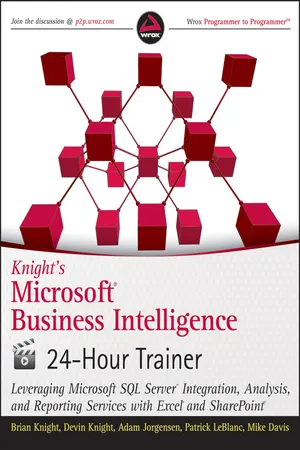
Knight's Microsoft Business Intelligence 24-Hour Trainer
Leveraging Microsoft SQL Server Integration, Analysis, and Reporting Services with Excel and SharePoint
- English
- ePUB (mobile friendly)
- Available on iOS & Android
Knight's Microsoft Business Intelligence 24-Hour Trainer
Leveraging Microsoft SQL Server Integration, Analysis, and Reporting Services with Excel and SharePoint
About this book
A book-and-video introduction to Microsoft's Business Intelligence tools
If you are just starting to get a handle on Microsoft Business Intelligence (BI) tools, this book and accompanying video provides you with the just the right amount of information to perform basic business analysis and reporting. You'll explore the components and related tools that comprise the Microsoft BI toolset as well as the new BI features of Office 2010. After a basic primer on BI and data modeling, the expert team of authors provides you with step-by-step lessons in the book and videos on the accompanying DVD on how to use SQL Server Integration Services, SQL Server Analysis Services, SQL Server Reporting Services, Excel BI (including PowerPivot), and SharePoint.
- Integrates instructional videos with each of the lessons found in the book to enhance your learning experience
- Explores the Microsoft Business Intelligence (BI) toolset as well as the new BI features of Office 2010
- Encourages you to practice what you've learned in "Try It Out" sections
- Contains video demonstrations that walk you through how to tackle each lesson featured in the book
With Knight's Microsoft Business Intelligence 24-Hour Trainer, veteran authors present you with an ideal introductory book-and-video package so that you can get started working with the BI toolset immediately!
Note: As part of the print version of this title, video lessons are included on DVD. For e-book versions, video lessons can be accessed at wrox.com using a link provided in the interior of the e-book.
Frequently asked questions
- Essential is ideal for learners and professionals who enjoy exploring a wide range of subjects. Access the Essential Library with 800,000+ trusted titles and best-sellers across business, personal growth, and the humanities. Includes unlimited reading time and Standard Read Aloud voice.
- Complete: Perfect for advanced learners and researchers needing full, unrestricted access. Unlock 1.4M+ books across hundreds of subjects, including academic and specialized titles. The Complete Plan also includes advanced features like Premium Read Aloud and Research Assistant.
Please note we cannot support devices running on iOS 13 and Android 7 or earlier. Learn more about using the app.
Information
- Lesson 21: Understanding SSRS
- Lesson 22: Using Report Wizard
- Lesson 23: Building a Matrix Report
- Lesson 24: Parameterizing Your Reports
- Lesson 25: Building Reports on Your Cube
- Lesson 26: Using Maps in Your Report
- Lesson 27: Building a Dashboard
- Lesson 28: Deploying and Administering SSRS
- Lesson 29: New Reporting Services Visualizations — Sparklines, Data Bars, and Indicators
- Lesson 30: Using Report Builder
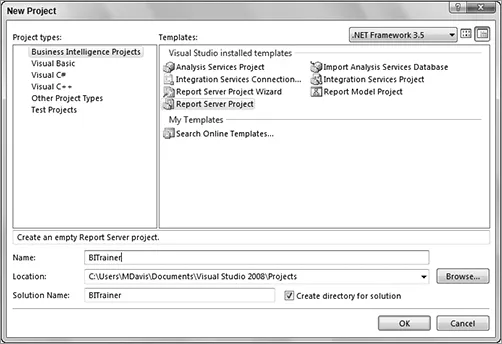
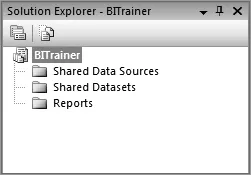
- Shared Data Sources
- Shared Datasets
- Reports
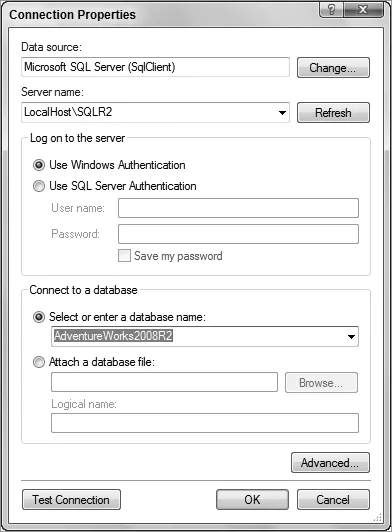
Table of contents
- Cover
- Section I: Data Warehousing and Business Intelligence
- Section II: SQL Server Integration Services
- Section III: SQL Server Analysis Services
- Section IV: SQL Server Reporting Services
- Section V: Containers
- Section VI: SharePoint
- Appendix: What’s on the DVD?
- Introduction
- End-User License Agreement