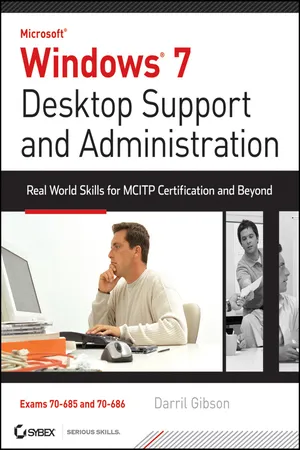
eBook - ePub
Windows 7 Desktop Support and Administration
Real World Skills for MCITP Certification and Beyond (Exams 70-685 and 70-686)
- English
- ePUB (mobile friendly)
- Available on iOS & Android
eBook - ePub
Windows 7 Desktop Support and Administration
Real World Skills for MCITP Certification and Beyond (Exams 70-685 and 70-686)
About this book
A manual for Windows 7 desktop technicians and administrators
It is estimated that 90 percent of the world's computers run Windows. Desktop technicians and administrators need this comprehensive manual to guide them through their daily work with Windows 7. While this Sybex guide is packed with information you'll need to know for the MCITP certification exam, it is equally valuable in real-world situations you will encounter on the job.
- Covers troubleshooting, hardware and software applications, large-scale desktop environment management, and planning and configuring the desktop infrastructure using Windows 7
- Provides plenty of relevant information for those seeking MCITP certification, including full coverage of the exam objectives for both Desktop Support Technician and Desktop Administrator exams
- Includes a CD with valuable study tools for the MCITP exams including video walkthroughs, flashcards, and two practice exams.
Windows 7 Desktop Support and Administration provides knowledge that will be needed on certification exams and remains a valuable reference for support and administrative personnel on the job.
Note: CD-ROM/DVD and other supplementary materials are not included as part of eBook file.
Frequently asked questions
Yes, you can cancel anytime from the Subscription tab in your account settings on the Perlego website. Your subscription will stay active until the end of your current billing period. Learn how to cancel your subscription.
No, books cannot be downloaded as external files, such as PDFs, for use outside of Perlego. However, you can download books within the Perlego app for offline reading on mobile or tablet. Learn more here.
Perlego offers two plans: Essential and Complete
- Essential is ideal for learners and professionals who enjoy exploring a wide range of subjects. Access the Essential Library with 800,000+ trusted titles and best-sellers across business, personal growth, and the humanities. Includes unlimited reading time and Standard Read Aloud voice.
- Complete: Perfect for advanced learners and researchers needing full, unrestricted access. Unlock 1.4M+ books across hundreds of subjects, including academic and specialized titles. The Complete Plan also includes advanced features like Premium Read Aloud and Research Assistant.
We are an online textbook subscription service, where you can get access to an entire online library for less than the price of a single book per month. With over 1 million books across 1000+ topics, we’ve got you covered! Learn more here.
Look out for the read-aloud symbol on your next book to see if you can listen to it. The read-aloud tool reads text aloud for you, highlighting the text as it is being read. You can pause it, speed it up and slow it down. Learn more here.
Yes! You can use the Perlego app on both iOS or Android devices to read anytime, anywhere — even offline. Perfect for commutes or when you’re on the go.
Please note we cannot support devices running on iOS 13 and Android 7 or earlier. Learn more about using the app.
Please note we cannot support devices running on iOS 13 and Android 7 or earlier. Learn more about using the app.
Yes, you can access Windows 7 Desktop Support and Administration by Darril Gibson in PDF and/or ePUB format, as well as other popular books in Computer Science & Certification Guides in Computer Science. We have over one million books available in our catalogue for you to explore.
Information
Chapter 1
Planning for the Installation of Windows 7
TOPICS COVERED IN THIS CHAPTER INCLUDE
- Choosing a Windows 7 edition

- Performing a local installation of Windows 7

- Designing User State Migration

- Considering virtualization

- Planning and managing client licensing and activation

One of the first steps you need to take when planning a migration to Windows 7 is choosing which edition of Windows 7 to deploy. For an enterprise, your choice is limited to Windows 7 Professional, Windows 7 Enterprise, or Windows 7 Ultimate. To make the right choice, you’ll need to know what features are available in each edition.
Once you identify the edition you’ll use, you need to come up with a migration plan. Because many organizations will be upgrading existing Windows XP computers to Windows 7, having a solid plan to migrate users’ data is very important. The User State Migration Tool (USMT) can simplify this process for you with the use of
ScanState and LoadState.Although virtualization wasn’t common on end users’ desktops in the past, the new Windows XP Mode available in Windows 7 is sure to change this for many users. It’s now possible for end users to run applications on a Windows 7 system in a transparent virtual instance of Windows XP.
Activation of Windows 7 can be done individually, with a Multiple Activation Key or with a Key Management Service server. Whereas home users will always use individual activation, you may need to use one of the other methods in larger or isolated enterprises.
Choosing a Windows 7 Edition
When planning a migration or tech refresh, a simple question to ask is what Windows 7 edition is needed. Windows 7 offers six editions, but you’ll quickly whittle down the choice to just three for an enterprise because the first three are too basic for a work environment.

Microsoft lists this topic in some documentation as “Choosing a SKU (Stock Keeping Unit).” An SKU is the number associated with the bar code you see on just about any product these days.
These are the three basic editions that you won’t see in an enterprise:
Windows 7 Starter Some original equipment manufacturers (OEMs) preinstall this edition on specialized computers. It includes the fewest features, and it will not be available in 64-bit versions.
Windows 7 Home Basic This is available only in certain countries referred to as emerging markets, and it includes very limited capabilities. It will not be available in the United States.
Windows 7 Home Premium Windows 7 Home Premium is designed for home users. It includes the Windows Media Center, which can be used to record and play back TV shows or other media. It can also easily integrate on a home network with other devices such as Xbox gaming systems. Systems running this edition can’t join a domain.
If you’re a desktop support technician or desktop administrator working in an enterprise, you’ll focus on the following three editions used in work environments:
Windows 7 Professional Windows 7 Professional is intended for high-end home users and small-business users. It can join a domain, support a remote desktop, and run applications in a virtual environment using Windows XP Mode. It does lack some of the more advanced features.
Windows 7 Enterprise The Windows 7 Enterprise edition is available only to organizations that have a Software Assurance contract with Microsoft and is purchased through a volume license. Home users won’t have access to this, but businesses with as few as five PCs can purchase Software Assurance.
Some key features included in this edition are BitLocker, AppLocker, and BranchCache. Each of these will be explored in greater depth in later chapters. BitLocker (covered in Chapter 11, “Managing Security in Windows 7”) can be used to protect data on both internal and external drives, including USB flash drives. AppLocker (covered in Chapter 6, “Configuring and Troubleshooting Application Issues”) can be used to prevent unauthorized software from running. BranchCache (covered in Chapter 12, “Supporting Mobile Windows 7 Users”) allows clients in remote locations to cache data used by others in the same location.
Windows 7 Ultimate The Windows 7 Ultimate edition includes all of the features found in the Enterprise edition, and home users using a single license can purchase it instead of going through the Software Assurance program. Home users can upgrade to Windows 7 Ultimate from either Windows 7 Home Premium or Windows 7 Professional.

Windows 7 Ultimate doesn’t include any “ultimate extras” as Windows Vista Ultimate did. These “extras” in Windows Vista were advertised to entice some users to purchase Windows Vista Ultimate. Instead of getting extras not available elsewhere, the reason to purchase Windows 7 Ultimate is to have the features found in the Enterprise edition, such as BitLocker, AppLocker, and BranchCache.
Table 1.1 shows a comparison of many of the features included in Windows 7 Professional, Windows 7 Enterprise, and Windows 7 Ultimate. Since there is very little difference bet...
Table of contents
- Cover
- Contents
- Title Page
- Copyright
- Publisher's Note
- Dedication
- Acknowledgments
- About the Author
- Table of Exercises
- Introduction
- Chapter 1: Planning for the Installation of Windows 7
- Chapter 2: Automating the Deployment of Windows 7
- Chapter 3: Using the Command Prompt and PowerShell
- Chapter 4: Managing the Life Cycle—Keeping Windows 7 Up to Date
- Chapter 5: Maintaining and Troubleshooting Windows 7
- Chapter 6: Configuring and Troubleshooting Application Issues
- Chapter 7: Networking with Windows 7
- Chapter 8: Accessing Resources on a Network
- Chapter 9: Managing Windows 7 in a Domain
- Chapter 10: Managing Windows 7 with Group Policy
- Chapter 11: Managing Security in Windows 7
- Chapter 12: Supporting Mobile Windows 7 Users
- Chapter 13: Administering Internet Explorer
- Appendix A: Objective Mapping to Chapter Titles
- Appendix B: About the Companion CD
- Glossary
- Index
- End-User License Agreement
- The Perfect Companion for all Windows 7 Desktop Technicians and Administrators
- Advertisement