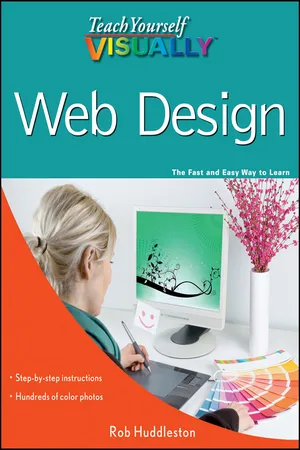Chapter 1: The Tools of Web Design and Planning Your Site
Before you can dive into creating Web sites, you need to understand the tools that you need. This chapter shows you the software you need to create Web pages, add images to them, and preview the finished products. However, software alone cannot make a good Web site. You need to carefully plan your site’s content, design and overall structure in order to create a site. Therefore, this chapter also details those steps you should undertake to plan your site before you begin building it.
A Brief History of the Web
Understanding Browsers
Visual Design Tools
Code-based Tools
Graphics Programs
Understanding the Importance of Planning Your Site
Understanding Your Audience
Gather Your Materials
Plan Your Navigation Structure
Plan Your File Structure
A Brief History of the Web
Only twenty years after its invention, the World Wide Web has become commonplace and has fundamentally changed the way we work, live, and interact with others. However, the medium is in many ways still in its infancy, and as you progress in learning about designing Web pages, you will encounter many significant limitations primarily because the Web was not created as a place to sell books or keep in touch with friends from high school. Understanding why the Web was invented and what its original goals were will help you better understand these issues.
The Invention of the Web
The Web was invented in 1990 by Tim Berners-Lee. Berners-Lee was a physicist at CERN, the European laboratory for particle physics, located in Geneva, Switzerland. Berners-Lee noted that visiting scientists, while working on experiments that could have come straight from Star Trek, had to exchange most of their information with one another on paper because their computer systems were incompatible. He therefore created the Web as a way to allow these scientists to share their findings, regardless of what kind of computer system they used.
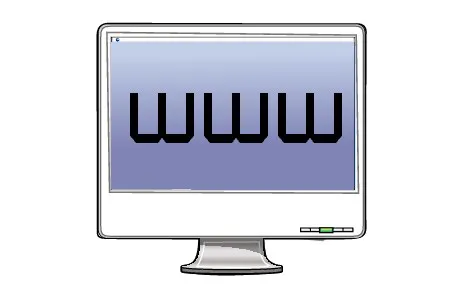
The Invention of the Internet
Jokes about politicians aside, no one person invented the Internet. Rather, it evolved over decades from a variety of other sources. Much of the early work on what became the Internet was done in the 1960s. Although the United States Department of Defense funded the early research, the Internet was not, contrary to popular belief, designed by or for the military directly.
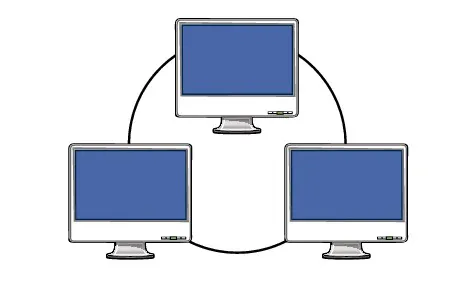
The Web versus the Internet
Many people confuse the Web with the Internet, but it is important to understand that they are not the same thing. The Web is best thought of as an application that runs on the Internet. E-mail is another application running on the Internet, entirely separate from the Web.
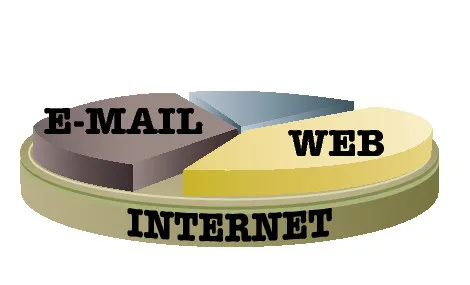
Protocols
Computer networking relies on protocols, which are essentially standards by which two computers can talk to one another using a common language. The Internet relies on a suite of two protocols: TCP, or Transmission Control Protocol, and IP, or Internet Protocol. TCP/IP was developed in the 1970s by Robert Kahn and Vinton Cerf. The Web primarily uses the Hypertext Transfer Protocol, or HTTP, developed in 1990 by Tim Berners-Lee.

The Expansion of the Web
CERN did not show much interest in Berners-Lee’s invention, and so allowed him to make it publicly available with no licensing restrictions. Soon, scientists at Stanford University and the National Center for Supercomputing Applications took his ideas and began building servers and browsers to work with. Companies soon followed, and by the mid-1990s, the Web had taken off.

The World Wide Web Consortium
In October 1994, Berners-Lee left CERN and founded the World Wide Web Consortium (W3C) as a sort of governing body for the development of the Web. Today, the W3C is still responsible for maintaining and adopting standards for languages such as HTML, or Hypertext Markup Language. They also promote standards for other aspects of the Web, such as graphics formats and cascading style sheets, or CSS.

The Web Today
Exact numbers are hard to find, but most estimates show that many billions of Web pages are in existence. Search engine Google announced in 2008 that it had indexed one trillion unique Web addresses. Hundreds of mi...