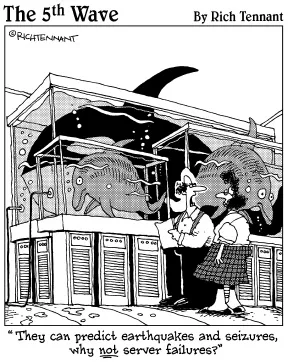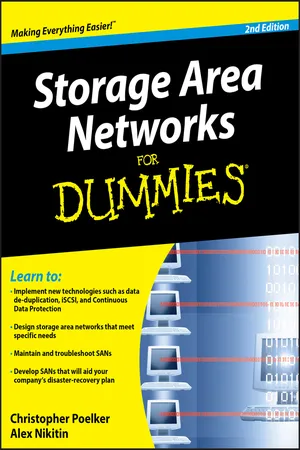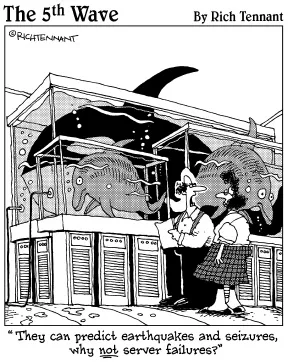Part I
SAN 101
In this part . . .
The computer industry is funny. As soon as you get comfortable with the latest technology and become the resident expert, something new comes out, and the whole learning process starts all over again. Some people enjoy the challenge of learning about something new, and some think it just makes life more difficult. This first part of the book tries to make things easier by introducing you to storage area networks, or SANs. Just like in high school shop class, when you were introduced to the drill press, the table saw, and the first aid stations, we introduce you to the various tools that you use to build a SAN. We tell you what each tool does, why it’s necessary, and how you can use it in your new SAN project.
Chapter 1
The Storage Area Network
In This Chapter
Understanding storage area networks (SANs)
Determining whether a SAN is right for you
Looking at SAN layers and protocols
Figuring out which operating systems benefit from SANs
Discovering which applications can use or require SANs
This chapter is dedicated to helping you get a handle on what a storage area network (SAN) is, the basics of how one works, and whether one is right for your needs. You’ll discover all the parts that make up a SAN, the things that make one run, and who actually makes all the different parts that you can buy. Putting a SAN together is somewhat like putting together one of those high-end stereo systems; you have many components and many different manufacturers to choose from. This chapter helps you choose the ones that suit your needs and create something that you can be proud of.
These days, becoming proficient with SANs can mean a major boost to your career. Perhaps you’re bored to death in your current position and would like a change of pace. SAN administration is one of the highest-paying jobs in Information Technology (IT) today. If you add storage area networking to your résumé, you may find your phone ringing off the hook as headhunters vie to offer you a six-figure income (hey, might as well dream big).
Defining a SAN
First, the basics. In today’s terms, the technical description of a SAN (Storage Area Network) is a collection of computers and storage devices, connected over a high-speed optical network and dedicated to the task of storing and protecting data.
In a nutshell, you use a SAN to store and protect data. A SAN uses the SCSI (Small Computer Storage Interconnect) and FC (Fibre Channel) protocols to move data over a network and store it directly to disk drives in block format. Today, that high-speed network usually consists of fiber-optic cables and switches that use light waves to transmit data with a connection protocol known as Fibre Channel. (A protocol is a set of rules used by the computer devices to define a common communication language.) More and more, regular Internet protocol (IP)–based corporate networks, and even the Internet, are being used as the network part of a SAN. IP networks that are already in place can be used by other storage connection protocols such as iSCSI (internet Small Computer Storage Interconnect) to move and store data.
Using a network to create a shared pool of storage devices is what makes a SAN different. A SAN moves data among various storage devices, allows sharing data between different servers, and provides a fast connection medium for backing up, restoring, archiving, and retrieving data. SAN devices are usually bunched closely in a single room, but they can also be connected over long distances, making a SAN very useful to large companies.
Many of today’s SAN components are pretty much plug-and-play. To create a simple SAN, you just connect all the devices together with cables, and off you go. Creating larger SANs with many storage switches can become complex, though, and that’s the reason for this book: to give you a handle on what you need to know about large, complex SANs.
Fiber versus Fibre
No, it isn’t just a snooty way of spelling fiber. (Well, okay, not only that.) Networking geeks use the fibre spelling (reversing the er to re) to refer specifically to fiber-optic cables used in a SAN. The idea is to differentiate SAN cables from the optical cables used in other networks (such as TCP/IP Networks). That’s because SAN devices use a different language to communicate with each other than do the devices in other networks. This is why the main protocol used in a SAN (snooty or not) is called Fibre Channel.
All network protocols are divided into layers, like a layer cake. All the layers in the cake are logically tied together into a stack. Each layer of the stack provides different functionality, and each device in the network uses the stack like a language to communicate with other devices in the network. The bottommost layer of the stack is hardware-based (as opposed to software-based), and thus is referred to as the physical layer.
The physical layer consists of tangible hardware stuff such as cables, switches, and connectors. This is where the fiber-optic cables are. On top of the physical layer are the software layers that make up the protocol stack. In a Fibre Channel SAN, those layers make up the Fibre Channel protocol.
Each type of network uses a different protocol to handle data. The Internet, for example, uses a protocol stack called the Transmission Control Protocol/Internet Protocol (TCP/IP). The physical layers of both Internet and SAN can transmit data as light pulses over fiber-optic cables — which (as you might expect) makes the data move nearly as fast as light. The only difference between regular fiber-optic computer networks such as the Internet and a fiber-optic SAN is the protocol and the switches used by the devices to talk to each other over the network. SANs use the Fibre Channel protocol and Fibre Channel switches, and the Internet uses the TCP/IP protocol and Ethernet switches. Fibre Channel was developed to move data really fast between computers and disk drives; TCP/IP (or “Internet Protocol”) was developed to move files over long distances between computers.
How a SAN Makes Computing Different
Using a SAN can really change how you think about computing. In the past, there was the mainframe, which was a gigantic computer that could run all the programs in a large business. All the computer stuff was gathered in one place called a data center. All the storage that the mainframe needed was directly connected to it. Everything was located and managed as a single, large entity.
The PC revolution changed a lot of things. Everything started to spread out. Data was moved off the mainframe and stored in server computers. The servers were then dispersed throughout the enterprise to bring computing power closer to the actual user...