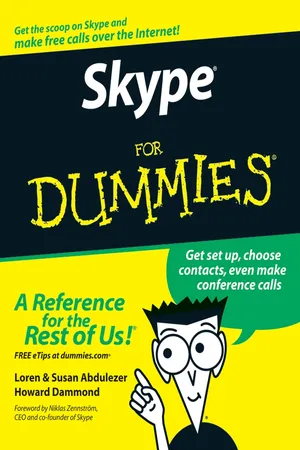
- English
- ePUB (mobile friendly)
- Available on iOS & Android
Skype For Dummies
About this book
Here's the fun and easy way to understand all the hype about Skype and make this cool alternative communication system work for you
People love Skype because it's fairly simple to use, it's free, it doesn't have advertisements or pop-up screens, and its communications are encrypted and secure. If you want the ability to make free voice calls or want to maximize Skype and get the most out of this free global telephony system, you've come to the right place. All you need to get going with Skype is a computer with Internet access, a headset or microphone -- and this book!
Although the technology is simple, it has some complexities when you go beyond making simple calls. Skype For Dummies covers call forwarding, voice mail, and conference calling and explains the use of two very popular and important Skype features:
- SkypeIn: Receive telephone calls that you can answer through Skype on your computer
- SkypeOut: Make calls out to regular old telephones from your computer
This no-nonsense guide is written in plain English, leaving the jargon at the door. You'll learn to
- Install and configure Skype on different platforms and various mobile connections
- Create a contacts list
- Set up voicemail and call forwarding
- Use Skype for worldwide conference calls and Skypecasting
- Enhance Skype with Bluetooth, Wi-Fi wireless, and video
- Change your Skype menus to a different language
- Adjust different hardware configurations and add-ons
- Troubleshoot problems with hardware configurations and other common issues
Skype For Dummies provides guidance on using this technology in a business setting, including some implementations that can help reduce support desk costs and automate surveys and interviews. A popular use of Skype is for video calling, and the book shows how you can easily install and configure this can't-miss feature. A dedicated web site keeps the book up to date as Skype adds new features.
Additionally, you'll discover ten ways to use Skype to promote your business and ten ways to use Skype at school. With an appendix on multilanguage support and another on tips and tricks, you won't want to Skype anyone until you have your copy of Skype For Dummies in hand.
Tools to learn more effectively

Saving Books

Keyword Search

Annotating Text

Listen to it instead
Information
Part I
Getting Started with Skype
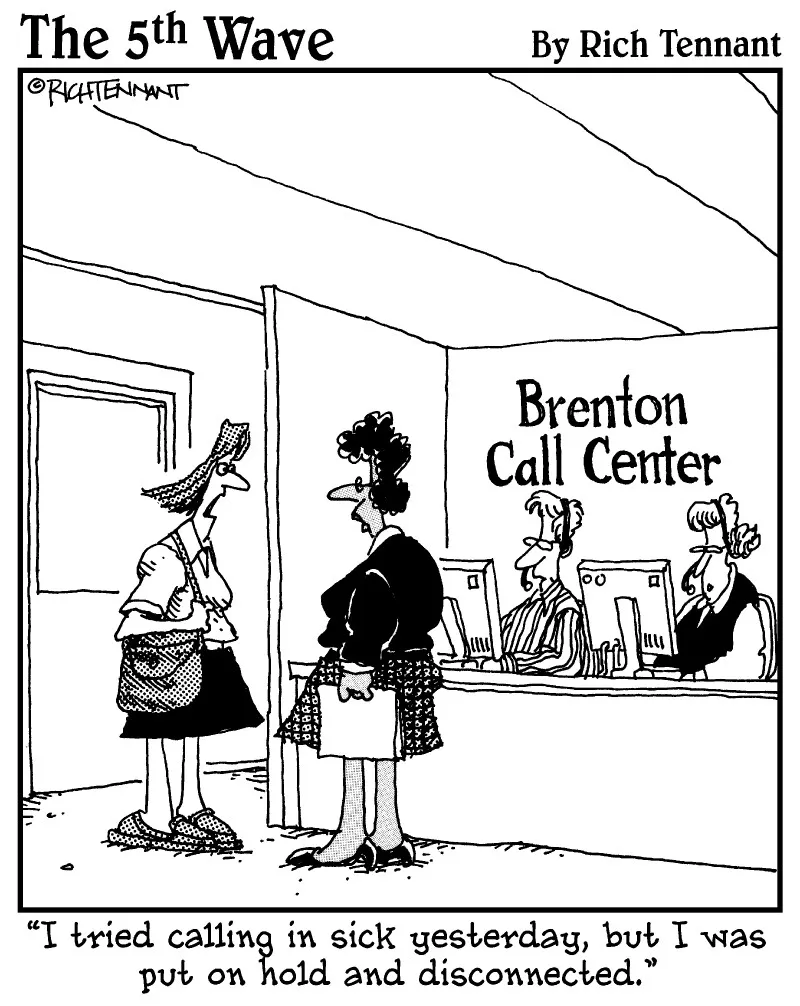
Chapter 1
What’s All the Hoopla about Skype?
In This Chapter



Seeing What Skype Can Do For You









Skype (the basic stuff) is free



You can use equipment and services you already have
Table of contents
- Title
- Contents
- Introduction
- Part I : Getting Started with Skype
- Part II : As You Like It: Skype Your Way
- Part III : Calling All Seasoned Skypers
- Part IV : The Professional Skyper
- Part V : The Part of Tens
Frequently asked questions
- Essential is ideal for learners and professionals who enjoy exploring a wide range of subjects. Access the Essential Library with 800,000+ trusted titles and best-sellers across business, personal growth, and the humanities. Includes unlimited reading time and Standard Read Aloud voice.
- Complete: Perfect for advanced learners and researchers needing full, unrestricted access. Unlock 1.4M+ books across hundreds of subjects, including academic and specialized titles. The Complete Plan also includes advanced features like Premium Read Aloud and Research Assistant.
Please note we cannot support devices running on iOS 13 and Android 7 or earlier. Learn more about using the app