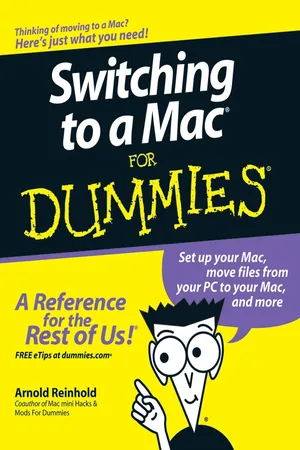
- English
- ePUB (mobile friendly)
- Available on iOS & Android
Switching to a Mac For Dummies
About this book
Thinking of making the switch from your PC to a Mac? Congratulations! You're in for a great, virus-free ride. And Switching to Mac For Dummies makes it smoother than you ever imagined. From buying the Mac that's right for you to transferring your files to breaking your old Windows habits and learning to do things the (much easier) Mac way, it makes the whole process practically effortless.
Whether you've been using Windows XP, Vista, or even Linux, you'll find simple, straightforward ways to make your transition go smoothly. That will leave you plenty of time to get familiar with Mac's prodigious and dynamic OS X capabilities. You'll also connect with iLife, Mac's amazing integrated software suite that lets you turn your computer into a powerful media center—not just for listening and watching, but for creating music, video, and much more. Discover how to:
- Decide whether the switch to Mac is right for you
- Choose the Mac that will change your life
- Keep and reuse elements of your old setup
- Go online with your Mac
- Connect to your home network—even that old PC
- Go media crazy with iTunes, iPhoto and more
- Take advantage of Mac's business capabilities
Complete with handy cheat sheet of common Mac short cuts and commands as well as a glossary of Mac world lingo, Switching to Mac For Dummies ensures that your switch will be the smartest thing you ever do.
Tools to learn more effectively

Saving Books

Keyword Search

Annotating Text

Listen to it instead
Information
Part I
Informed Switching Starts Here
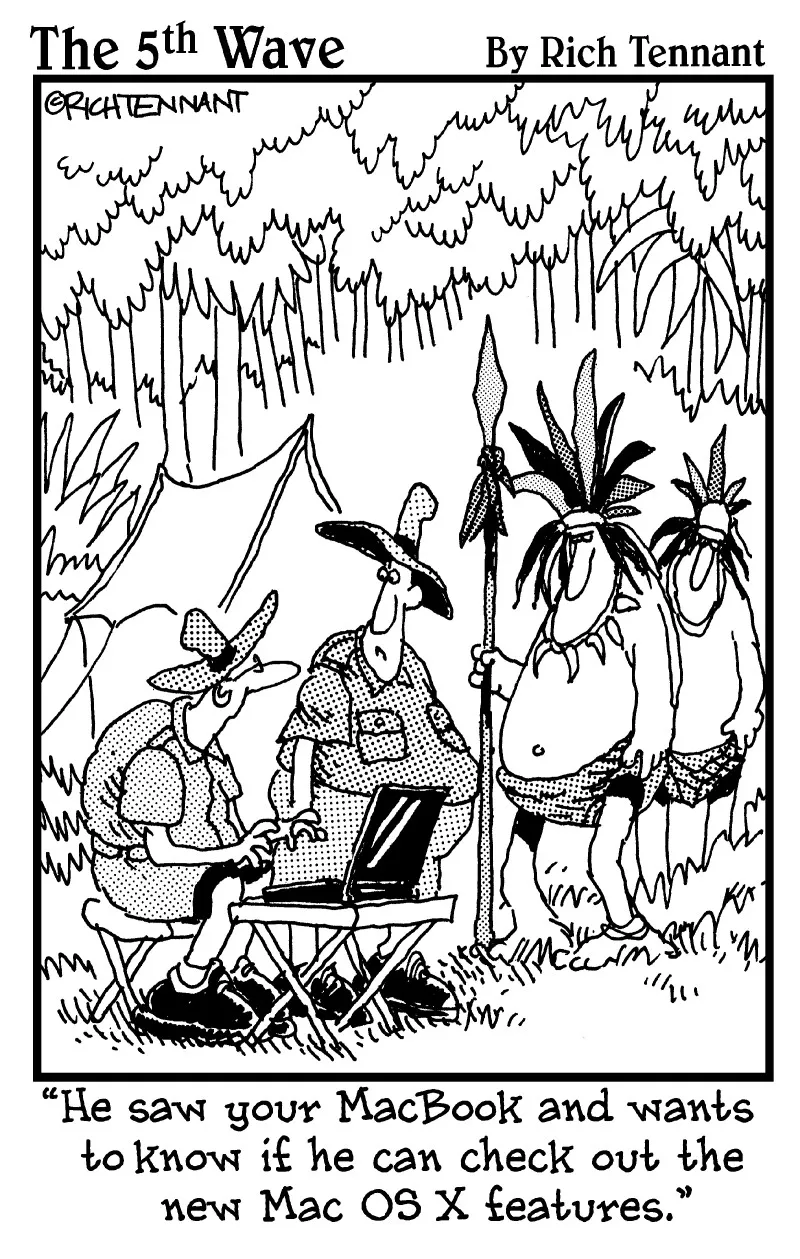
Chapter 1
Why Switch? Demystifying the Mac Mantra
In This Chapter




Steve Jobs’ other company
Be Happy You Waited
Take Your Best Shot
“Macs are too expensive”
Table of contents
- Title
- Contents
- Introduction
- Part I : Informed Switching Starts Here
- Part II : Making the Switch
- Part III : Connecting Hither and Yon
- Part IV : More Software, More Choices
- Part V : Specialty Switching Scenarios
- Part VI : The Part of Tens
Frequently asked questions
- Essential is ideal for learners and professionals who enjoy exploring a wide range of subjects. Access the Essential Library with 800,000+ trusted titles and best-sellers across business, personal growth, and the humanities. Includes unlimited reading time and Standard Read Aloud voice.
- Complete: Perfect for advanced learners and researchers needing full, unrestricted access. Unlock 1.4M+ books across hundreds of subjects, including academic and specialized titles. The Complete Plan also includes advanced features like Premium Read Aloud and Research Assistant.
Please note we cannot support devices running on iOS 13 and Android 7 or earlier. Learn more about using the app