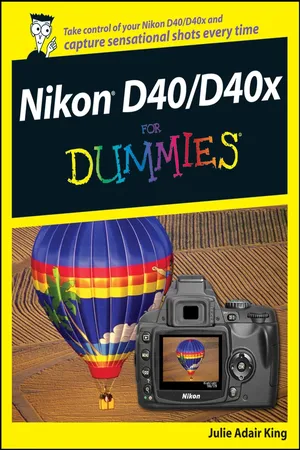
- English
- ePUB (mobile friendly)
- Available on iOS & Android
Nikon D40/D40x For Dummies
About this book
The Nikon D40 and the D40x offer exciting new features that will enable you to take amazing digital photos. These compact cameras pack a big punch at a great price! With Nikon D40/D40x For Dummies, you'll discover what each bell and whistle on your camera does so that you can confidently know when, where, why and how to put each feature to its best use.
This friendly full-color guide translates all of those techie words in your Nikon manual into plain English. You'll learn what terms like SLR, resolution, aperture, white balance, and file format really mean and how they effect picture quality. You'll also find out what happens when you press, jiggle, or twist all those serious-looking controls and how to use them to capture the great shots you imagined taking when you became a Nikon owner. Discover how to:
- Install batteries and memory card
- Adjust viewfinder to your eyesight
- Take great pictures automatically
- Get creative with exposure and lighting
- Manipulate focus and color
- Control picture quality and size
- Download, organize, and archive your photos
- Print and share your photos
- Use fast photo-retouching tricks
Packed with more than 200 beautiful color photos throughout, Nikon D40/D40x For Dummies is more than an easy-to-use handbook, it's the paperback version of an in-depth photography workshop tailored specifically to help you make the absolute most of your Nikon picture-taking powerhouse.
Tools to learn more effectively

Saving Books

Keyword Search

Annotating Text

Listen to it instead
Information
Part I
Fast Track to Super Snaps
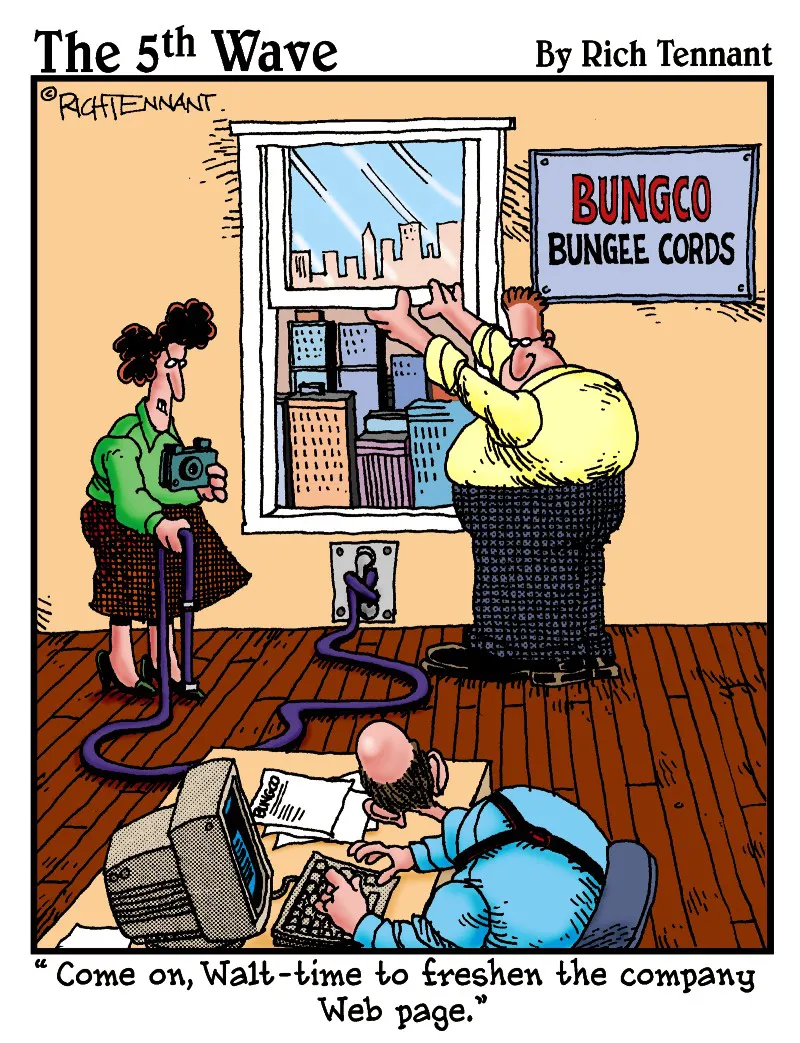



1
Getting the Lay of the Land
In This Chapter








Getting Comfortable with Your Lens
Attaching a lens
Table of contents
- Title
- Contents
- Introduction
- Part I : Fast Track to Super Snaps
- 1: Getting the Lay of the Land
- 2: Taking Great Pictures, Automatically
- 3: Controlling Picture Quality and Size
- 4: Reviewing Your Photos
- Part II : Taking Creative Control
- 5: Getting Creative with Exposure and Lighting
- 6: Manipulating Focus and Color
- 7: Putting It All Together
- Part III : Working with Picture Files
- 8: Downloading, Organizing, and Archiving Your Photos
- 9: Printing and Sharing Your Photos
- Part IV : The Part of Tens
- 10: Ten Fast Photo-Retouching Tricks
- 11: Ten Special-Purpose Features to Explore on a Rainy Day
- Appendix: Firmware Notes and Menu Map
- : Further Reading
Frequently asked questions
- Essential is ideal for learners and professionals who enjoy exploring a wide range of subjects. Access the Essential Library with 800,000+ trusted titles and best-sellers across business, personal growth, and the humanities. Includes unlimited reading time and Standard Read Aloud voice.
- Complete: Perfect for advanced learners and researchers needing full, unrestricted access. Unlock 1.4M+ books across hundreds of subjects, including academic and specialized titles. The Complete Plan also includes advanced features like Premium Read Aloud and Research Assistant.
Please note we cannot support devices running on iOS 13 and Android 7 or earlier. Learn more about using the app