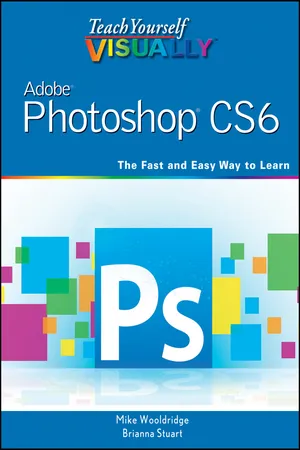Chapter 8
Working with Layers
You can separate the elements in your image so that you can move and transform them independently of one another. You can accomplish this by placing them in different layers. To determine what layer elements are visible, you can rearrange the stacking order of layers or change their opacity. You can also add special layers known as adjustment layers to control the lighting, color, and other aspects of your image.
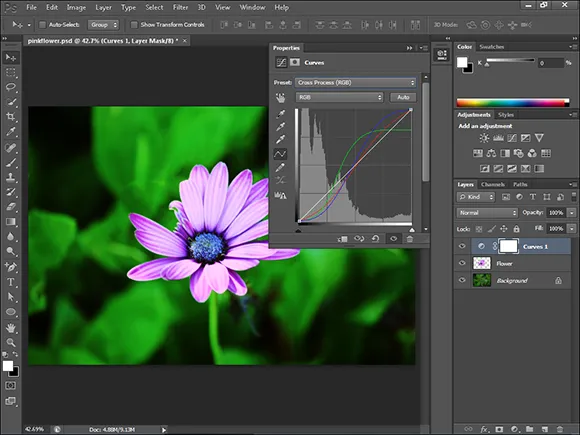
What Are Layers?
Create and Add to a Layer
Hide a Layer
Move a Layer
Duplicate a Layer
Delete a Layer
Reorder Layers
Change the Opacity of a Layer
Merge Layers
Rename a Layer
Transform a Layer
Create a Solid Fill Layer
Create an Adjustment Layer
Edit an Adjustment Layer
Apply an Adjustment-Layer Preset
Link Layers
Blend Layers
Work with Smart Objects
Create a Layer Group
Filter Layers
Add a Layer Mask
Edit a Layer Mask
What Are Layers?
A Photoshop image can consist of multiple layers, with each layer containing different objects in the image. This enables you to edit and adjust parts of the image independently. You can select different layers in an image or change their stacking order using the Layers panel.
When you open a digital camera photo or a newly scanned image in Photoshop, it exists as a single layer known as the Background layer. You can add new layers on top of the Background layer as you work.
Layer Independence

Layered Photoshop files act like several images combined into one. Each layer of an image has its own set of pixels that you can move and transform indep...