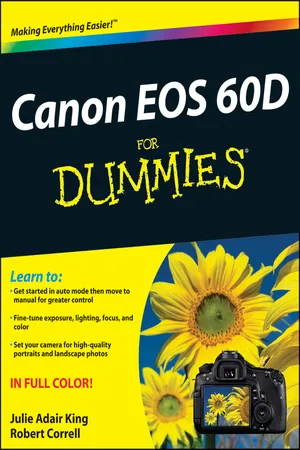
- English
- ePUB (mobile friendly)
- Available on iOS & Android
Canon EOS 60D For Dummies
About this book
A full-color guide to all the bells and whistles in your new Canon 60D
If you own a Canon 60D, you?ve got a camera for advanced amateurs and one that?s very close to professional-level equipment. Now it?s time to make sure you get the very most out of all that power. Julie Adair King teams up with Robert Correll to help digital camera users catch their skills up to what their cameras have to offer in this fun but thorough guide. Understand all your camera?s features, move beyond the security blanket of Auto mode, and start capturing the pictures you?ve dreamed of.
- Gives you the full picture on Canon?s EOS 60D dSLR camera, in the friendly, easy-to-follow, For Dummies style
- Helps you explore the 18-mexapixel sensor, full HD video recording, a tilt-view LCD, and expanded in-camera editing tools and filters
- Teaches you tricks and techniques, with over 300 example photos and menu captures in full color
- Reveals how to adjust settings for optimal exposure, lighting, focus, and color
- Gives you ten top tips on photo editing
The Canon 60D dSLR camera, the expertise of Julie Adair King and Robert Correll, and your own, untapped ability?all you need now is the book! Canon EOS 60D For Dummies.
Tools to learn more effectively

Saving Books

Keyword Search

Annotating Text

Listen to it instead
Information














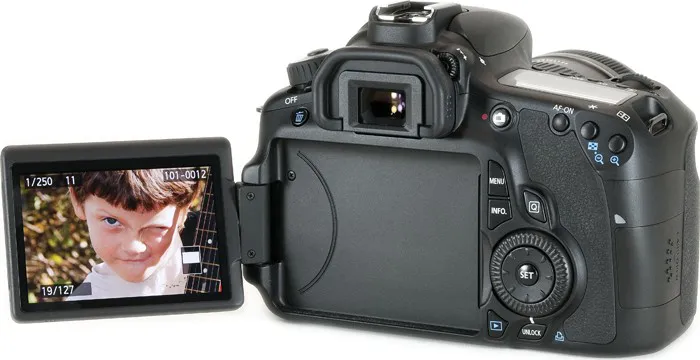
Table of contents
- Cover
- Table of Contents
- Title Page
- Introduction
- Part I: Fast Track to Super Snaps
- Part II: Working with Picture Files
- Part III: Taking Creative Control
- Part IV: The Part of Tens
- Cheat Sheet
Frequently asked questions
- Essential is ideal for learners and professionals who enjoy exploring a wide range of subjects. Access the Essential Library with 800,000+ trusted titles and best-sellers across business, personal growth, and the humanities. Includes unlimited reading time and Standard Read Aloud voice.
- Complete: Perfect for advanced learners and researchers needing full, unrestricted access. Unlock 1.4M+ books across hundreds of subjects, including academic and specialized titles. The Complete Plan also includes advanced features like Premium Read Aloud and Research Assistant.
Please note we cannot support devices running on iOS 13 and Android 7 or earlier. Learn more about using the app

