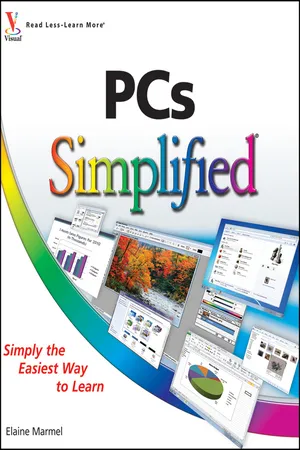Chapter 1: Getting Familiar with Computer Basics
In this chapter, you read about the benefits computers provide and the ways in which you can use a computer. This chapter describes the different types of computers available in the marketplace, and you take a tour of a typical personal computer. You learn about computer hardware and computer software and the difference between them along with the devices you can use to provide data to your computer — called input devices — and the devices you can use to get data from your computer — called output devices. You also learn about the software and hardware brains of your system, memory, and storage.
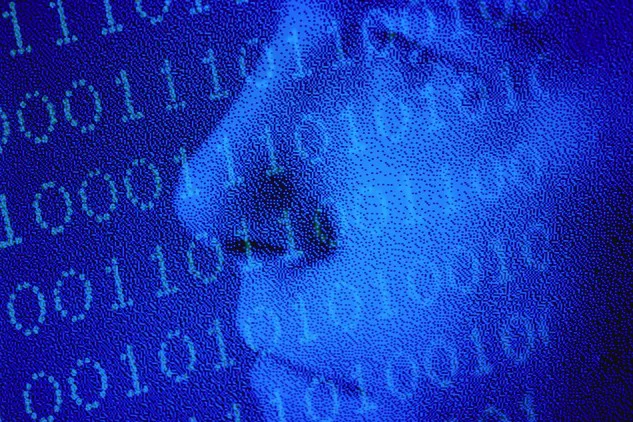
Discover the Computer
Benefits of Using a Computer
What You Can Do with a Computer
Types of Computers
Tour the Personal Computer
Learn About Computer Hardware and Software
Get to Know Data Input Devices
Get Acquainted with Data Output Devices
Learn About the Operating System
Tour the Central Processing Unit
Understanding Memory
Learn About Data Storage
Discover the Computer
A computer is a device that you can use to store and display text, numbers, images, and sounds, and automate many functions in your daily life. Calculators — calculating machines — were the first electronic computing devices. In the 1940s, the first computers, which filled rooms, added the elements of conditional response and larger memory, enabling us to move beyond numeric computation to automate processes, electronic communications, equipment control, entertainment, education, and more. Over time, computers have evolved to meet our needs, each generation becoming smaller and simultaneously more sophisticated and powerful than its predecessor.
Computer
A computer is an electronic device designed to work with information. The computer takes information in, processes that information, and then displays the results. The first computers, developed in the 1940s, filled rooms and were used primarily in military applications. Although computers are similar to calculators, even the smallest computer is more versatile than the most powerful calculator because a computer can do more than mathematical calculations. For example, your computer can take raw sales figures and create a chart.

The Evolution of the Computer
The first computers were large devices, made up of millions of vacuum tubes. With the invention of the transistor in 1947 and the integrated circuit in 1959, and the development of the silicon chip composed of thousands of integrated circuits in the 1970s, computers began to decrease in size. As companies became efficient at producing computer parts, costs began to drop, making mainframe computers affordable for large corporations. The first computers small enough to sit on a desk appeared in the 1970s, became affordable in the 1980s, and continue even today to drop in both price and size.

Personal Computer
A personal computer is a small, relatively inexpensive computer designed for use by one person at a time, and enables you to perform tasks such as creating documents, communicating with other people, and playing games. The abbreviation PC is most often used to refer to computers that run the Microsoft Windows operating system, as well as to differentiate them from Macintosh computers.

Benefits of Using a Computer
A computer is a powerful and useful tool because it gives you a number of benefits. For example, using a computer, you can quickly perform a job that, without a computer, would take many hours of work. Today’s computer-related tools — both hardware and software — help you produce work that looks professional without the cost of hiring a professional. Finally, using a computer enables you to grow as a person; you can learn new skills that are an integral part of today’s technological world and, if appropriate, make yourself more marketable in the workplace.
Speed
Computers allow you to perform many everyday tasks more quickly because a computer operates at amazingly fast speeds, typically processing approximately 150 billion operations in 15 s...