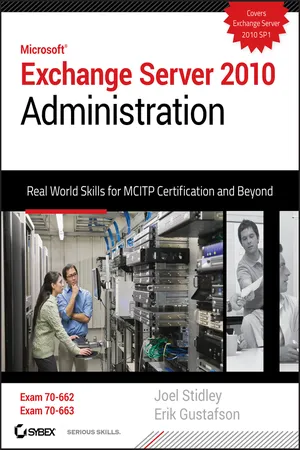
Exchange Server 2010 Administration
Real World Skills for MCITP Certification and Beyond (Exams 70-662 and 70-663)
- English
- ePUB (mobile friendly)
- Available on iOS & Android
Exchange Server 2010 Administration
Real World Skills for MCITP Certification and Beyond (Exams 70-662 and 70-663)
About this book
A soup-to-nuts guide for messaging administrators
Exchange Server is the world's leading e-mail server software. Windows 7 and Server 2008 R2 have made changes that messaging administrators need to know and understand in their daily work with Exchange Server. This Sybex guide focuses on the skills, concepts, technologies, and potential pitfalls that admins in the trenches need to understand. It also provides the information they need to earn MCITP certification.
- Updates in Exchange Server, the world's leading e-mail server software, require messaging administrators to update their knowledge in order to provide the best possible e-mail solutions
- Highly focused and comprehensive, this guide teaches you to design ahighly available e-mail messaging server, install and configure Exchange Server 2010, work with recipients, groups and mailboxes, configure public folders, secure Exchange, and more
- CD includesvideo walkthroughs of more difficult tasks, practice exams, and electronic flashcards.
Exchange Server 2010 Administration offers real-world knowledge that messaging admins need every day and helps prepare candidates for the MCITP certification exam.
CD-ROM/DVD and other supplementary materials are not included as part of the e-book file, but are available for download after purchase.
Frequently asked questions
- Essential is ideal for learners and professionals who enjoy exploring a wide range of subjects. Access the Essential Library with 800,000+ trusted titles and best-sellers across business, personal growth, and the humanities. Includes unlimited reading time and Standard Read Aloud voice.
- Complete: Perfect for advanced learners and researchers needing full, unrestricted access. Unlock 1.4M+ books across hundreds of subjects, including academic and specialized titles. The Complete Plan also includes advanced features like Premium Read Aloud and Research Assistant.
Please note we cannot support devices running on iOS 13 and Android 7 or earlier. Learn more about using the app.
Information
- Brief history
- New features
- Improvements
- Discontinued features
- Comparison between 2007 and 2010
- Client benefits
- 1996 Exchange 4.0
- Client/server architecture
- X.400 based
- 1997 Exchange 5.0 and 5.5
- Clustering introduced
- LDAP introduced
- Standard and expression versions introduced
- Connectors to allow Exchange to talk to any email server provided
- Administrative console added
- Support for stand-alone SMTP
- Outlook introduced as the preferred client
- Outlook Web Access introduced
- 2000 Exchange 2000
- Designed to work with AD
- Scheme management services for sending and receiving secure email
- Enhanced storage and administrative tools
- Chat and IM services introduced
- 2003 Exchange 2003
- Exchange ActiveSync introduced support for blacklisting addresses
- Enhanced Outlook Web Access module added
- Enhanced spam control introduced
- Management console enhanced
- 2006 Exchange 2007
- 64-bit performance
- Exchange Management Shell (EMS) added
- Maximum database size increased to 16 TB
- Maximum number of storage groups increased to 50 per server
- Standard CAL will provide access to ActiveSync, email, Outlook Web App, and calendaring.
- Enterprise CAL provides unified messaging and compliance functions, functionality for Exchange hosted filtering for antispam and antivirus, and Forefront Security for Exchange Server.
Table of contents
- Cover
- Title Page
- Copyright
- Publisher's Note
- Dedication
- Acknowledgments
- About the Authors
- About the Contributing Authors
- Table of Exercises
- Introduction
- Chapter 1: Introduction to Exchange Server 2010
- Chapter 2: Installing and Configuring Exchange Server 2010
- Chapter 3: Configuring Connectors, Routing and Transport, and Connectivity
- Chapter 4: Managing Exchange Server 2010 Mail-Enabled Objects
- Chapter 5: Configuring and Managing Public Folders
- Chapter 6: Configuring Security, Compliance, and Policies
- Chapter 7: Configuring High-Availability Solutions for Exchange Server
- Chapter 8: Disaster Recovery Operations for Exchange Server
- Chapter 9: Monitoring and Reporting with Exchange Server 2010
- Chapter 10: Planning the Exchange Server 2010 Migration and Infrastructure
- Chapter 11: Designing and Deploying Mailbox Services
- Chapter 12: Designing Routing and Client Connectivity
- Chapter 13: Designing Security and Compliance
- Chapter 14: Designing High Availability and Recovery
- Appendix A: Microsoft’s Certification Program
- Appendix B: About theCompanion CD
- Glossary
- Index
- End-User License Agreement
- Back Insert