
- English
- ePUB (mobile friendly)
- Available on iOS & Android
Mastering Autodesk 3ds Max 2013
About this book
Get professional training in 3ds Max from this Autodesk Official Training Guide
Extremely popular with video game designers as well as architects, 3ds Max offers integrated 3D modeling, animation, rendering, and compositing tools designed to streamline production. If you already have a working knowledge of 3ds Max basics, this official guide will take your skills to the next level. Detailed tutorials cover all the latest features of 3ds Max. From modeling, texturing, animation, and architectural visualization to high-level techniques for film, television, games, and more, this book provides professional-level instruction on 3ds Max.
- Those who are proficient in 3ds Max basics can take their 3D animation skills to the next level with this Autodesk Official Training Guide
- Offers industry-level training, with diverse tutorials that showcase techniques used in actual animations for games, film, TV, and architectural visualization
- Covers modeling, texturing, animation, visual effects, and high-level techniques as well as all the latest features of 3ds Max
- Also recommended as a preparation guide to Autodesk's 3ds Max Associate and Professional exams
Mastering Autodesk 3ds Max will help intermediate to advanced 3ds Max users develop and sharpen their skills in this popular animation and effects software.
Tools to learn more effectively

Saving Books

Keyword Search

Annotating Text

Listen to it instead
Information
- Navigate and configure the viewports
- Dock and float toolbars
- Copy objects and use the transform tools
- Create a named selection set
Introducing the New 3ds Max 2013 Features
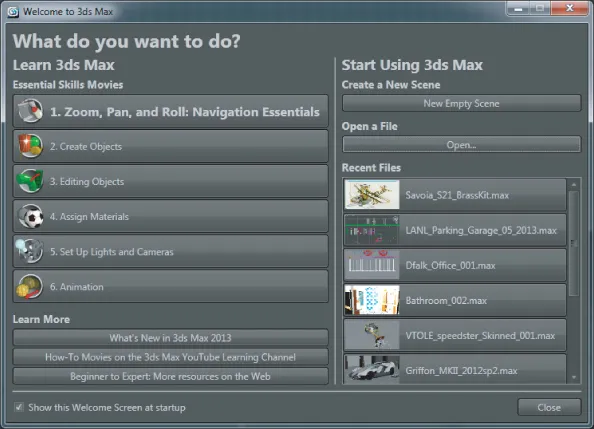
Table of contents
- Cover
- Title Page
- Copyright
- Dear Reader
- Dedication
- Acknowledgments
- About the Author
- Introduction
- Chapter 1: Getting to Know Autodesk® 3ds Max® 2013
- Chapter 2: Introducing Objects
- Chapter 3: Creating Shapes with Splines
- Chapter 4: Editing Meshes and Creating Complex Objects
- Chapter 5: Working with External Design Data
- Chapter 6: Organizing and Editing Objects
- Chapter 7: Light and Shadow
- Chapter 8: Enhancing Models with Materials
- Chapter 9: Using the Camera
- Chapter 10: Organizing Objects and Scene Management
- Chapter 11: Understanding Animation
- Chapter 12: Creating Animations, Particles, and Dynamics
- Chapter 13: Rigging for Animation
- Chapter 14: Advanced Rendering Using mental ray
- Chapter 15: Finishing It Off: Atmosphere, Effects, and Compositing
- Appendix A: The Bottom Line
- Appendix B: Autodesk® 3ds Max® Certification
- Index
Frequently asked questions
- Essential is ideal for learners and professionals who enjoy exploring a wide range of subjects. Access the Essential Library with 800,000+ trusted titles and best-sellers across business, personal growth, and the humanities. Includes unlimited reading time and Standard Read Aloud voice.
- Complete: Perfect for advanced learners and researchers needing full, unrestricted access. Unlock 1.4M+ books across hundreds of subjects, including academic and specialized titles. The Complete Plan also includes advanced features like Premium Read Aloud and Research Assistant.
Please note we cannot support devices running on iOS 13 and Android 7 or earlier. Learn more about using the app