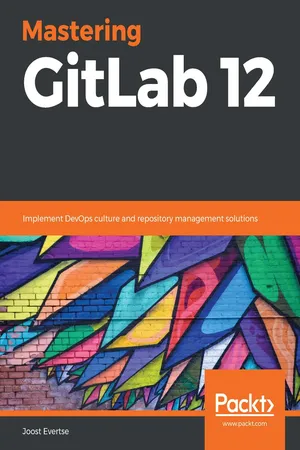
Mastering GitLab 12
Implement DevOps culture and repository management solutions
- 608 pages
- English
- ePUB (mobile friendly)
- Available on iOS & Android
About this book
An expert guide to helping you use DevOps techniques with the latest GitLab version to optimize and manage your software workflow
Key Features
- Delve into GitLab's architecture, and install and configure it to fit your environment
- Learn about the underlying principles of Agile software development and DevOps
- Explore Gitlab's features to manage enterprise cloud-native applications and services
Book Description
GitLab is an open source repository management and version control toolkit with functions for enterprises and personal software projects. It offers configurability options, extensions, and APIs that make it an ideal tool for enterprises to manage the software development life cycle.
This book begins by explaining GitLab options and the components of the GitLab architecture. You will learn how to install and set up GitLab on-premises and in the cloud, along with understanding how to migrate code bases from different systems, such as GitHub, Concurrent Versions System, Team Foundation Version Control, and Subversion. Later chapters will help you implement DevOps culture by introducing the workflow management tools in GitLab and continuous integration/continuous deployment (CI/CD). In addition to this, the book will guide you through installing GitLab on a range of cloud platforms, monitoring with Prometheus, and deploying an environment with GitLab. You'll also focus on the GitLab CI component to assist you with creating development pipelines and jobs, along with helping you set up GitLab runners for your own project. Finally, you will be able to choose a high availability setup that fits your needs and helps you monitor and act on results obtained after testing.
By the end of this book, you will have gained the expertise you need to use GitLab features effectively, and be able to integrate all phases in the development process.
What you will learn
- Install GitLab on premises and in the cloud using a variety of configurations
- Conduct data migration from the SVN, TFS, CVS, and GitHub platforms to GitLab
- Use GitLab runners to develop different types of configurations in software development
- Plan and perform CI/CD by using GitLab features
- Monitor and secure your software architecture using Prometheus and Grafana
- Implement DevOps culture by introducing workflow management tools in GitLab
Who this book is for
If you are a software developer, DevOps professional, or any developer who wants to master GitLab for productive repository management in your day-to-day tasks, this book is for you. Basic understanding of the software development workflow is assumed.
Tools to learn more effectively

Saving Books

Keyword Search

Annotating Text

Listen to it instead
Information
Section 1: Install and Set Up GitLab On-Premises or in the Cloud
- Chapter 1, Introducing the GitLab Architecture
- Chapter 2, Installing GitLab
- Chapter 3, Configuring GitLab Using the Web UI
- Chapter 4, Configuring GitLab from the Terminal
Introducing the GitLab Architecture
- The origins of GitLab
- GitLab CE or EE
- The core components of GitLab
- GitLab CI
- GitLab Runners
- Cloud native
Technical requirements
- Debian 10 Linux codename 'Buster'
- CentOS 7.x or RHEL (Red Hat Enterprise Linux) 7.x
- macOS Sierra or later
The origins of GitLab
| Date | Fact |
| 2011 | Sytze Sybrandij, the future CEO of GitLab, is impressed by the GitLab project and code, and offers Zaporozhets the opportunity to try to commercialize it via https://about.gitlab.com/. |
| 2012 | GitLab was announced to a broader audience via Hacker News (https://news.ycombinator.com/item?id=4428278). |
| 2013 | Dimitri Zaporozhets decides to work full-time on GitLab and joins the company. |
| 2015 | GitLab becomes part of the Y Combinator class and received VC funding that year. |
| 2018 | GitLab receives another $100 million of VC funding and is valued at $1 billion. |
| 2019 | The GitLab company employs over 600 employees. |
Exploring GitLab editions – CE and EE
| Version | Features (short list) |
| Starter | Everything on core GitLab CE:
|
| Premium | More enterprise features such as the following:
|
| Ultimate | All options, including the following:
|
The core system components of GitLab
Table of contents
- Title Page
- Copyright and Credits
- Dedication
- About Packt
- Contributors
- Preface
- Section 1: Install and Set Up GitLab On-Premises or in the Cloud
- Introducing the GitLab Architecture
- Installing GitLab
- Configuring GitLab Using the Web UI
- Configuring GitLab from the Terminal
- Section 2: Migrating Data from Different Locations
- Importing Your Project from GitHub to GitLab
- Migrating from CVS
- Switching from SVN
- Moving Repositories from TFS
- Section 3: Implement the GitLab DevOps Workflow
- GitLab Vision - the Whole Toolchain in One Application
- Create Your Product, Verify, and Package it
- The Release and Configure Phase
- Monitoring with Prometheus
- Integrating GitLab with CI/CD Tools
- Section 4: Utilize GitLab CI and CI Runners
- Setting Up Your Project for GitLab Continuous Integration
- Installing and Configuring GitLab Runners
- Using GitLab Runners with Docker or Kubernetes
- Autoscaling GitLab CI Runners
- Monitoring CI Metrics
- Section 5: Scale the Server Infrastructure (High Availability Setup)
- Creating a Basic HA Architecture Using Horizontal Scaling
- Managing a Hybrid HA Environment
- Making Your Environment Fully Distributed
- Using Geo to Create Distributed Read-Only Copies of GitLab
- Assessments
- Other Books You May Enjoy
Frequently asked questions
- Essential is ideal for learners and professionals who enjoy exploring a wide range of subjects. Access the Essential Library with 800,000+ trusted titles and best-sellers across business, personal growth, and the humanities. Includes unlimited reading time and Standard Read Aloud voice.
- Complete: Perfect for advanced learners and researchers needing full, unrestricted access. Unlock 1.4M+ books across hundreds of subjects, including academic and specialized titles. The Complete Plan also includes advanced features like Premium Read Aloud and Research Assistant.
Please note we cannot support devices running on iOS 13 and Android 7 or earlier. Learn more about using the app