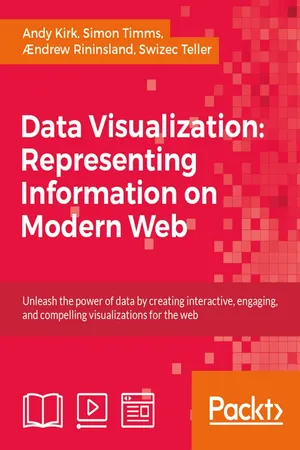
Data Visualization: Representing Information on Modern Web
- 531 pages
- English
- ePUB (mobile friendly)
- Available on iOS & Android
Data Visualization: Representing Information on Modern Web
About this book
Unleash the power of data by creating interactive, engaging, and compelling visualizations for the web
About This Book
- Get a portable, versatile, and flexible data visualization design approach that will help you navigate the complex path towards success
- Get thorough explanation of the many visual variables and visualization taxonomy to provide you with a menu of creative options
- A comprehensive and contemporary introduction to data-driven visualization design and the most effective approaches to designing impact-maximizing and cognition-amplifying visualizations
Who This Book Is For
This course is for developers who are excited about data and who want to share that excitement with others and it will be handy for the web developers or data scientists who want to create interactive visualizations for the web.
Prior knowledge of developing web applications is required. You should have a working knowledge of both JavaScript and HTML.
What You Will Learn
- Harness the power of D3 by building interactive and real-time data-driven web visualizations
- Find out how to use JavaScript to create compelling visualizations of social data
- Identify the purpose of your visualization and your project's parameters to determine overriding design considerations across your project's execution
- Apply critical thinking to visualization design and get intimate with your dataset to identify its potential visual characteristics
- Explore the various features of HTML5 to design creative visualizations
- Discover what data is available on Stack Overflow, Facebook, Twitter, and Google+
- Gain a solid understanding of the common D3 development idioms
- Find out how to write basic D3 code for server using Node.js
In Detail
Do you want to create more attractive charts? Or do you have huge data sets and need to unearth the key insights in a visual manner? Data visualization is the representation and presentation of data, using proven design techniques to bring alive the patterns, stories, and key insights that are locked away.
This learning path is divided into three modules. The first module will equip you with the key techniques required to overcome contemporary data visualization challenges.
After getting familiar with key concepts of data visualization, it's time to incorporate it with various technologies. In the second module, Social Data Visualization with HTML5 and JavaScript, it teaches you how to leverage HTML5 techniques through JavaScript to build visualizations. It also clears up how the often complicated OAuth protocol works to help you unlock a universe of social media data from sites such as Twitter, Facebook, and Google+.
Once you are familiar with the concepts of incorporating data visualization with HTML5 and JavaScript, third module, Learning d3.js Data Visualization, will lead you to D3, which has emerged as one of the leading platforms to develop beautiful, interactive visualizations over the web. This module provides a strong foundation in designing compelling web visualizations with D3.js.
By the end of this course, you will have unlocked the mystery behind successful data visualizations.
This Learning Path combines some of the best that Packt has to offer in one complete, curated package. It includes content from the following Packt products:
- Data Visualization: a successful design process by Andy Kirk
- Social Data Visualization with HTML5 and JavaScript by Simon Timms
- Learning d3.js Data Visualization, Second Edition by ?drew Rininsland and Swizec Teller
Style and approach
This course includes all the resources that will help you jump into creating interactive and engaging visualizations for the web. Through this comprehensive course, you'll learn how to create engaging visualizations for the web to represent your data from start to finish!
Tools to learn more effectively

Saving Books

Keyword Search

Annotating Text

Listen to it instead
Information
Data Visualization: Representing Information on Modern Web
Table of Contents
Table of contents
- Data Visualization: Representing Information on Modern Web
Frequently asked questions
- Essential is ideal for learners and professionals who enjoy exploring a wide range of subjects. Access the Essential Library with 800,000+ trusted titles and best-sellers across business, personal growth, and the humanities. Includes unlimited reading time and Standard Read Aloud voice.
- Complete: Perfect for advanced learners and researchers needing full, unrestricted access. Unlock 1.4M+ books across hundreds of subjects, including academic and specialized titles. The Complete Plan also includes advanced features like Premium Read Aloud and Research Assistant.
Please note we cannot support devices running on iOS 13 and Android 7 or earlier. Learn more about using the app