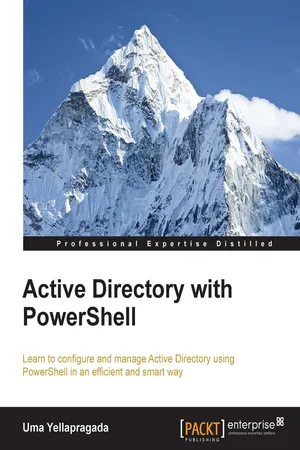
- 230 pages
- English
- ePUB (mobile friendly)
- Available on iOS & Android
eBook - ePub
Active Directory with PowerShell
Tools to learn more effectively

Saving Books

Keyword Search

Annotating Text

Listen to it instead
Information
Active Directory with PowerShell
Table of Contents
Active Directory with PowerShell
Credits
About the Author
About the Reviewers
www.PacktPub.com
Support files, eBooks, discount offers, and more
Why subscribe?
Free access for Packt account holders
Instant updates on new Packt books
Preface
What this book covers
What you need for this book
Who this book is for
Conventions
Reader feedback
Customer support
Downloading the example code
Errata
Piracy
Questions
1. Let's Get Started
Ways to automate Active Directory operations
The Microsoft Active Directory module
Installing Active Directory
Installing the Remote Server Administration Tool kit
Installing the Active Directory module
Testing the functionality
Quest Active Directory PowerShell cmdlets
Installing Quest
Testing the functionality
Using the Native method of PowerShell
Summary
2. Managing User and Computer Objects
Managing user accounts
Creating user accounts
Creating bulk user accounts
Modifying user properties
Updating the description of a user object
Updating the telephone numbers of multiple users
Enabling or disabling user accounts
Moving user accounts to another OU
Deleting user accounts
Managing computer accounts
Creating computer accounts
Modifying computer accounts
Setting the description for a computer account
Moving computer accounts to a different OU
Enabling or disabling computer accounts
Deleting computer accounts
Summary
3. Working with Active Directory Groups and Memberships
Creating different types of security groups
Searching and modifying group object information
Adding members to a group
Adding user accounts to groups
Adding computer accounts to groups
Adding one group as a member to an other
Listing members of a security group in Active Directory
Removing members from an AD group
Deleting a security group
Summary
4. Configuring Group Policies
Installing the Group Policy module
Querying Group Policies
Creating and linking Group Policies
Working with links, enforcements, and order of GPOs
Working with Group Policy permissions
Querying GPO permissions
Modifying GPO permissions
Updating Group Policy and generating Resultant Set of Policy
Remotely triggering Group Policy update
Collecting RSOP data remotely
Removing Group Policy links and objects
Summary
5. Managing Domains, Organizational Units, Sites, and Subnets
Managing domains
Querying forest and domain details
Querying domain controller details
Querying flexible single-master operation role owners
Managing Organizational Units
Searching for OUs
Creating OUs
Modifying OUs
Renaming, moving, and deleting OUs
Managing sites and subnets
Querying sites and subnets
Creating and modifying sites
Creating and modifying subnets
Removing sites and subnets
Summary
6. Advanced AD Operations Using PowerShell
Installing a new domain
Adding additional domain controllers
Obtaining an Active Directory replication status
Managing Fine-Grained Password Policies
Transferring FSMO roles
Restoring deleted objects
Demoting domain controllers and removing domains
Summary
7. Managing DFS-N and DFS-R Using PowerShell
Installing DFS roles
Installing the DFS-N role
Installing the DFS-R role
Managing DFS-N
Querying DFS namespaces
Querying DFS-N folders and targets
Creating the DFS-N root and folders
Adding and removing folder targets
Managing DFS-R
Querying DFS-R groups and settings
Creating a DFS-R group
Deleting a DFS-R group
Summary
8. Managing Active Directory DNS Using PowerShell
Installing and configuring a DNS server
Installing a DNS server
Configuring the DNS server
Changing the listening IP address
Enabling or disabling recursion
Working with root hints and forwarders
Conditional forwarders
Managing DNS zones
Creating, modifying, and deleting DNS records
Managing A records and PTR records
Managing CNAME records
Managing DNS Clients
Summary
9. Miscellaneous Scripts and Resources for Further Learning
Checking whether a user, group, computer, or an OU exists
Usage
Getting membership of a user, computer, and group
Usage
Resetting the password for multiple user accounts
Usage
Bulk creation of user accounts
Usage
Getting the password expiry date of user accounts
Usage
Finding all the disabled user accounts
Output
Getting all domain controllers and their site names in the forest
Usage
Moving objects from one OU to another
Usage
Finding inactive computers in Active Directory
Usage
Creating groups in bulk
Usage
Exporting an AD group member's details to CSV
Usage
Finding empty groups in Active Directory
Usage
Verifying whether a user is a member of the given group or not
Usage
Comparing AD groups' membership
Usage
Resources for further learning
PowerShell resources
Active Directory resources
Index
Active Directory with PowerShell
Copyright © 2015 Packt Publishing
All rights reserved. No part of this book may be reproduced, stored in a retrieval system, or transmitted in any form or by any means, without the prior written permission of the publisher, except in the case of brief quotations embedded in critical articles or reviews.
Every effort has been made in the preparation of this book to ensure the accuracy of the information presented. However, the information contained in this book is sold without warranty, either express or implied. Neither the author, nor Packt Publishing, and its dealers and distributors will be held liable for any damages caused or alleged to be caused directly or indirectly by this book.
Packt Publishing has endeavored to provide trademark information about all of the companies and products mentioned in this book by the appropriate use of capitals. However, Packt Publishing cannot guarantee the accuracy of this information.
First published: January 2015
Production reference: 1200115
Published by Packt Publishing Ltd.
Livery Place
35 Livery Street
Birmingham B3 2PB, UK.
ISBN 978-1-78217-599-5
www.packtpub.com
Credits
Auth...
Table of contents
- Active Directory with PowerShell
Frequently asked questions
Yes, you can cancel anytime from the Subscription tab in your account settings on the Perlego website. Your subscription will stay active until the end of your current billing period. Learn how to cancel your subscription
No, books cannot be downloaded as external files, such as PDFs, for use outside of Perlego. However, you can download books within the Perlego app for offline reading on mobile or tablet. Learn how to download books offline
Perlego offers two plans: Essential and Complete
- Essential is ideal for learners and professionals who enjoy exploring a wide range of subjects. Access the Essential Library with 800,000+ trusted titles and best-sellers across business, personal growth, and the humanities. Includes unlimited reading time and Standard Read Aloud voice.
- Complete: Perfect for advanced learners and researchers needing full, unrestricted access. Unlock 1.4M+ books across hundreds of subjects, including academic and specialized titles. The Complete Plan also includes advanced features like Premium Read Aloud and Research Assistant.
We are an online textbook subscription service, where you can get access to an entire online library for less than the price of a single book per month. With over 1 million books across 990+ topics, we’ve got you covered! Learn about our mission
Look out for the read-aloud symbol on your next book to see if you can listen to it. The read-aloud tool reads text aloud for you, highlighting the text as it is being read. You can pause it, speed it up and slow it down. Learn more about Read Aloud
Yes! You can use the Perlego app on both iOS and Android devices to read anytime, anywhere — even offline. Perfect for commutes or when you’re on the go.
Please note we cannot support devices running on iOS 13 and Android 7 or earlier. Learn more about using the app
Please note we cannot support devices running on iOS 13 and Android 7 or earlier. Learn more about using the app
Yes, you can access Active Directory with PowerShell by Uma Yellapragada in PDF and/or ePUB format, as well as other popular books in Computer Science & Computer Networking. We have over one million books available in our catalogue for you to explore.