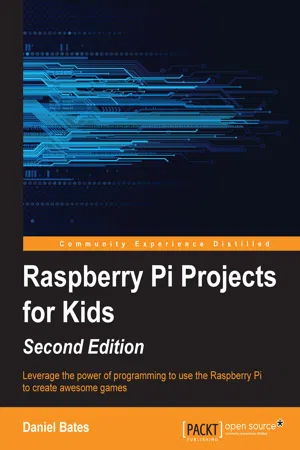
- 146 pages
- English
- ePUB (mobile friendly)
- Available on iOS & Android
eBook - ePub
Raspberry Pi Projects for Kids - Second Edition
About this book
About This Book
- Learn to use a Raspberry Pi computer to dive into the world of developing exciting games and applications
- Learn to code in three different programming languages and write code that interacts with the physical world
- This is a practical guide to put imagination into action by creating interactive projects
Who This Book Is For
This book is for kids who wish to develop games and applications using the Raspberry Pi. No prior experience in programming is necessary; you need only a Raspberry Pi and the required peripherals.
Tools to learn more effectively

Saving Books

Keyword Search

Annotating Text

Listen to it instead
Information
Raspberry Pi Projects for Kids Second Edition
Table of Contents
Raspberry Pi Projects for Kids Second Edition
Credits
About the Author
About the Reviewers
www.PacktPub.com
Support files, eBooks, discount offers, and more
Why subscribe?
Free access for Packt account holders
Preface
What this book covers
What you need for this book
Who this book is for
Conventions
Reader feedback
Customer support
Downloading the example code
Downloading the color images of this book
Errata
Piracy
Questions
1. Getting Started with Raspberry Pi
Materials needed
Power supply
Storage
Input
Video
Network
Preparing the SD card
Starting up the Raspberry Pi
Using your Raspberry Pi
The command line
Updating and installing new software
Other uses of the Raspberry Pi
Troubleshooting common issues
Summary
2. Animating with Scratch
Scratch
Hello world!
Code tour
Some more interesting movements
Setting the scene
Another way to animate
Interactive animation
Variables
Movement
Keeping count
If-then-else
Summary
3. Making Your Own Angry Birds Game
Creating a character
Creating a level
Moving the character
Initialization
Moving the character with the keyboard
Launching the character!
Flight
Adding physics
Gravity
Bouncing
Ending the game
Scoring
Extensions
Summary
4. Creating Random Insults
Python
Python programming
The program we're going to use to generate phrases
Lists
Adding randomness
Creating phrases
Making mischief
Dictionaries
Loops
Conditionals
Functions
Complete code listing
Summary
5. Testing Your Speed
Materials needed to make your own controller
Creating the game controller
The controller base
Adding buttons
Connecting to the Raspberry Pi
Coding the game
Random behavior
Using the controller
Adding a time limit
Bringing it all together
Complete code listing
The keyboard version
What's next?
Summary
6. Making an Interactive Map of your City
Hello world!
Tkinter
Writing the program
Getting a map
No Internet? No problem!
Google Maps
Generating the address
Downloading an image
Using an image
Adding markers
Detecting mouse clicks
Reacting to mouse clicks
Adding labels
Basic labels
Pop-up windows
Code listing
Extensions
Layout
Additional widgets
Checkbutton
Frame and LabelFrame
Listbox
Menu
Menubutton
Message
OptionMenu
Radiobutton
Scale
Spinbox
Summary
7. Building Beats with Sonic Pi
Sonic Pi
Getting started with Sonic Pi
Creating a tune
New sounds
A real tune
Adding rhythm
Bass line
More fun
Code listing
Summary
Index
Raspberry Pi Projects for Kids Second Edition
Copyright © 2015 Packt Publishing
All rights reserved. No part of this book may be reproduced, stored in a retrieval system, or transmitted in any form or by any means, without the prior written permission of the publisher, except in the case of brief quotations embedded in critical articles or reviews.
Every effort has been made in the preparation of this book to ensure the accuracy of the information presented. However, the information contained in this book is sold without warranty, either express or implied. Neither the author, nor Packt Publishing, and its dealers and distributors will be held liable for any damages caused or alleged to be caused directly or indirectly by this book.
Packt Publishing has endeavored to provide trademark information about all of the companies and products mentioned in this book by the appropriate use of capitals. However, Packt Publishing cannot guarantee the accuracy of this information.
First published: March 2014
Second edition: April 2015
Production reference: 1240415
Published by Packt Publishing Ltd.
Livery Place
35 Livery Street
Birmingham B3 2PB, UK.
ISBN 978-1-78528-152-5
www.packtpub.com
Credits
Author
Daniel Bates
Reviewers
Ed Baker
Colin Deady
Ian McAlpine
Commissioning Editor
Priya Singh
Acquisition Editors
Harsha Bharwani
Sonali Vernekar
Content Development Editor
Nikhil Potdukhe
Technical Editor
Rohith Rajan
Copy Editors
Sonia Cheema
Merilyn Periera
Project Coordinator
Akash Poojary
Proofreaders
Simran Bhogal
Safis Editing
Indexer
Tejal Soni
Graphics
Sheetal Aute
Production Coordinator
Arvindkumar Gupta
Cover Work
Arvindkumar Gupta
About the Author
Daniel Bates is a computer science researcher at the University of Cambridge. His day job involves inventing designs for future mobile phone processors and when he gets home, he likes playing games or working on one of his coding projects (or both!). Daniel has been a volunteer for the Raspberry Pi Foundation since 2011 and is enthusiastic about introducing new people to computing. He has previously written Instant Minecraft: Pi Edition Coding How-to and Raspberry Pi Projects for Kids (First Edition), both published by Packt Publishing.
About the Reviewers
Ed Baker graduated with a BSc in physics from Imperial College, London, in 2007 and somehow ended up working in the Entomology Department of the Natural History Museum shortly after. His work focuses on how technology, both hardware and software, can improve the way research is performed, from field data collection to final publication. Outside the technology world, he is a specialist on stick insects, cockroaches, and grasshoppers.
Recently, his work has focused on automated acoustic and environmental monitoring, protocols for sensor networks, and starting the biodiversity technology company http://www.infocology.co.uk.
Ed's first book, provisionally titled Arduino for Biologists, will be published in 2015 with Pelagic Publishing.
Colin Deady's career in IT started in the late 1990s, when he discovered software testing ("they want me to break it?"), having previously fallen in love with computers when his parents brought him and his brother a ZX81 and ZX Spectrum+ in the 1980s and later an Amiga 1200 in the early 1990s. With over 15 years of experience in testing, he works as a Technical Test Manager, em...
Table of contents
- Raspberry Pi Projects for Kids Second Edition
Frequently asked questions
Yes, you can cancel anytime from the Subscription tab in your account settings on the Perlego website. Your subscription will stay active until the end of your current billing period. Learn how to cancel your subscription
No, books cannot be downloaded as external files, such as PDFs, for use outside of Perlego. However, you can download books within the Perlego app for offline reading on mobile or tablet. Learn how to download books offline
Perlego offers two plans: Essential and Complete
- Essential is ideal for learners and professionals who enjoy exploring a wide range of subjects. Access the Essential Library with 800,000+ trusted titles and best-sellers across business, personal growth, and the humanities. Includes unlimited reading time and Standard Read Aloud voice.
- Complete: Perfect for advanced learners and researchers needing full, unrestricted access. Unlock 1.4M+ books across hundreds of subjects, including academic and specialized titles. The Complete Plan also includes advanced features like Premium Read Aloud and Research Assistant.
We are an online textbook subscription service, where you can get access to an entire online library for less than the price of a single book per month. With over 1 million books across 990+ topics, we’ve got you covered! Learn about our mission
Look out for the read-aloud symbol on your next book to see if you can listen to it. The read-aloud tool reads text aloud for you, highlighting the text as it is being read. You can pause it, speed it up and slow it down. Learn more about Read Aloud
Yes! You can use the Perlego app on both iOS and Android devices to read anytime, anywhere — even offline. Perfect for commutes or when you’re on the go.
Please note we cannot support devices running on iOS 13 and Android 7 or earlier. Learn more about using the app
Please note we cannot support devices running on iOS 13 and Android 7 or earlier. Learn more about using the app
Yes, you can access Raspberry Pi Projects for Kids - Second Edition by Daniel Bates in PDF and/or ePUB format, as well as other popular books in Computer Science & Hardware. We have over one million books available in our catalogue for you to explore.