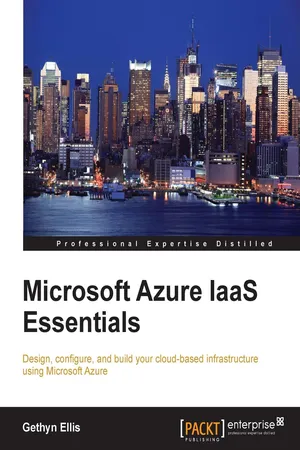
- 170 pages
- English
- ePUB (mobile friendly)
- Available on iOS & Android
eBook - ePub
Microsoft Azure IaaS Essentials
Tools to learn more effectively

Saving Books

Keyword Search

Annotating Text

Listen to it instead
Information
Microsoft Azure IaaS Essentials
Table of Contents
Microsoft Azure IaaS Essentials
Credits
About the Author
About the Reviewers
www.PacktPub.com
Support files, eBooks, discount offers, and more
Why subscribe?
Free access for Packt account holders
Instant updates on new Packt books
Preface
What this book covers
What you need for this book
Who this book is for
Conventions
Reader feedback
Customer support
Downloading the example code
Downloading the color images of this book
Errata
Piracy
Questions
1. Introduction to Microsoft Azure Cloud Services
Understanding cloud computing
Services offered
Virtualization and on-premises technology
Software as a service (SaaS)
Platform as a service (PaaS)
Infrastructure as a service (IaaS)
Hybrid environments
Microsoft Azure
Exploring the portal
Summary
2. Creating and Deploying a Windows Virtual Machine
Creating a new Windows server virtual machine
Pricing for virtual machines
Creating a virtual machine using the gallery
Connecting and managing your new Windows server virtual machine
Starting and stopping the virtual machine
Connecting to a virtual machine in the portal
Connecting from the Remote Desktop Protocol (RDP)
Working with your virtual machine with PowerShell
Adding additional data disks to your virtual machine
Deploying an existing server to Microsoft Azure
Summary
3. Deploying Linux Virtual Machines on Azure
What is Linux?
Ubuntu
CoreOS
CentOS-based
SUSE
Oracle
Creating a Linux-based virtual machine
Working with your Linux virtual machine
Connect using Secure Shell (SSH)
Connect using Remote Desktop Protocol
Useful Linux commands
Summary
4. Virtual Networks
What is an Azure Virtual Network?
The benefits of virtual networks
The virtual network topology
A cloud-only virtual network
A cross-premises virtual network
Configuring a virtual network
Creating a cloud-only virtual network
Redeploying virtual machines into a virtual network
Configuring a cross-premises virtual network
Configuring the virtual network with a dynamic gateway
Creating certificates
Configuring the VPN client
Summary
5. Managing and Monitoring Virtual Machines
Monitoring cloud services using the Azure portal
Configuring monitoring for cloud services
Prerequisites
Creating a storage account
Azure storage replication options
The steps to create a storage account
Enabling Azure Diagnostics in a virtual machine
Adding metrics
Management services
Alerts
Operational logs
Other monitoring tools
PowerShell
System Center Operation Manager
Third-party monitoring tools
Summary
6. Microsoft Azure and Active Directory
What is Microsoft Azure Active Directory?
Azure AD editions
Configuring a standalone Microsoft Azure Active Directory
Setting up your own domain
Creating a user
Creating a group
Adding a member to the group
Synchronization of on-premises Active Directory and Azure AD
Directory Sync
Directory Sync with password
Directory Sync with single sign-on
Multi-Factor Authentication
Summary
7. High Availability and Disaster Recovery for Azure Virtual Machines
Microsoft Azure High Availability
System availability
System scalability
Redundancy and fault tolerance
Azure virtual machine downtime and availability
The multiple-tier architecture
Availability Set – Azure Internals
Configuring an Availability Set
Creating an Availability Set when provisioning a virtual machine
Creating a new Availability Set for an existing virtual machine
The Microsoft Azure load balancer and Availability Set
Microsoft Azure as a Disaster Recovery site
Summary
Index
Microsoft Azure IaaS Essentials
Copyright © 2015 Packt Publishing
All rights reserved. No part of this book may be reproduced, stored in a retrieval system, or transmitted in any form or by any means, without the prior written permission of the publisher, except in the case of brief quotations embedded in critical articles or reviews.
Every effort has been made in the preparation of this book to ensure the accuracy of the information presented. However, the information contained in this book is sold without warranty, either express or implied. Neither the author, nor Packt Publishing, and its dealers and distributors will be held liable for any damages caused or alleged to be caused directly or indirectly by this book.
Packt Publishing has endeavored to provide trademark information about all of the companies and products mentioned in this book by the appropriate use of capitals. However, Packt Publishing cannot guarantee the accuracy of this information.
First published: May 2015
Production reference: 1260515
Published by Packt Publishing Ltd.
Livery Place
35 Livery Street
Birmingham B3 2PB, UK.
ISBN 978-1-78217-463-9
www.packtpub.com
Credits
Author
Gethyn Ellis
Reviewers
Ken Cenerelli
Yatish Patil
Commissioning Editor
Amarabha Banerjee
Acquisition Editor
Harsha Bharwani
Content Development Editor
Gaurav Sharma
Technical Editors
Dhiraj Chandanshive
Taabish Khan
Copy Editor
Rashmi Sawant
Project Coordinator
Bijal Patel
Proofreaders
Stephen Copestake
Safis Editing
Indexer
Hemangini Bari
Production Coordinator
Nitesh Thakur
Cover Work
Nitesh Thakur
About the Author
Gethyn Ellis runs a small IT consulting and training company that offers services to cloud, virtualization, and database technologies. He is based mainly in the UK and has been working with clients in both the private and public sectors. He does, however, support clients in both North America and the rest of Europe. He has been involved in several projects in deploying a virtual machine infrastructure to Azure and other cloud offerings. He has also written Getting Started with S...
Table of contents
- Microsoft Azure IaaS Essentials
Frequently asked questions
Yes, you can cancel anytime from the Subscription tab in your account settings on the Perlego website. Your subscription will stay active until the end of your current billing period. Learn how to cancel your subscription
No, books cannot be downloaded as external files, such as PDFs, for use outside of Perlego. However, you can download books within the Perlego app for offline reading on mobile or tablet. Learn how to download books offline
Perlego offers two plans: Essential and Complete
- Essential is ideal for learners and professionals who enjoy exploring a wide range of subjects. Access the Essential Library with 800,000+ trusted titles and best-sellers across business, personal growth, and the humanities. Includes unlimited reading time and Standard Read Aloud voice.
- Complete: Perfect for advanced learners and researchers needing full, unrestricted access. Unlock 1.4M+ books across hundreds of subjects, including academic and specialized titles. The Complete Plan also includes advanced features like Premium Read Aloud and Research Assistant.
We are an online textbook subscription service, where you can get access to an entire online library for less than the price of a single book per month. With over 1 million books across 990+ topics, we’ve got you covered! Learn about our mission
Look out for the read-aloud symbol on your next book to see if you can listen to it. The read-aloud tool reads text aloud for you, highlighting the text as it is being read. You can pause it, speed it up and slow it down. Learn more about Read Aloud
Yes! You can use the Perlego app on both iOS and Android devices to read anytime, anywhere — even offline. Perfect for commutes or when you’re on the go.
Please note we cannot support devices running on iOS 13 and Android 7 or earlier. Learn more about using the app
Please note we cannot support devices running on iOS 13 and Android 7 or earlier. Learn more about using the app
Yes, you can access Microsoft Azure IaaS Essentials by Gethyn Ellis in PDF and/or ePUB format, as well as other popular books in Computer Science & Entreprise Applications. We have over one million books available in our catalogue for you to explore.