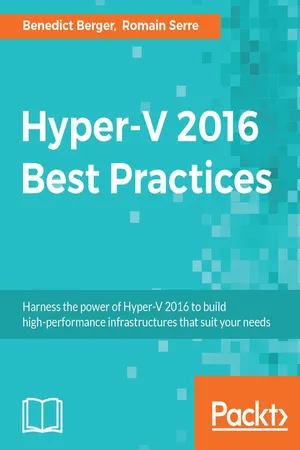
- 246 pages
- English
- ePUB (mobile friendly)
- Available on iOS & Android
Hyper-V 2016 Best Practices
About this book
Harness the power of Hyper-V 2016 to build high-performance infrastructures that suit your needs
About This Book
- Design and build a reliable and efficient Hyper-V infrastructure.
- Fine-tune your Hyper-V performance by adopting network and storage best practices.
- Manage, monitor, and protect your workloads with System Center and Microsoft Azure.
Who This Book Is For
If you are working with Hyper-V and want to optimize its performance and effectiveness, this book is for you. This book will help you close the gap between the Hyper-V lab and production environments.
What You Will Learn
- Automate and accelerate the deployment of Hyper-V host and nano servers
- Create high availability solutions using failover clustering
- Design redundant solutions with Hyper-V Replica
- Protect your workloads by making a backup or learning disaster recovery
- Use the best practices of network and storage
- Master the performance and scalability of storage virtualization
- Migrate your existing virtualization workloads to Hyper-V2016
- Manage your Hyper-V stack with System Center and Azure
- Bridge the gap between the Hyper-V lab and production environment
In Detail
Hyper-V Server and Windows Server 2016 with Hyper-V provide best-in-class virtualization capabilities. Hyper-V is a Windows-based, very cost-effective virtualization solution with easy-to-use and well-known administrative consoles.
This book will assist you in designing, implementing, and managing highly effective and highly available Hyper-V infrastructures. With an example-oriented approach, this book covers all the different tips and suggestions to configure Hyper-V and provides readers with real-world proven solutions.
This book begins by deploying single clusters of High Availability Hyper-V systems including the new Nano Server. This is followed by steps to configure the Hyper-V infrastructure components such as storage and network. It also touches on necessary processes such as backup and disaster recovery for optimal configuration. The book does not only show you what to do and how to plan the different scenarios, but it also provides in-depth configuration options. These scalable and automated configurations are then optimized via performance tuning and central management ensuring your applications are always the best they can be.
Style and approach
This book covers Hyper-V best practices in a step-by-step manner with clear and concise examples.
Tools to learn more effectively

Saving Books

Keyword Search

Annotating Text

Listen to it instead
Information
Hyper-V 2016 Best Practices
Hyper-V 2016 Best Practices
Credits
| Authors Benedict Berger Romain Serre | Copy Editor Tom Jacob |
| Reviewer Romeo Mlinar | Project Coordinator Kinjal Bari |
| Commissioning Editor Kartikey Pandey | Proofreader Safis Editing |
| Acquisition Editors Juned Patel Mansi Sanghavi | Indexer Pratik Shirodkar |
| Content Development Editor Mehvash Fatima | Graphics Kirk D'Penha |
| Technical Editor Devesh Chugh | Production Coordinator Deepika Naik |
About the Authors
About the Reviewer
www.PacktPub.com

Why subscribe?
- Fully searchable across every book published by Packt
- Copy and paste, print, and bookmark content
- On demand and accessible via a web browser
Preface
What this book covers
What you need for this book
Table of contents
- Hyper-V 2016 Best Practices
Frequently asked questions
- Essential is ideal for learners and professionals who enjoy exploring a wide range of subjects. Access the Essential Library with 800,000+ trusted titles and best-sellers across business, personal growth, and the humanities. Includes unlimited reading time and Standard Read Aloud voice.
- Complete: Perfect for advanced learners and researchers needing full, unrestricted access. Unlock 1.4M+ books across hundreds of subjects, including academic and specialized titles. The Complete Plan also includes advanced features like Premium Read Aloud and Research Assistant.
Please note we cannot support devices running on iOS 13 and Android 7 or earlier. Learn more about using the app