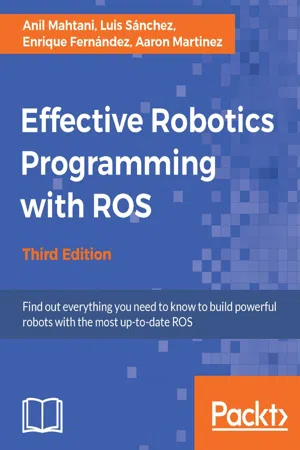
Effective Robotics Programming with ROS - Third Edition
- 468 pages
- English
- ePUB (mobile friendly)
- Available on iOS & Android
Effective Robotics Programming with ROS - Third Edition
About this book
Find out everything you need to know to build powerful robots with the most up-to-date ROSAbout This Book• This comprehensive, yet easy-to-follow guide will help you find your way through the ROS framework• Successfully design and simulate your 3D robot model and use powerful robotics algorithms and tools to program and set up your robots with an unparalleled experience by using the exciting new features from Robot Kinetic• Use the latest version of gazebo simulator, OpenCV 3.0, and C++11 standard for your own algorithmsWho This Book Is ForThis book is suitable for an ROS beginner as well as an experienced ROS roboticist or ROS user or developer who is curious to learn ROS Kinetic and its features to make an autonomous Robot. The book is also suitable for those who want to integrate sensors and embedded systems with other software and tools using ROS as a framework.What You Will Learn• Understand the concepts of ROS, the command-line tools, visualization GUIs, and how to debug ROS• Connect robot sensors and actuators to ROS• Obtain and analyze data from cameras and 3D sensors• Use Gazebo for robot/sensor and environment simulation• Design a robot and see how to make it map the environment, navigate autonomously, and manipulate objects in the environment using MoveIt!• Add vision capabilities to the robot using OpenCV 3.0• Add 3D perception capabilities to the robot using the latest version of PCLIn DetailBuilding and programming a robot can be cumbersome and time-consuming, but not when you have the right collection of tools, libraries, and more importantly expert collaboration. ROS enables collaborative software development and offers an unmatched simulated environment that simplifies the entire robot building process.This book is packed with hands-on examples that will help you program your robot and give you complete solutions using open source ROS libraries and tools. It also shows you how to use virtual machines and Docker containers to simplify the installation of Ubuntu and the ROS framework, so you can start working in an isolated and control environment without changing your regular computer setup.It starts with the installation and basic concepts, then continues with more complex modules available in ROS such as sensors and actuators integration (drivers), navigation and mapping (so you can create an autonomous mobile robot), manipulation, Computer Vision, perception in 3D with PCL, and more. By the end of the book, you'll be able to leverage all the ROS Kinetic features to build a fully fledged robot for all your needs.Style and approachThis book is packed with hands-on examples that will help you program your robot and give you complete solutions using ROS open source libraries and tools. All the robotics concepts and modules are explained and multiple examples are provided so that you can understand them easily.
Tools to learn more effectively

Saving Books

Keyword Search

Annotating Text

Listen to it instead
Information
Effective Robotics Programming with ROS Third Edition
Table of Contents
Table of contents
- Effective Robotics Programming with ROS Third Edition
Frequently asked questions
- Essential is ideal for learners and professionals who enjoy exploring a wide range of subjects. Access the Essential Library with 800,000+ trusted titles and best-sellers across business, personal growth, and the humanities. Includes unlimited reading time and Standard Read Aloud voice.
- Complete: Perfect for advanced learners and researchers needing full, unrestricted access. Unlock 1.4M+ books across hundreds of subjects, including academic and specialized titles. The Complete Plan also includes advanced features like Premium Read Aloud and Research Assistant.
Please note we cannot support devices running on iOS 13 and Android 7 or earlier. Learn more about using the app