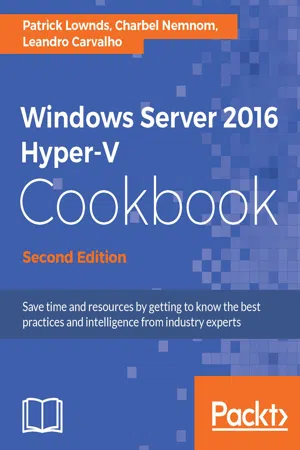
Windows Server 2016 Hyper-V Cookbook - Second Edition
- 524 pages
- English
- ePUB (mobile friendly)
- Available on iOS & Android
Windows Server 2016 Hyper-V Cookbook - Second Edition
About this book
Save time and resources by getting to know the best practices and intelligence from industry expertsAbout This Book• This book helps you gain a fresh perspective through a recipe-based approach on the new Microsoft Server 2016 Hyper-V• Over 80 recipes to help you master the administrative tasks of Hyper-V and get to grips with advanced solutions and techniques for virtualization• These hands-on advanced recipes will help you deploy, maintain, and upgrade Hyper-V virtual machinesWho This Book Is ForThis book is for Hyper-V administrators who are looking to take advantage of all exciting new features that Microsoft Server 2016 Hyper-V has to offer.What You Will Learn• Installing and managing Hyper-V Server in Full, Server Core, and Nano Server• Migrating and upgrading physical and virtual machines• Configuring network, memory, security, and auditing settings for virtual machines• High availability and disaster recovery• Saving time and money with PowerShell automation• The new features around network and nested virtualization, distributed storage QoS, Hyper-V Replica, and much more• Monitoring, reporting, and troubleshooting with Hyper-V 2016 best practices• Deploying and automating multiple VMs and support Windows Hyper-V 2016 clusters through different installation methodsIn DetailHyper-V 2016 is full of new features and updates. The second of our best-selling Hyper-V books, the Windows Server 2016 Hyper-V Cookbook has it all covered. Brimming with expert solutions and techniques, you'll have everything you need to master virtualization and Hyper-V Manager.This Hyper-V book is designed to help advanced-level administrators benefit fully from the new Windows Server. With over 80 hands-on recipes, the Hyper-V Cookbook gives you tips, tricks and best practices to deploy, maintain and upgrade your virtual machines.Style and approachThis advanced-level book provides step-by-step recipes on real-world examples so you can get practical, hands-on experience of the subjects.
Tools to learn more effectively

Saving Books

Keyword Search

Annotating Text

Listen to it instead
Information
Windows Server 2016 Hyper-V Cookbook - Second Edition
Table of Contents
Table of contents
- Windows Server 2016 Hyper-V Cookbook - Second Edition
Frequently asked questions
- Essential is ideal for learners and professionals who enjoy exploring a wide range of subjects. Access the Essential Library with 800,000+ trusted titles and best-sellers across business, personal growth, and the humanities. Includes unlimited reading time and Standard Read Aloud voice.
- Complete: Perfect for advanced learners and researchers needing full, unrestricted access. Unlock 1.4M+ books across hundreds of subjects, including academic and specialized titles. The Complete Plan also includes advanced features like Premium Read Aloud and Research Assistant.
Please note we cannot support devices running on iOS 13 and Android 7 or earlier. Learn more about using the app