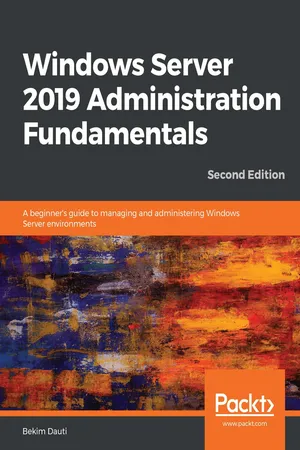
Windows Server 2019 Administration Fundamentals
A beginner's guide to managing and administering Windows Server environments, 2nd Edition
- 426 pages
- English
- ePUB (mobile friendly)
- Available on iOS & Android
Windows Server 2019 Administration Fundamentals
A beginner's guide to managing and administering Windows Server environments, 2nd Edition
About this book
Deploy, set up, and deliver network services with Windows Server 2019, and prepare for the MTA 98-365 exam
Key Features
- Get started with server installation, performance monitoring, and server maintenance
- Develop the skills necessary to manage an enterprise environment
- Implement networking and security best practices in your Windows Server environment
Book Description
Windows Server 2019 is the server operating system introduced by Microsoft as part of the Windows NT family of operating systems, developed concurrently with Windows 10. This book will not only get you started with Windows Server 2019, but will also help you prepare for the MTA 98-365 exam. With step-by-step instructions and easy-to-understand graphics, you will become well-versed with the roles, features, and functions of Windows Server 2019.
Starting with the installation process, upgrades, and basic configuration, you will move on to explore roles and features such as Active Directory, Hyper-V, remote access, storage, and printers. The book then takes you through maintenance and troubleshooting tasks to guide you in efficiently managing Windows Server 2019. In addition, it covers Windows Server 2019 best practices using real-world examples. Complete with questionnaires, and detailed answers at the end of the book, you can test your understanding of the concepts covered in each chapter.
By the end of this book, you will be equipped with the knowledge you need to troubleshoot, update, and maintain servers so as to ensure business continuity.
What you will learn
- Grasp the fundamentals of Windows Server 2019
- Understand how to deploy Windows Server 2019
- Discover Windows Server post-installation tasks
- Add roles to your Windows Server environment
- Apply Windows Server 2019 GPOs to your network
- Delve into virtualization and Hyper-V concepts
- Explore ways to tune, maintain, update, and troubleshoot Windows Server 2019
- Study relevant concepts in preparation for the MTA 98-365 exam
Who this book is for
If you are a system administrator or an IT professional who wants to deploy and configure Windows Server 2019, this book is for you. You can also use this as a reference guide for the MTA: Windows Server Administration Fundamentals: 98-365 exam.
Frequently asked questions
- Essential is ideal for learners and professionals who enjoy exploring a wide range of subjects. Access the Essential Library with 800,000+ trusted titles and best-sellers across business, personal growth, and the humanities. Includes unlimited reading time and Standard Read Aloud voice.
- Complete: Perfect for advanced learners and researchers needing full, unrestricted access. Unlock 1.4M+ books across hundreds of subjects, including academic and specialized titles. The Complete Plan also includes advanced features like Premium Read Aloud and Research Assistant.
Please note we cannot support devices running on iOS 13 and Android 7 or earlier. Learn more about using the app.
Information
Section 1: Introducing Windows Server and Installing Windows Server 2019
- Chapter 1, Getting Started with Windows Server
- Chapter 2, Introducing Windows Server 2019
- Chapter 3, Installing Windows Server 2019
- Chapter 4, Post-Installation Tasks in Windows Server 2019
Getting started with Windows Server
- Understanding computer networks
- Understanding servers
- Understanding Windows Server
- Chapter exercise—downloading Windows Server 2019
Technical requirements
- A PC with Windows 10 Pro, at least 16 GB of RAM, 1 TB of HDD, and access to the internet
Understanding computer networks
What is a computer network?

Types of computer networks
Personal Area Network (PAN)

LAN

MAN

WAN

Table of contents
- Title Page
- Copyright and Credits
- Dedication
- About Packt
- Foreword
- Contributors
- Preface
- Section 1: Introducing Windows Server and Installing Windows Server 2019
- Getting started with Windows Server
- Introducing Windows Server 2019
- Installing Windows Server 2019
- Post-Installation Tasks in Windows Server 2019
- Section 2: Setting Up Windows Server 2019
- Directory Services in Windows Server 2019
- Adding Roles to Windows Server 2019
- Section 3: Configuring Windows Server 2019
- Group Policy in Windows Server 2019
- Virtualization with Windows Server 2019
- Storing Data in Windows Server 2019
- Section 4: Keeping Windows Server 2019 Up and Running
- Tuning and Maintaining Windows Server 2019
- Updating and Troubleshooting Windows Server 2019
- Section 5: Getting Ready for the Certification Exam
- Preparing for the MTA 98-365 Exam
- Assessments
- Other Books You May Enjoy