
- 213 pages
- English
- ePUB (mobile friendly)
- Available on iOS & Android
Security in the Digital World
About this book
"Love the fact that it jumped in with 10 top tips for security, a great opening to the book… Excellent section on phishing emails/vishing/smishing, with great practical examples …"
Christopher Wright, Wright-CandA Consulting Ltd
Protect yourself from cyber threats and risks
Cyberspace, the Internet, computer networks, the digital world – call it what you will – is always developing. And so are the threats and risks of being online.
Security in the Digital World explains the common digital threats to home users, home offices, mobile users, consumers and parents alike, as well as providing tips, advice and guidance. It doesn't matter if you are working in the most mature enterprise environment, unemployed, retired or still at school, whether you often have a smartphone in your hand or only use an e-reader, you are at risk.
Security in the Digital World is a straightforward guide for the home user, parent, consumer and home office, providing a fountain of knowledge for modern security needs. It gives an overview of who conducts cyber attacks any why, and where cyber threats come from. It also explains what you can do to protect yourself and others, and provides a personal cyber security risk assessment.
Deeper insight into threats in the digital world
This must-have guide gives up-to-date information on consumer risks and provides:
- Ten tips to keep your digital information secure;
- Understanding and awareness of information security and cyber threats;
- Explanations of what social engineering is and techniques used by cyber criminals;
- Advice on what to look out for online and your rights as a consumer; and
- Guidance on common threats in the digital age, including malware, social engineering and ransomware.
There is little technical knowledge or skill needed to understand and apply the book's tips and advice, and there are lots of images to help guide you.
From the top ten tips and the breakdown of consumer risks, to social networking and parental security, this book is an essential guide for anyone and everyone trying to stay safe and secure in the evolving digital world.
About the author
Graham Day spent 24 years in the military, including more than a decade as a counter-intelligence and security specialist on operational deployments around the world.
Since retiring from the military, Graham has provided a range of services as a consultant, including, but not limited to, information security, cyber security , business continuity, cyber risk and cyber resilience.
He is a CESG Certified Professional Security Information Risk Advisor, a Certified Information Systems Security Professional, and a member of the Author Group for British Standard 31111 Cyber Risk & Resilience.
Tools to learn more effectively

Saving Books

Keyword Search

Annotating Text

Listen to it instead
Information
- Regularly check the security of your browser. Make sure updates are applied.

- Look at the settings in your browser. If necessary, research the settings and apply them to make your browser as secure as possible.

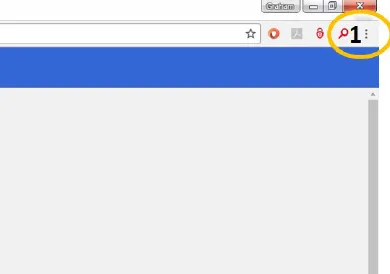
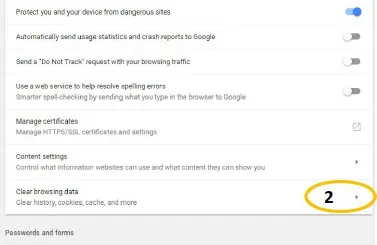
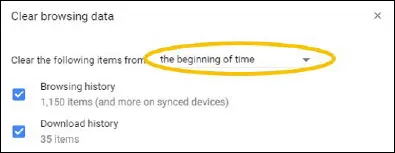
- Have a browser that you only use to access sites where sensitive information will be used.

- Have a different browser for searches and other general web access, such as Facebook.

- If you find an item to buy during a search, open the link to the chosen item in a new window to buy it, closing the first window before buying.

- Do not open sensitive sites in the same session as general access, such as searches or Facebook.

- 1. One to access sensitive information, such as banks, medical, social, shopping, etc.
- 2. One to manage your professional profile, email, LinkedIn, etc.
- 3. One for general things such as searches and to access your social network, Facebook, etc.
Table of contents
- Cover
- Title
- Copyright
- Dedication
- Preface
- Acknowledgements
- About the Author
- Contents
- Introduction
- Personal digital security top ten
- Chapter 1: The Internet
- Chapter 2: The threats
- Chapter 3: The how
- Chapter 4: Operating system – computers and laptops
- Chapter 5: Home office
- Chapter 6: Mobile security
- Chapter 7: Smartphones and tablets
- Chapter 8: Consumers
- Chapter 9: Personal and consumer rights
- Chapter 10: Internet of Things (IoT)
- Chapter 11: Social networking security
- Chapter 12: Parental security
- Chapter 13: Resilience
- Chapter 14: Personal cyber security risk assessment
- ITG Resources
Frequently asked questions
- Essential is ideal for learners and professionals who enjoy exploring a wide range of subjects. Access the Essential Library with 800,000+ trusted titles and best-sellers across business, personal growth, and the humanities. Includes unlimited reading time and Standard Read Aloud voice.
- Complete: Perfect for advanced learners and researchers needing full, unrestricted access. Unlock 1.4M+ books across hundreds of subjects, including academic and specialized titles. The Complete Plan also includes advanced features like Premium Read Aloud and Research Assistant.
Please note we cannot support devices running on iOS 13 and Android 7 or earlier. Learn more about using the app