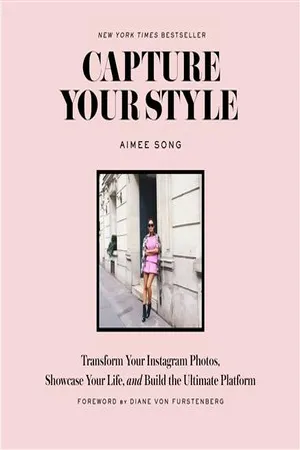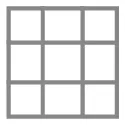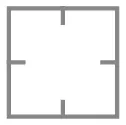![]()
A
1
THE INS & OUTS OF INSTAGRAM
Congratulations, you just made the decision to up your Instagame—and, by default, your mobile-photography game! When I started working on this book, it was really important to me that I create a true manual that everyone could use—from the Instagram hobbyist with ten followers to the entrepreneur using the platform to launch a multimillion-dollar clothing line.
It takes some major elbow grease and dedication to get to the top of the Instagram heap, but that doesn’t mean that you should feel any pressure to dive in headfirst—unless that’s what you want. Above all else, Instagram should be fun. It’s not only about taking the perfect picture; it’s also about capturing your favorite moments. And this book—no matter how serious or playful your Insta goals—is going to help you become a better mobile photographer who will be well equipped to use Instagram however you want.
Let’s start with the basics. In this chapter, you’ll become well versed in:
• The nitty-gritty of a camera phone—my personal equipment of choice when gramming.
• How to pick a memorable and effective Instagram handle.
• The best way to find interesting people to follow and start building your feed.
• How to plan your grid (and what the hell a grid even is).
So grab your gear and let’s do the damn thing.
Camera Phone 101
It’s probably safe for me to assume that you’ve heard about Instagram. But for anyone who has been taking a digital (and cultural) detox a little too seriously, here it goes: Instagram is the world’s fastest-growing media platform that has more than 300 million users who share more than 70 million photos. Every. Single. Day. That’s incredible (and kind of insane), and it shows just how vast your Insta audience can be if you want to promote a blog, project, business, or the like. (Or you can totally make a private account and only let your mom and sister see your vacay snaps, if that’s more your speed.)
To get started, you’ll need the right equipment—a mobile phone or tablet with iOS/Android capabilities or a Windows 10 phone (or better). Nothing else will do (Zack Morris phones not accepted). You’ll need to download the Instagram app and create your account from your mobile device, not a computer (though you can look at accounts on a desktop). Even though a quick spin around your average fashion blogger’s Insta feed feels like you’re looking at a series of elaborately planned magazine photo shoots, you absolutely do not need a professional photographer to follow you around or even a fancy pro camera in order to take flawless Insta pics. Even an iPhone 5 from 2012 has the same 8-megapixel camera with similar picture quality that’s featured on Apple’s newer models, albeit without some of the autofocus and video coolness.
If you do happen to want professional-quality pictures on your Insta feed, you can certainly buy a pro camera and upload images to your phone for posting, though I personally don’t think it’s necessary. I use my iPhone most of the time for my social media snaps.
For blog posts, I trust the Sony Alpha A7S and Canon EOS 5D Mark III, both professional full-frame cameras. I have total respect for DSLRs, but let’s face it, a mobile phone is lighter, more accessible, and built to be carried everywhere. I can’t slip my Canon into a clutch for a fashion show, and traveling with a bulky camera can be a major buzzkill. And that doesn’t even include capturing everyday unexpected magic—ad hoc moments that beg to be photographed. This is a grab-your-phone-and-go world, so my best advice is just to embrace it.
There are a ton of souped-up photo apps you can download to enhance your phone’s standard camera feature (Camera+ is one of them). I use my iPhone’s standard camera and all the different modes that come with it (see this page).
Now, there are a few basic phone photography functions and skills that will become your new best friends, regardless of what type of photo you take (see this page).
A
TIME-LAPSE
A video mode that speeds up images.
SLO-MO
Time-Lapse’s much slower, lazier cousin.
VIDEO
A regular moving-image recording.
PHOTO
Your standard 4:3 aspect-ratio image. As of 2016, you can post this aspect ratio to Instagram.
SQUARE
Before you could post 4:3 images to Instagram, you could only post photos with a square 1:1 aspect ratio, which this handy 1:1 crop captures automatically without any resizing work.
PANO
If you can walk a straight line, you can use your iPhone to take cool panoramic photos. Sadly, these don’t really fit on Instagram. But they’re awesome nonetheless.
GRID LINES
Regardless of the operating system, your phone camera will have a grid, which is vital for making straight images (crooked pictures are my absolute nightmare). On Samsung devices, you can find the grid by launching the camera, going to Settings, and scrolling down until you find Grid Lines. Make sure it’s on. On an iPhone or iPad, go to Settings and scroll down to Photos & Camera. Then scroll down to Grid and slide that bad boy on. Now you’ll be able to line up your intended images in the grid to keep everything pretty and straight (we’ll get into the nuts and bolts of composition later). This will change the way you take pictures. Trust.
AUTOFOCUS & FOCUS LOCK
This key feature allows you to point your phone at your subject and tap your screen until you get the focus you want. A simple tap-to-focus is fine when your subject isn’t moving. But take it from someone who has tried (and oftentimes failed) to take pictures of models sashaying down runways: It’s hard to get a non-blurry photo when your subject is on the move. The solution? Focus lock. Instead of a dainty tap on your iPhone...