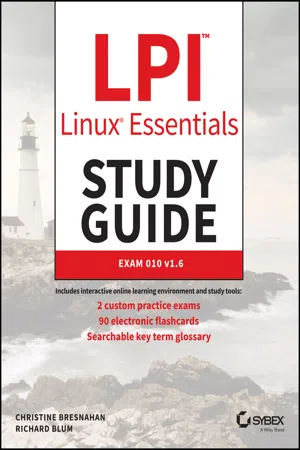
- English
- ePUB (mobile friendly)
- Available on iOS & Android
About this book
Provides a solid foundation forthose consideringa career in IT—covers the objectives of the new Linux Essentials Exam 010-160 v1.6
Linux is a secure, reliable, open source alternative to costly operating systems such as Microsoft Windows. As large organizations worldwide continue to add Linux servers, the need for IT professionals skilled in Linux continues to grow. The LPI Linux Essentials Study Guide is a valuable resource for anyone preparing to take the new Linux Essentials Exam—the entry-level certification from The Linux Professional Institute (LPI) which validates knowledge of Linux concepts and applications.
Written by recognized experts on Linux and open source technologies, this accessible, user-friendly guide covers desktop skills, the command line, directories and files, networks, scripting, security, users and permissions, and much more. Clear, concise chapters provide numerous hands-on tutorials, real-world examples, color illustrations, and practical end-of-chapter exercises and review questions. An ideal introduction for those new to Linux or considering a career in IT, this guide helps readers:
- Learn the operation and components of Linux desktops and servers
- Understand open source software, licensing, and applications
- Configure networks, security, cloud services, storage, and devices
- Create users and groups and set permissions and ownership
- Use the command line and build automation scripts
LPI Linux Essentials Study Guide: Exam 010 v1.6 is perfect for anyone beginning a career in IT, newcomers to Linux, students in computer courses, and system administrators working with other operating systems wanting to learn more about Linux and other open source solutions.
Tools to learn more effectively

Saving Books

Keyword Search

Annotating Text

Listen to it instead
Information
CHAPTER 1
Selecting an Operating System
- 1.1 Linux Evolution and Popular Operating Systems

- 4.1 Choosing an Operating System


What Is an OS?
What Is a Kernel?
- Interfacing with hardware devices (network adapters, hard disks, and so on)
- Allocating memory to individual programs
- Allocating CPU time to individual programs
- Enabling programs to interact with one another

What Else Identifies an OS?


Table of contents
- Cover
- Title Page
- Copyright
- Dedication
- Acknowledgments
- About the Authors
- Introduction
- Assessment Test
- Answers to Assessment Test
- Chapter 1 Selecting an Operating System
- Chapter 2 Understanding Software Licensing
- Chapter 3 Investigating Linux’s Principles and Philosophy
- Chapter 4 Using Common Linux Programs
- Chapter 5 Getting to Know the Command Line
- Chapter 6 Managing Hardware
- Chapter 7 Managing Files
- Chapter 8 Searching, Extracting, and Archiving Data
- Chapter 9 Exploring Processes and Process Data
- Chapter 10 Editing Files
- Chapter 11 Creating Scripts
- Chapter 12 Understanding Basic Security
- Chapter 13 Creating Users and Groups
- Chapter 14 Setting Ownership and Permissions
- Chapter 15 Managing Network Connections
- Appendix A Answers to Review Questions
- Appendix B Setting Up a Linux Environment
- Index
- End User License Agreement
Frequently asked questions
- Essential is ideal for learners and professionals who enjoy exploring a wide range of subjects. Access the Essential Library with 800,000+ trusted titles and best-sellers across business, personal growth, and the humanities. Includes unlimited reading time and Standard Read Aloud voice.
- Complete: Perfect for advanced learners and researchers needing full, unrestricted access. Unlock 1.4M+ books across hundreds of subjects, including academic and specialized titles. The Complete Plan also includes advanced features like Premium Read Aloud and Research Assistant.
Please note we cannot support devices running on iOS 13 and Android 7 or earlier. Learn more about using the app