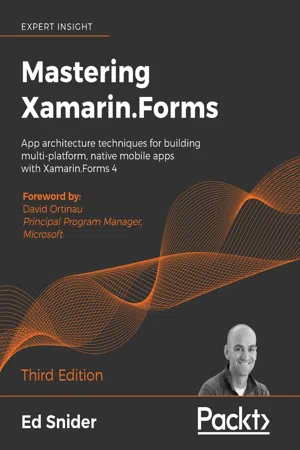
Mastering Xamarin.Forms
App architecture techniques for building multi-platform, native mobile apps with Xamarin.Forms 4, 3rd Edition
- 200 pages
- English
- ePUB (mobile friendly)
- Available on iOS & Android
Mastering Xamarin.Forms
App architecture techniques for building multi-platform, native mobile apps with Xamarin.Forms 4, 3rd Edition
About this book
New edition of the bestselling guide to building an effective mobile app architecture with Xamarin.Forms 4 that maximizes the overall quality of apps.
Key Features
- Updated for Xamarin.Forms 4
- Packed with real-world scenarios and solutions to help you build professional grade mobile apps with Xamarin.Forms
- Includes design patterns and best practice techniques that every mobile developer should know
Book Description
Discover how to extend and build upon the components of the most recent version of Xamarin.Forms to develop an effective, robust mobile app architecture. This new edition features Xamarin.Forms 4 updates, including CollectionView and RefreshView, new coverage of client-side validation, and updates on how to implement user authentication.
Mastering Xamarin.Forms, Third Edition is one of the few Xamarin books structured around the development of a simple app from start to finish, beginning with a basic Xamarin.Forms app and going step by step through several advanced topics to create a solution architecture rich with the benefits of good design patterns and best practices.
This book introduces a core separation between the app's user interface and the app's business logic by applying the MVVM pattern and data binding, and then focuses on building a layer of plugin-like services that handle platform-specific utilities such as navigation and geo-location, as well as how to loosely use these services in the app with inversion of control and dependency injection. You'll connect the app to a live web-based API and set up offline synchronization before testing the app logic through unit testing. Finally, you will learn how to add monitoring to your Xamarin.Forms projects to track crashes and analytics and gain a proactive edge on quality.
What you will learn
- Find out how, when, and why to use architecture patterns and best practices with Xamarin.Forms
- Implement the Model-View-ViewModel (MVVM) pattern and data binding in Xamarin.Forms mobile apps
- Incorporate client-side validation in Xamarin.Forms mobile apps
- Extend the Xamarin.Forms navigation API with a custom ViewModel-centric navigation service
- Leverage the inversion of control and dependency injection patterns in Xamarin.Forms mobile apps
- Work with online and offline data in Xamarin.Forms mobile apps
- Use platform-specific APIs to build rich custom user interfaces in Xamarin.Forms mobile apps
- Explore how to monitor mobile app quality using Visual Studio App Center
Who this book is for
This book is intended for.NET developers who are familiar with Xamarin mobile application development and the open source Xamarin.Forms toolkit. If you have already started working with Xamarin.Forms and want to take your app to the next level, making it more maintainable, testable and flexible, then this book is for you.
Tools to learn more effectively

Saving Books

Keyword Search

Annotating Text

Listen to it instead
Information
3
Navigation
- Understanding the basics of the Xamarin.Forms navigation API
- Thinking about navigation in MVVM
- Creating a navigation service
- Updating the TripLog app to use the navigation service
The Xamarin.Forms navigation API
Xamarin.Forms.INavigation interface, which is implemented via the Navigation property that can be called from any Xamarin.Forms.VisualElement object. Typically, Xamarin.Forms.Page is the object used. Xamarin.Forms.NavigationPage also implements the Xamarin.Forms.INavigation interface and exposes public methods to perform common navigation tasks.Xamarin.Forms.INavigation interface exposes two separate read-only properties to view the standard and modal navigation stacks: NavigationStack and ModalStack.Xamarin.Forms.INavigation interface provides several methods to asynchronously push and pop pages onto the navigation ...Table of contents
- Preface
- Getting Started
- MVVM and Data Binding
- Navigation
- Platform-Specific Services and Dependency Injection
- User Interface
- API Data Access
- Authentication
- Testing
- App Monitoring
- Other Books You May Enjoy
- Index
Frequently asked questions
- Essential is ideal for learners and professionals who enjoy exploring a wide range of subjects. Access the Essential Library with 800,000+ trusted titles and best-sellers across business, personal growth, and the humanities. Includes unlimited reading time and Standard Read Aloud voice.
- Complete: Perfect for advanced learners and researchers needing full, unrestricted access. Unlock 1.4M+ books across hundreds of subjects, including academic and specialized titles. The Complete Plan also includes advanced features like Premium Read Aloud and Research Assistant.
Please note we cannot support devices running on iOS 13 and Android 7 or earlier. Learn more about using the app