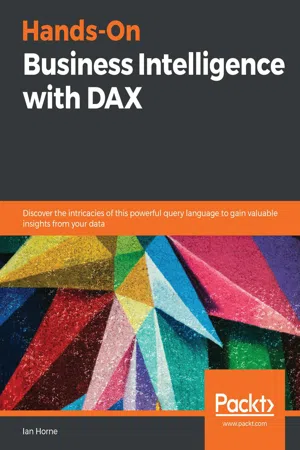
Hands-On Business Intelligence with DAX
Discover the intricacies of this powerful query language to gain valuable insights from your data
- 402 pages
- English
- ePUB (mobile friendly)
- Available on iOS & Android
Hands-On Business Intelligence with DAX
Discover the intricacies of this powerful query language to gain valuable insights from your data
About this book
Implement business intelligence (BI), data modeling, and data analytics within Microsoft products such as Power BI, SQL Server, and Excel
Key Features
- Understand the ins and outs of DAX expressions and querying functions with the help of easy-to-follow examples
- Manipulate data of varying complexity and optimize BI workflows to extract key insights
- Create, monitor, and improve the performance of models by writing clean and robust DAX queries
Book Description
Data Analysis Expressions (DAX) is known for its ability to increase efficiency by extracting new information from data that is already present in your model. With this book, you'll learn to use DAX's functionality and flexibility in the BI and data analytics domains.
You'll start by learning the basics of DAX, along with understanding the importance of good data models, and how to write efficient DAX formulas by using variables and formatting styles. You'll then explore how DAX queries work with the help of examples. The book will guide you through optimizing the BI workflow by writing powerful DAX queries. Next, you'll learn to manipulate and load data of varying complexity within Microsoft products such as Power BI, SQL Server, and Excel Power Pivot. You'll then discover how to build and extend your data models to gain additional insights, before covering progressive DAX syntax and functions to understand complex relationships in DAX. Later, you'll focus on important DAX functions, specifically those related to tables, date and time, filtering, and statistics. Finally, you'll delve into advanced topics such as how the formula and storage engines work to optimize queries.
By the end of this book, you'll have gained hands-on experience in employing DAX to enhance your data models by extracting new information and gaining deeper insights.
What you will learn
- Understand DAX, from the basics through to advanced topics, and learn to build effective data models
- Write and use DAX functions and expressions with the help of hands-on examples
- Discover how to handle errors in your DAX code, and avoid unwanted results
- Load data into a data model using Power BI, Excel Power Pivot, and SSAS Tabular
- Cover DAX functions such as date, time, and time intelligence using code examples
- Gain insights into data by using DAX to create new information
- Understand the DAX VertiPaq engine and how it can help you optimize data models
Who this book is for
This book is for data analysts, business analysts, BI developers, or SQL users who want to make the best use of DAX in the BI and data analytics domain with the help of examples. Some understanding of BI concepts is mandatory to fully understand the concepts covered in the book.
Frequently asked questions
- Essential is ideal for learners and professionals who enjoy exploring a wide range of subjects. Access the Essential Library with 800,000+ trusted titles and best-sellers across business, personal growth, and the humanities. Includes unlimited reading time and Standard Read Aloud voice.
- Complete: Perfect for advanced learners and researchers needing full, unrestricted access. Unlock 1.4M+ books across hundreds of subjects, including academic and specialized titles. The Complete Plan also includes advanced features like Premium Read Aloud and Research Assistant.
Please note we cannot support devices running on iOS 13 and Android 7 or earlier. Learn more about using the app.
Information
Section 1: Introduction to DAX for the BI Pro
- Chapter 1, What Is DAX?
- Chapter 2, Using DAX Variables and Formatting
- Chapter 3, Building Data Models
- Chapter 4, Working with DAX in Power BI, Excel, and SSAS
- Chapter 5, Getting It into Context
What is DAX?
- Introducing DAX
- Working with data types and operators
- Working with calculated columns and measures
- Evaluation contexts – part 1
- Using the CALCULATE function
Introducing DAX
- Excel Power Pivot
- Power BI
- SQL Server Analysis Services (SSAS) Tabular
- Azure Analysis Services
| Excel Function | DAX Function | Comments |
| SUM ( cell range ) | SUM ( table[column] ) | Excel works with a range of cells; DAX works with the column of a table. |
| MIN ( cell range ) | MIN ( table[column] ) | Excel works with a range of cells; DAX works with the column of a table. |
| MAX ( cell range ) | MAX ( table[column] ) | Excel works with a range of cells; DAX works with the column of a table. |
| MEDIAN ( number1, [number2], ... ) | MEDIAN ( table[column] ) | Excel works with a list of numbers of cells; DAX works with the column of a table. |
| AND ( logical1, [logical2], ...) | AND ( logical1, logical2 ) | Excel supports up to 255 logical conditions; DAX only supports 2 logical conditions. |
Table of contents
- Title Page
- Copyright and Credits
- Dedication
- About Packt
- Contributors
- Preface
- Section 1: Introduction to DAX for the BI Pro
- What is DAX?
- Using DAX Variables and Formatting
- Building Data Models
- Working with DAX in Power BI, Excel, and SSAS
- Getting It into Context
- Section 2: Understanding DAX Functions and Syntax
- Progressive DAX Syntax and Functions
- Table Functions
- Date, Time, and Time Intelligence Functions
- Filter Functions
- Statistical Functions
- Working with DAX Patterns
- Section 3: Taking DAX to the Next Level
- Optimizing Your Data Model
- Optimizing Your DAX Queries
- Other Books You May Enjoy