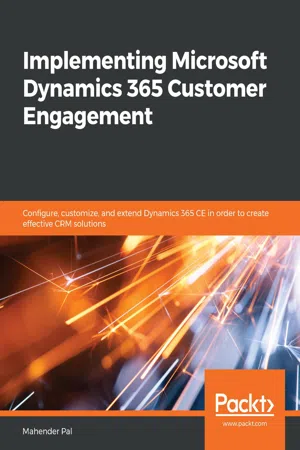
Implementing Microsoft Dynamics 365 Customer Engagement
Configure, customize, and extend Dynamics 365 CE in order to create effective CRM solutions
- 426 pages
- English
- ePUB (mobile friendly)
- Available on iOS & Android
Implementing Microsoft Dynamics 365 Customer Engagement
Configure, customize, and extend Dynamics 365 CE in order to create effective CRM solutions
About this book
Gain hands-on experience working with the architecture, implementation, deployment, and data migration of Dynamics 365 Customer Engagement
Key Features
- Explore different tools to evaluate, implement, and proactively maintain Dynamics 365 for CE
- Integrate Dynamics 365 CE with applications such as Power BI, PowerApps, and Microsoft Power Automate
- Design application architecture, explore deployment choices, and perform data migration
Book Description
Microsoft Dynamics 365 for Customer Engagement (CE) is one of the leading customer relationship management (CRM) solutions that help companies to effectively communicate with their customers and allows them to transform their marketing strategies. Complete with detailed explanations of the essential concepts and practical examples, this book will guide you through the entire life cycle of implementing Dynamics 365 CE for your organization or clients, and will help you avoid common pitfalls while increasing efficiency at every stage of the project.
Starting with the foundational concepts, the book will gradually introduce you to Microsoft Dynamics 365 features, plans, and products. You'll learn various implementation strategies and requirement gathering techniques, and then design the application architecture by converting your requirements into technical and functional designs. As you advance, you'll learn how to configure your CRM system to meet your organizational needs, customize Dynamics 365 CE, and extend its capabilities by writing client-side and server-side code. Finally, you'll integrate Dynamics 365 CE with other applications and explore its business intelligence capabilities.
By the end of this Microsoft Dynamics 365 book, you'll have gained an in-depth understanding of all the key components necessary for successful Dynamics 365 CE implementation.
What you will learn
- Explore the new features of Microsoft Dynamics 365 CE
- Understand various project management methodologies, such as Agile, Waterfall, and DevOps
- Customize Dynamics 365 CE to meet your business requirements
- Integrate Dynamics 365 with other applications, such as PowerApps, Power Automate, and Power BI
- Convert client requirements into functional designs
- Extend Dynamics 365 functionality using web resources, custom logic, and client-side and server-side code
- Discover different techniques for writing and executing test cases
- Understand various data migration options to import data from legacy systems
Who this book is for
This book is for consultants, project managers, administrators, and solution architects who want to set up Microsoft Dynamics 365 Customer Engagement in their business. Although not necessary, basic knowledge of Dynamics 365 will help you get the most out of this book.
Frequently asked questions
- Essential is ideal for learners and professionals who enjoy exploring a wide range of subjects. Access the Essential Library with 800,000+ trusted titles and best-sellers across business, personal growth, and the humanities. Includes unlimited reading time and Standard Read Aloud voice.
- Complete: Perfect for advanced learners and researchers needing full, unrestricted access. Unlock 1.4M+ books across hundreds of subjects, including academic and specialized titles. The Complete Plan also includes advanced features like Premium Read Aloud and Research Assistant.
Please note we cannot support devices running on iOS 13 and Android 7 or earlier. Learn more about using the app.
Information
Customizing Dynamics 365 CE
- Understanding Dynamics 365 CE customization
- Understanding solutions
- Working with entities
- Setting up security options
- Changing navigation
- Customizing dashboards and charts
Technical requirements
Understanding Dynamics 365 CE customization
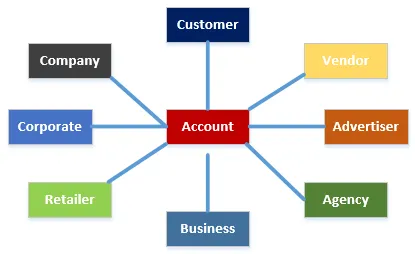
Understanding solutions
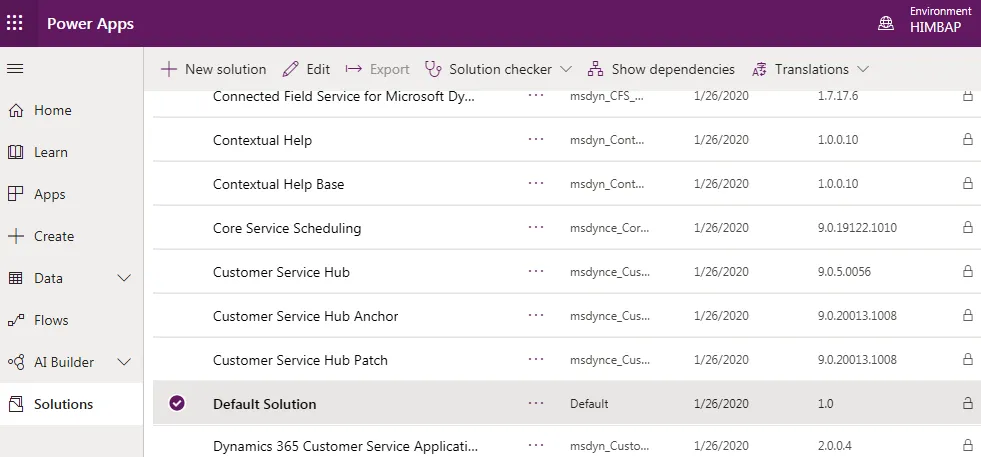
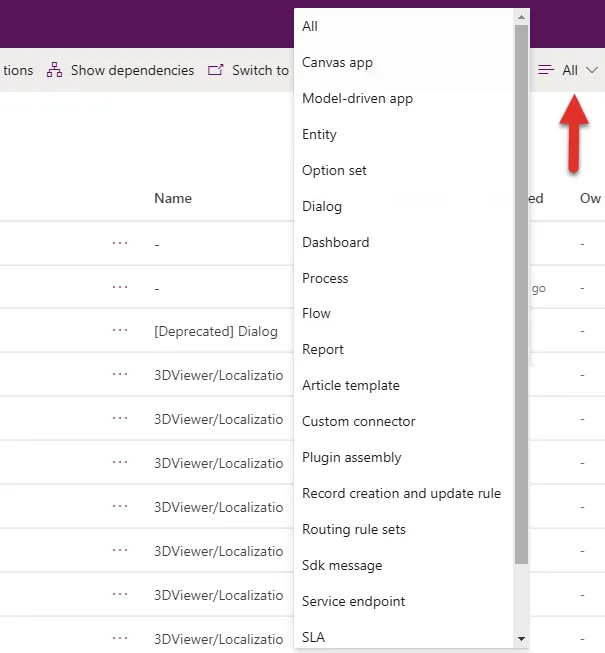
Table of contents
- Title Page
- Copyright and Credits
- Dedication
- About Packt
- Contributors
- Preface
- Introduction to Dynamics 365 CE
- Implementation Methodology
- Requirement Gathering and Analysis
- Preparing Functional and Technical Design Documents
- Configuring Your Dynamics 365 CE Organization
- Customizing Dynamics 365 CE
- Extending Dynamics 365 CE
- Integrating Dynamics 365 CE with Other Applications
- Business Intelligence and Reporting
- Testing and User Training Planning
- Migration and Upgrade
- Deployment and Go-Live Support
- Other Books You May Enjoy