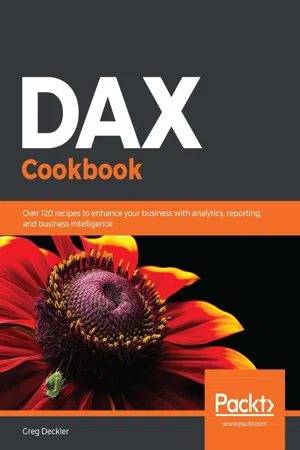
DAX Cookbook
Over 120 recipes to enhance your business with analytics, reporting, and business intelligence
- 552 pages
- English
- ePUB (mobile friendly)
- Available on iOS & Android
DAX Cookbook
Over 120 recipes to enhance your business with analytics, reporting, and business intelligence
About this book
Solve real-world business problems by learning how to create common industry key performance indicators and other calculations using DAX within Microsoft products such as Power BI, SQL Server, and Excel.
Key Features
- Learn to write sophisticated DAX queries to solve business intelligence and data analytics challenges
- Handle performance issues and optimization within the data model, DAX calculations and more
- Solve business issues with Microsoft Excel, Power BI, and SQL Server using DAX queries
Book Description
DAX provides an extra edge by extracting key information from the data that is already present in your model. Filled with examples of practical, real-world calculations geared toward business metrics and key performance indicators, this cookbook features solutions that you can apply for your own business analysis needs.
You'll learn to write various DAX expressions and functions to understand how DAX queries work. The book also covers sections on dates, time, and duration to help you deal with working days, time zones, and shifts. You'll then discover how to manipulate text and numbers to create dynamic titles and ranks, and deal with measure totals. Later, you'll explore common business metrics for finance, customers, employees, and projects. The book will also show you how to implement common industry metrics such as days of supply, mean time between failure, order cycle time and overall equipment effectiveness. In the concluding chapters, you'll learn to apply statistical formulas for covariance, kurtosis, and skewness. Finally, you'll explore advanced DAX patterns for interpolation, inverse aggregators, inverse slicers, and even forecasting with a deseasonalized correlation coefficient.
By the end of this book, you'll have the skills you need to use DAX's functionality and flexibility in business intelligence and data analytics.
What you will learn
- Understand how to create common calculations for dates, time, and duration
- Create key performance indicators (KPIs) and other business calculations
- Develop general DAX calculations that deal with text and numbers
- Discover new ideas and time-saving techniques for better calculations and models
- Perform advanced DAX calculations for solving statistical measures and other mathematical formulas
- Handle errors in DAX and learn how to debug DAX calculations
- Understand how to optimize your data models
Who this book is for
Business users, BI developers, data analysts, and SQL users who are looking for solutions to the challenges faced while solving analytical operations using DAX techniques and patterns will find this book useful. Basic knowledge of the DAX language and Microsoft services is mandatory.
Frequently asked questions
- Essential is ideal for learners and professionals who enjoy exploring a wide range of subjects. Access the Essential Library with 800,000+ trusted titles and best-sellers across business, personal growth, and the humanities. Includes unlimited reading time and Standard Read Aloud voice.
- Complete: Perfect for advanced learners and researchers needing full, unrestricted access. Unlock 1.4M+ books across hundreds of subjects, including academic and specialized titles. The Complete Plan also includes advanced features like Premium Read Aloud and Research Assistant.
Please note we cannot support devices running on iOS 13 and Android 7 or earlier. Learn more about using the app.
Information
Processing Project Performance
- Calculating utilization
- Projecting planned value
- Estimating earned value
- Achieving actual cost
- Creating project schedule variance
- Computing project cost variance
- Constructing burndown charts
Technical requirements
- Power BI Desktop
- This book's GitHub repository at https://github.com/PacktPublishing/DAX-Cookbook/tree/master/Chapter08
Calculating utilization
Getting ready
- Open Power BI Desktop.
- Import the data from the Ch08R01Data.xlsx Excel file located in this book's GitHub repository. Ensure that the table that's created is called R01_Table.
- Create a table called R01_Calendar using the following formula:
R01_Calendar = CALENDAR(DATE(2019,1,1),DATE(2019,3,31))
- Create the following column in the R01_Calendar table:
Work Hours = IF(WEEKDAY('R01_Calendar'[Date],2) < 6,8,0) - Create a relationship between the Date columns in the R01_Table and R01_Calendar tables and ensure that Cross filter direction is set to Both.
Table of contents
- Title Page
- Copyright and Credits
- Dedication
- About Packt
- Contributors
- Preface
- Thinking in DAX
- Dealing with Dates and Calendars
- Tangling with Time and Duration
- Transforming Text and Numbers
- Figuring Financial Rates and Revenues
- Computing Customer KPIs
- Evaluating Employment Measures
- Processing Project Performance
- Calculating Common Industry Metrics
- Using Uncommon DAX Patterns
- Solving Statistical and Mathematical Formulas
- Applying Advanced DAX Patterns
- Debugging and Optimizing DAX
- Other Books You May Enjoy