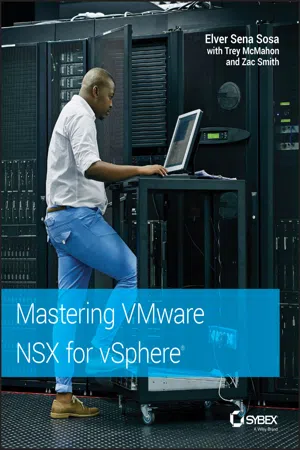
- English
- ePUB (mobile friendly)
- Available on iOS & Android
Mastering VMware NSX for vSphere
About this book
A clear, comprehensive guide to VMware ' s latest virtualization solution
Mastering VMware NSX for vSphere is the ultimate guide to VMware's network security virtualization platform. Written by a rock star in the VMware community, this book offers invaluable guidance and crucial reference for every facet of NSX, with clear explanations that go far beyond the public documentation. Coverage includes NSX architecture, controllers, and edges; preparation and deployment; logical switches; VLANS and VXLANS; logical routers; virtualization; edge network services; firewall security; and much more to help you take full advantage of the platform's many features.
More and more organizations are recognizing both the need for stronger network security and the powerful solution that is NSX; usage has doubled in the past year alone, and that trend is projected to grow—and these organizations need qualified professionals who know how to work effectively with the NSX platform. This book covers everything you need to know to exploit the platform's full functionality so you can:
- Step up security at the application level
- Automate security and networking services
- Streamline infrastructure for better continuity
- Improve compliance by isolating systems that handle sensitive data
VMware's NSX provides advanced security tools at a lower cost than traditional networking. As server virtualization has already become a de facto standard in many circles, network virtualization will follow quickly—and NSX positions VMware in the lead the way vSphere won the servers. NSX allows you to boost security at a granular level, streamline compliance, and build a more robust defense against the sort of problems that make headlines. Mastering VMware NSX for vSphere helps you get up to speed quickly and put this powerful platform to work for your organization.
Tools to learn more effectively

Saving Books

Keyword Search

Annotating Text

Listen to it instead
Information
Chapter 1
Abstracting Network and Security
IN THIS CHAPTER, YOU WILL LEARN ABOUT:
- The evolution of the modern data center
- How early networks created a need for data centers
- Colocation: the sharing of provider data centers
- Challenges in cost, resource allocation, and provisioning
- VMware server virtualization
- VMware storage virtualization
- VMware NSX: virtual networking and security
Networks: 1990s

Colocation

Workload-to-Server Ratio
Inefficient Resource Allocation
Table of contents
- Cover
- Table of Contents
- Introduction
- Chapter 1: Abstracting Network and Security
- Chapter 2: NSX Architecture and Requirements
- Chapter 3: Preparing NSX
- Chapter 4: Distributed Logical Switch
- Chapter 5: Marrying VLANs and VXLANs
- Chapter 6: Distributed Logical Router
- Chapter 7: NFV: Routing with NSX Edges
- Chapter 8: More NVF: NSX Edge Services Gateway
- Chapter 9: NSX Security, the Money Maker
- Chapter 10: Service Composer and Third-Party Appliances
- Chapter 11: vRealize Automation and REST APIs
- Appendix: The Bottom LineThe Bottom Line
- Index
- End User License Agreement
Frequently asked questions
- Essential is ideal for learners and professionals who enjoy exploring a wide range of subjects. Access the Essential Library with 800,000+ trusted titles and best-sellers across business, personal growth, and the humanities. Includes unlimited reading time and Standard Read Aloud voice.
- Complete: Perfect for advanced learners and researchers needing full, unrestricted access. Unlock 1.4M+ books across hundreds of subjects, including academic and specialized titles. The Complete Plan also includes advanced features like Premium Read Aloud and Research Assistant.
Please note we cannot support devices running on iOS 13 and Android 7 or earlier. Learn more about using the app