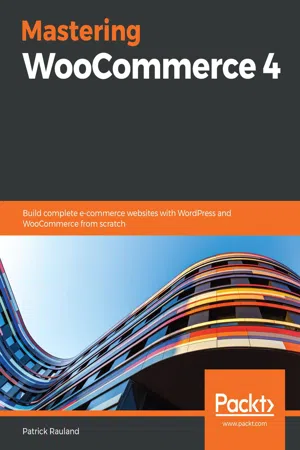
Mastering WooCommerce 4
Build complete e-commerce websites with WordPress and WooCommerce from scratch
- 334 pages
- English
- ePUB (mobile friendly)
- Available on iOS & Android
Mastering WooCommerce 4
Build complete e-commerce websites with WordPress and WooCommerce from scratch
About this book
Understand all aspects of building a successful online store which is search-engine-optimized, using theme management and one-page checkout features
Key Features
- Extend your WordPress knowledge to build fully functional e-commerce websites using WooCommerce and its plugins
- Implement payment gateway, shipping, and inventory management solutions
- Improve the speed and performance of your websites by optimizing images and caching static information
Book Description
WooCommerce is one of the most flexible platforms for building online stores. With its flexibility, you can offer virtually any feature to a client using the WordPress system. WooCommerce is also self-hosted, so the ownership of data lies with you and your client.
This book starts with the essentials of building a WooCommerce store. You'll learn how to set up WooCommerce and implement payment, shipping, and tax options, as well as configure your product. The book also demonstrates ways to customize and manage your products by using SEO for enhanced visibility. As you advance, you'll understand how to manage sales by using POS systems, outsource fulfillment, and external reporting services. Once you've set up and organized your online store, you'll focus on improving the user experience of your e-commerce website. In addition to this, the book takes you through caching techniques to not only improve the speed and performance of your website but also its look and UI by adding themes. Finally, you'll build the landing page for your website to promote your product, and design WooCommerce plugins to customize the functionalities of your e-commerce website.
By the end of this WooCommerce book, you'll have learned how to run a complete WooCommerce store, and be able to customize each section of the store on the frontend as well as backend.
What you will learn
- Grasp the fundamentals of e-commerce website design and management with WordPress
- Use Gutenberg product blocks to display products across various categories on your website
- Get to grips with WordPress plugin development to customize your website's functionality
- Discover various ways to effectively handle product payment, taxes, and shipping
- Use analytics and product data syncing in WordPress to keep an eye on the user experience and monitor the performance of your online store
- Promote your new product online using SEO management and landing pages
Who this book is for
This WooCommerce development book is for web developers, WordPress developers, e-commerce consultants, or anyone familiar with using WordPress and interested in building an e-commerce platform from scratch. Working knowledge of WordPress development and general web development concepts is required.
Frequently asked questions
- Essential is ideal for learners and professionals who enjoy exploring a wide range of subjects. Access the Essential Library with 800,000+ trusted titles and best-sellers across business, personal growth, and the humanities. Includes unlimited reading time and Standard Read Aloud voice.
- Complete: Perfect for advanced learners and researchers needing full, unrestricted access. Unlock 1.4M+ books across hundreds of subjects, including academic and specialized titles. The Complete Plan also includes advanced features like Premium Read Aloud and Research Assistant.
Please note we cannot support devices running on iOS 13 and Android 7 or earlier. Learn more about using the app.
Information
Configuring Products
- Simple products
- Variable products
- Digital products
- Product bundles
- Subscriptions
Exploring the WordPress editor

Simple products
- Required and optional fields—to add useful data to the product page
- Taxonomies (categories and tags)—to make it easy for users to browse through our store
- Images—to instantly communicate what our product looks like
- Description fields—to describe your products.
Product data fields

Optional fields
- Product type (simple, variable, grouped, and so on)
- Downloadable and/or virtual
- Price
- Shipping dimensions
- Linked products
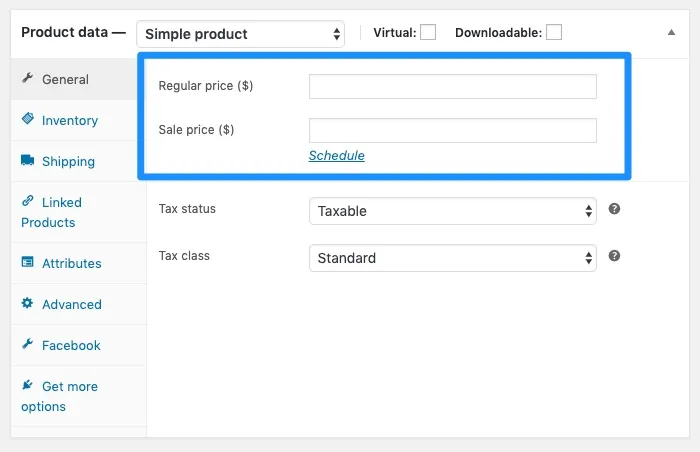
Inventory and stock
- Enter a value for SKU (Stock Keeping Unit), which is an ID for a product.
- Check Manage stock.
- Once Manage stock is checked, you can enter the Stock quantity.
Shipping
- It's what your store uses to calculate live shipping rates.
- It's displayed to the customer on the frontend.
Table of contents
- Title Page
- Copyright and Credits
- Dedication
- About Packt
- Contributors
- Preface
- Installing WordPress and WooCommerce
- Configuring Products
- Organizing Products
- Optimizing SEO and Attracting Traffic
- Managing Sales Through WP Admin
- Syncing Product Data
- Configuring In-Store POS Solutions
- Using Fulfillment Software
- Speeding Up Your Store
- Setting Up Your Theme
- Customizing the Product Page
- Building a Landing Page
- Creating Plugins for WooCommerce
- Other Books You May Enjoy