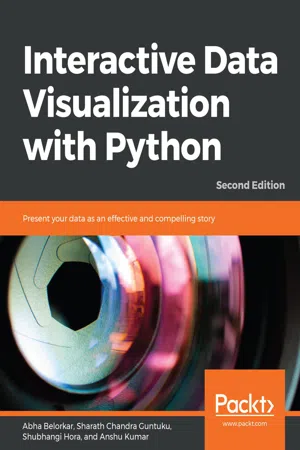
Interactive Data Visualization with Python
Present your data as an effective and compelling story, 2nd Edition
- 362 pages
- English
- ePUB (mobile friendly)
- Available on iOS & Android
Interactive Data Visualization with Python
Present your data as an effective and compelling story, 2nd Edition
About this book
Create your own clear and impactful interactive data visualizations with the powerful data visualization libraries of Python
Key Features
- Study and use Python interactive libraries, such as Bokeh and Plotly
- Explore different visualization principles and understand when to use which one
- Create interactive data visualizations with real-world data
Book Description
With so much data being continuously generated, developers, who can present data as impactful and interesting visualizations, are always in demand. Interactive Data Visualization with Python sharpens your data exploration skills, tells you everything there is to know about interactive data visualization in Python.
You'll begin by learning how to draw various plots with Matplotlib and Seaborn, the non-interactive data visualization libraries. You'll study different types of visualizations, compare them, and find out how to select a particular type of visualization to suit your requirements. After you get a hang of the various non-interactive visualization libraries, you'll learn the principles of intuitive and persuasive data visualization, and use Bokeh and Plotly to transform your visuals into strong stories. You'll also gain insight into how interactive data and model visualization can optimize the performance of a regression model.
By the end of the course, you'll have a new skill set that'll make you the go-to person for transforming data visualizations into engaging and interesting stories.
What you will learn
- Explore and apply different interactive data visualization techniques
- Manipulate plotting parameters and styles to create appealing plots
- Customize data visualization for different audiences
- Design data visualizations using interactive libraries
- Use Matplotlib, Seaborn, Altair and Bokeh for drawing appealing plots
- Customize data visualization for different scenarios
Who this book is for
This book intends to provide a solid training ground for Python developers, data analysts and data scientists to enable them to present critical data insights in a way that best captures the user's attention and imagination. It serves as a simple step-by-step guide that demonstrates the different types and components of visualization, the principles, and techniques of effective interactivity, as well as common pitfalls to avoid when creating interactive data visualizations. Students should have an intermediate level of competency in writing Python code, as well as some familiarity with using libraries such as pandas.
Tools to learn more effectively

Saving Books

Keyword Search

Annotating Text

Listen to it instead
Information
1. Introduction to Visualization with Python – Basic and Customized Plotting
Learning Objectives
- Explain the concept of data visualization
- Analyze and describe the pandas DataFrame
- Use the basic functionalities of the pandas DataFrame
- Create distributional plots using matplotlib
- Generate visually appealing plots using seaborn
Introduction
Note
Handling Data with pandas DataFrame
Reading Data from Files
Note
Exercise 1: Reading Data from Files
- Open a jupyter notebook and load the pandas and seaborn libraries:#Load pandas libraryimport pandas as pdimport seaborn as sns
- Specify the URL of the dataset:#URL of the datasetdiamonds_url = "https://raw.githubusercontent.com/TrainingByPackt/Interactive-Data-Visualization-with-Python/master/datasets/diamonds.csv"
- Read files from the URL into ...
Table of contents
- Preface
- 1. Introduction to Visualization with Python – Basic and Customized Plotting
- 2. Static Visualization – Global Patterns and Summary Statistics
- 3. From Static to Interactive Visualization
- 4. Interactive Visualization of Data across Strata
- 5. Interactive Visualization of Data across Time
- 6. Interactive Visualization of Geographical Data
- 7. Avoiding Common Pitfalls to Create Interactive Visualizations
- Appendix
Frequently asked questions
- Essential is ideal for learners and professionals who enjoy exploring a wide range of subjects. Access the Essential Library with 800,000+ trusted titles and best-sellers across business, personal growth, and the humanities. Includes unlimited reading time and Standard Read Aloud voice.
- Complete: Perfect for advanced learners and researchers needing full, unrestricted access. Unlock 1.4M+ books across hundreds of subjects, including academic and specialized titles. The Complete Plan also includes advanced features like Premium Read Aloud and Research Assistant.
Please note we cannot support devices running on iOS 13 and Android 7 or earlier. Learn more about using the app