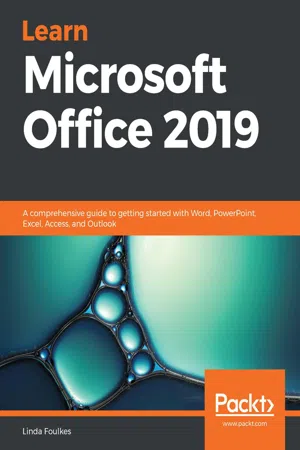
Learn Microsoft Office 2019
A comprehensive guide to getting started with Word, PowerPoint, Excel, Access, and Outlook
- 794 pages
- English
- ePUB (mobile friendly)
- Available on iOS & Android
Learn Microsoft Office 2019
A comprehensive guide to getting started with Word, PowerPoint, Excel, Access, and Outlook
About this book
Publisher's note: This edition is based on MS Office 2019 and does not make use of the most recent features in MS Office 2021. A new second edition, updated for MS Office 2021 including new topics and the latest productivity feature enhancements for Office web and desktop has now been published.
Key Features
- Explore MS Office to enhance productivity and boost your professional development
- Get up and running with the new and improved features in Microsoft Office 2019
- Discover how to overcome common challenges when working with Office 2019 applications
Book Description
Learn Microsoft Office 2019 provides a comprehensive introduction to the latest versions of Microsoft Word, Excel, PowerPoint, Access, and Outlook. With the help of illustrated explanations, this Microsoft Office book will take you through the updated Office 2019 applications and guide you through implementing them using practical examples.
You'll start by exploring the Word 2019 interface and creating professional Word documents using elements such as citations and cover pages, tracking changes, and performing mail merge. You'll then learn how to create impressive PowerPoint presentations and advance to performing calculations and setting up workbooks in Excel 2019, along with discovering its data analysis features. Later chapters will focus on Access 2019, assisting you in everything from organizing a database to constructing advanced queries. You'll then get up to speed with Outlook, covering how to create and manage tasks, as well as how to handle your mail and contacts effortlessly. Finally, you'll find solutions to commonly encountered issues and best practices for streamlining various workplace tasks.
By the end of this book, you'll have learned the essentials of Office business apps and be ready to work with them to boost your productivity.
What you will learn
- Use PowerPoint 2019 effectively to create engaging presentations
- Gain working knowledge of Excel formulas and functions
- Collaborate using Word 2019 tools, and create and format tables and professional documents
- Organize emails, calendars, meetings, contacts, and tasks with Outlook 2019
- Store information for reference, reporting, and analysis using Access 2019
- Discover new functionalities such as Translator, Read Aloud, Scalable Vector Graphics (SVG), and data analysis tools that are useful for working professionals
Who this book is for
Whether you're just getting started or have used Microsoft Office before and are looking to develop your MS Office skills further, this book will help you to make the most of the different Office applications. Familiarity with the Office 2019 suite will be useful, but not mandatory.
Frequently asked questions
- Essential is ideal for learners and professionals who enjoy exploring a wide range of subjects. Access the Essential Library with 800,000+ trusted titles and best-sellers across business, personal growth, and the humanities. Includes unlimited reading time and Standard Read Aloud voice.
- Complete: Perfect for advanced learners and researchers needing full, unrestricted access. Unlock 1.4M+ books across hundreds of subjects, including academic and specialized titles. The Complete Plan also includes advanced features like Premium Read Aloud and Research Assistant.
Please note we cannot support devices running on iOS 13 and Android 7 or earlier. Learn more about using the app.
Information
Section 1: Word
- Chapter 1, Exploring the Interface and Formatting Elements
- Chapter 2, Creating Lists and Constructing Advanced Tables
- Chapter 3, Creating Professional Documents
- Chapter 4, Versions, Restrictions, and Comparisons
Exploring the Interface and Formatting Elements
- An overview of the interface features
- Creating and opening documents
- Selecting, rearranging, and duplicating text
- Setting the printing options
- Formatting text, styles, and paragraphs
Technical requirements
An overview of the interface features
The title bar

The QAT
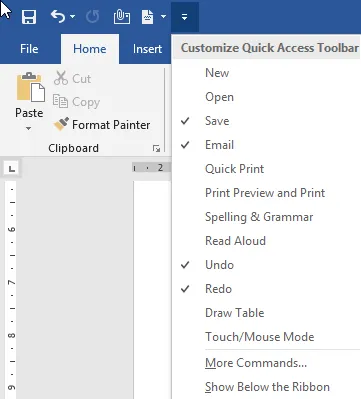
Table of contents
- Title Page
- Copyright and Credits
- Dedication
- About Packt
- Contributors
- Preface
- Section 1: Word
- Exploring the Interface and Formatting Elements
- Creating Lists and Constructing Advanced Tables
- Creating Professional Documents
- Versions, Restrictions, and Comparisons
- Section 2: PowerPoint
- The PowerPoint Interface and Presentation Options
- Formatting Slides, Tables, Charts, and Graphic Elements
- Photo Albums, Sections, and Show Tools
- Section 3: Excel
- Formatting, Manipulating, and Presenting Data Visually
- Applying Formulas and Functions
- Analyzing and Organizing Data
- Section 4: Common Tasks
- Exporting and Optimizing Files and the Browser View
- Sharing and Protecting Files
- Section 5: Access
- Database Organization and Setting Relationships
- Building Forms and Report Design
- Constructing Queries to Analyze Data
- Section 6: Outlook
- Creating and Attaching Item Content
- Managing Mail and Contacts
- Calendar Objects, Tasks, Notes, and Journal Entries
- Other Books You May Enjoy