
eBook - ePub
MATLAB Handbook with Applications to Mathematics, Science, Engineering, and Finance
- 384 pages
- English
- ePUB (mobile friendly)
- Available on iOS & Android
eBook - ePub
MATLAB Handbook with Applications to Mathematics, Science, Engineering, and Finance
About this book
The purpose of this handbook is to allow users to learn and master the mathematics software package MATLAB®, as well as to serve as a quick reference to some of the most used instructions in the package. A unique feature of this handbook is that it can be used by the novice and by experienced users alike. For experienced users, it has four chapters with examples and applications in engineering, finance, physics, and optimization. Exercises are included, along with solutions available for the interested reader on the book's web page. These exercises are a complement for the interested reader who wishes to get a deeper understanding of MATLAB.
Features
- Covers both MATLAB and introduction to Simulink
- Covers the use of GUIs in MATLAB and Simulink
- Offers downloadable examples and programs from the handbook's website
- Provides an introduction to object oriented programming using MATLAB
- Includes applications from many areas
- Includes the realization of executable files for MATLAB programs and Simulink models
Frequently asked questions
Yes, you can cancel anytime from the Subscription tab in your account settings on the Perlego website. Your subscription will stay active until the end of your current billing period. Learn how to cancel your subscription.
No, books cannot be downloaded as external files, such as PDFs, for use outside of Perlego. However, you can download books within the Perlego app for offline reading on mobile or tablet. Learn more here.
Perlego offers two plans: Essential and Complete
- Essential is ideal for learners and professionals who enjoy exploring a wide range of subjects. Access the Essential Library with 800,000+ trusted titles and best-sellers across business, personal growth, and the humanities. Includes unlimited reading time and Standard Read Aloud voice.
- Complete: Perfect for advanced learners and researchers needing full, unrestricted access. Unlock 1.4M+ books across hundreds of subjects, including academic and specialized titles. The Complete Plan also includes advanced features like Premium Read Aloud and Research Assistant.
We are an online textbook subscription service, where you can get access to an entire online library for less than the price of a single book per month. With over 1 million books across 1000+ topics, we’ve got you covered! Learn more here.
Look out for the read-aloud symbol on your next book to see if you can listen to it. The read-aloud tool reads text aloud for you, highlighting the text as it is being read. You can pause it, speed it up and slow it down. Learn more here.
Yes! You can use the Perlego app on both iOS or Android devices to read anytime, anywhere — even offline. Perfect for commutes or when you’re on the go.
Please note we cannot support devices running on iOS 13 and Android 7 or earlier. Learn more about using the app.
Please note we cannot support devices running on iOS 13 and Android 7 or earlier. Learn more about using the app.
Yes, you can access MATLAB Handbook with Applications to Mathematics, Science, Engineering, and Finance by Jose Miguel David Baez-Lopez,David Alfredo Baez Villegas in PDF and/or ePUB format, as well as other popular books in Mathematics & Applied Mathematics. We have over one million books available in our catalogue for you to explore.
Information
Chapter 1
Introduction to MATLAB
1.1 Introduction
1.1.1 Book Organization
1.1.2 Chapter Organization
1.2 Starting MATLAB
1.3 Simple Calculations in MATLAB
1.3.1 Elementary Functions
1.4 Variables
1.4.1 Variable Types
1.5 Strings
1.6 Saving a Session and Its Variables
1.7 Input/Output Instructions
1.7.1 Formatted Output
1.7.2 Data Input
1.8 Help
1.8.1 Help Page
1.9 Concluding Remarks
1.10 Bibliography
1.1 Introduction
MATLAB® is a very high-level powerful system designed for technical computing. It integrates in the same software environment computation, programming, and visualization. It also has a very easy mathematical notation. Some of the most common applications for technical computing are as varied as:
Algorithmic development
Modeling and simulation
Data analysis
Plotting
Graphical User Interfaces
Rapid prototyping
Toolboxes
Vectorization
MATLAB is an acronym for MATrix LABoratory and it was originally developed to perform matrix calculations. MATLAB includes a programming language which is, probably, more powerful than traditional programming languages such as C, C++, C#, VisualBasic, and Python, to name a few.
MATLAB was developed in 1984 by Cleve Moler and Jack Little, who founded The MathWorks, Inc. in Natick, Massachusetts. The first version of MATLAB only had about eighty functions. The very latest version includes more than ten thousand functions.
Besides MATLAB, The MathWorks has developed a series of software packages, called toolboxes, written in the MATLAB programming language. These toolboxes can perform a number of calculations in several branches of engineering, economics, finance, physics, and mathematics, among others. It is hard to imagine an area of knowledge where MATLAB does not have an application. In the coming chapters we will use examples of the different areas where MATLAB has applications to illustrate how to use MATLAB.
1.1.1 Book Organization
The book is organized in the following way. The first two chapters are an introduction to MATLAB. The following three chapters, 3 to 5, cover basic calculations in MATLAB. The topics include linear algebra, calculus, and plotting. The next three chapters, 6 to 9, cover programming, advanced programming techniques, graphical user interface (GUI) development, and Simulink® which is a MATLAB-based GUI useful for system modeling and simulation. The last five chapters cover a broad set of examples illustrating applications in several engineering disciplines, physics, and finance.
1.1.2 Chapter Organization
The chapter is organized as follows. It begins with a MATLAB environment description. It describes the basic layout desktop and explains the purpose of the different windows available. It continues with basic calculations describing how to create and store variables. Different formats for variables are introduced. Basic functions are presented and the set of elementary function is described. Strings are introduced and some operations on strings are described. A very useful characteristic of MATLAB is the fact that all the variables, functions, and calculations are stored in the
Command History and thus, they can be stored in a file, or a program can be created from them. This is covered in detail in this chapter. Finally, it is explained how to use MATLAB Help.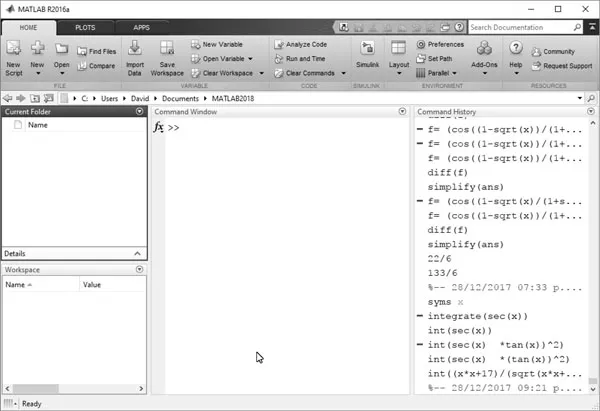
FIGURE 1.1: MATLAB main window.
1.2 Starting MATLAB
To install MATLAB, follow the instructions provided by The MathWorks, Inc. to install the software and the licenses. When the installation is finished, a MATLAB ico...
Table of contents
- Cover
- Title Page
- Copyright Page
- Dedication
- Table of Contents
- Preface
- List of Figures
- List of Tables
- 1 Introduction to MATLAB
- 2 Plotting with MATLAB
- 3 Variables and Functions
- 4 Matrices and Linear Algebra
- 5 Calculus
- 6 Programming in MATLAB
- 7 Object-Oriented Programming
- 8 Graphical User Interfaces
- 9 Simulink
- 10 MATLAB Applications to Engineering
- 11 MATLAB Applications to Physics
- 12 Applications to Finance
- 13 Image Processing in MATLAB
- Index