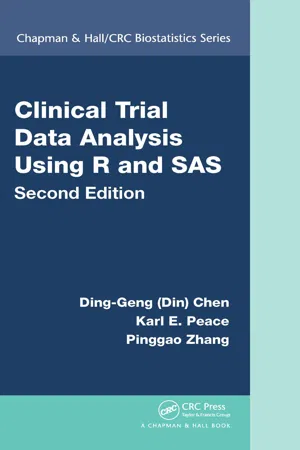
Clinical Trial Data Analysis Using R and SAS
- 378 pages
- English
- ePUB (mobile friendly)
- Available on iOS & Android
Clinical Trial Data Analysis Using R and SAS
About this book
Review of the First Edition
"The goal of this book, as stated by the authors, is to fill the knowledge gap that exists between developed statistical methods and the applications of these methods. Overall, this book achieves the goal successfully and does a nice job. I would highly recommend it …The example-based approach is easy to follow and makes the book a very helpful desktop reference for many biostatistics methods."—Journal of Statistical Software
Clinical Trial Data Analysis Using R and SAS, Second Edition provides a thorough presentation of biostatistical analyses of clinical trial data with step-by-step implementations using R and SAS. The book's practical, detailed approach draws on the authors' 30 years' experience in biostatistical research and clinical development. The authors develop step-by-step analysis code using appropriate R packages and functions and SAS PROCS, which enables readers to gain an understanding of the analysis methods and R and SAS implementation so that they can use these two popular software packages to analyze their own clinical trial data.
What's New in the Second Edition
- Adds SAS programs along with the R programs for clinical trial data analysis.
- Updates all the statistical analysis with updated R packages.
- Includes correlated data analysis with multivariate analysis of variance.
- Applies R and SAS to clinical trial data from hypertension, duodenal ulcer, beta blockers, familial andenomatous polyposis, and breast cancer trials.
- Covers the biostatistical aspects of various clinical trials, including treatment comparisons, time-to-event endpoints, longitudinal clinical trials, and bioequivalence trials.
Frequently asked questions
- Essential is ideal for learners and professionals who enjoy exploring a wide range of subjects. Access the Essential Library with 800,000+ trusted titles and best-sellers across business, personal growth, and the humanities. Includes unlimited reading time and Standard Read Aloud voice.
- Complete: Perfect for advanced learners and researchers needing full, unrestricted access. Unlock 1.4M+ books across hundreds of subjects, including academic and specialized titles. The Complete Plan also includes advanced features like Premium Read Aloud and Research Assistant.
Please note we cannot support devices running on iOS 13 and Android 7 or earlier. Learn more about using the app.
Information
Chapter 1
Introduction to R
1.1 What is R?
http://www.R-project.org1.2 Steps on Installing R and Updating R Packages
http://CRAN.r-project.org1.2.1 First Step: Install R Base System
http://CRAN.r-project.orghttp://CRAN.r-project.org/bin/windows/base/release.htm>’:>
> x = 1+2
> print(x)
[1] 3
1.2.2 Second Step: Installing and Updating R Packages
install.packages from the R menu Packages.> library(gsDesign)
> library(help=gsDesign)
http://CRAN.R-project.org/src/contrib/PACKAGES.html1.2.3 Steps to Get Help and Documentation
http://www.r-project.org/. The online “Documentation” section consists of almost a...Table of contents
- Cover
- Half Title
- Title Page
- Copyright Page
- Dedication
- Contents
- List of Figures
- List of Tables
- Preface for the Second Edition
- Preface for the First Edition
- About the Authors
- 1 Introduction to R
- 2 Overview of Clinical Trials
- 3 Treatment Comparisons in Clinical Trials
- 4 Treatment Comparisons in Clinical Trials with Covariates
- 5 Analysis of Clinical Trials with Time-to-Event Endpoints
- 6 Longitudinal Data Analysis for Clinical Trials
- 7 Sample Size Determination and Power Calculations in Clinical Trials
- 8 Meta-Analysis of Clinical Trials
- 9 Bayesian Methods in Clinical Trials
- 10 Bioequivalence Clinical Trials
- 11 Adverse Events in Clinical Trials
- 12 Analysis of DNA Microarrays in Clinical Trials
- Bibliography
- Index