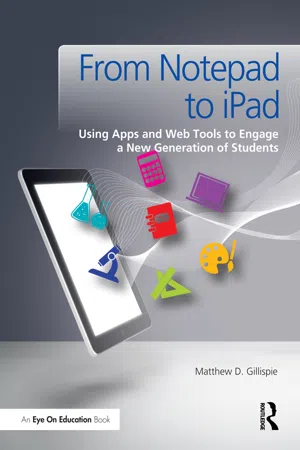
eBook - ePub
From Notepad to iPad
Using Apps and Web Tools to Engage a New Generation of Students
- 192 pages
- English
- ePUB (mobile friendly)
- Available on iOS & Android
eBook - ePub
From Notepad to iPad
Using Apps and Web Tools to Engage a New Generation of Students
About this book
This book is a one-stop-shop for secondary teachers looking to use iPads effectively in the classroom. The author provides a clear and practical overview of how to implement the technology, manage it, and use it successfully. Each chapter is full of tips and engaging classroom activities. Teachers at all levels of experience and comfort with technology will benefit from the ideas and resources in this book.
Special Features:
- Screen shots and other visuals to help you use the recommended apps and websites
- Strategies for managing technology use in the classroom
- Lesson plans that effectively teach literacy and content through the use of technology
- Connections to the Common Core State Standards
- Samples of student work using iPads
- Rubrics for a variety of suggested assignments
Tools to learn more effectively

Saving Books

Keyword Search

Annotating Text

Listen to it instead
Information
Chapter
1
Where to Start and How to Plan Lessons
I studied to become a teacher during a period of transition in education. When I graduated high school, SMART Boards were not in the classroom, and I did not know what they were or what they could do. As I completed my undergraduate degree at Kent State University and completed field observations, I then saw many of them pop up in school districts. Then, when I student taught, SMART Boards and other interactive whiteboards became the norm in many classrooms, as I rarely entered a building that did not have one. In a period of four years of leaving high school as a student and re-entering it as a student teacher, the landscape of technology in the classroom saw a great change.
It was also during this time that I was first introduced to the future of technology in the classroom setting. Before and during my student teaching, many professors emphasized the importance of using Web tools in the classroom to teach reading and writing. Thus, professors introduced me to wikis, blogging, podcasting, Movie Maker, and other interactive websites known as Web 2.0 tools. Most importantly, these courses stressed that these tools should be used by students, not just teachers.
The Dilemma Facing Schools Today
Even though I was introduced to some of the tools available in 2007, implementing them in the classroom was a completely different story. While student teaching in what many would consider an affluent district, the only tech tool available for daily use was a SMART Board, which I would not exactly call student-centered technology. Yes, I was also able to check out time in a computer lab or bring a cart of laptops to the classroom. However, with about 50 teachers in the school, it was nearly impossible to reserve time to use any of these resources, as they were usually booked months in advance by other teachers.
My students and I had even less technology available my first year of teaching. My school had a computer lab, but with a staff of well over 100 teachers, my time in it was scarce. The only technology available to me within my own classroom was an overhead projector and a desktop computer. It was not exactly the environment my professors had prepared me for.
I knew I had to put student use of technology on the backburner for the time being; there was no way for my students and me to use Web tools when I could not even project my computer screen or sign up for lab time. Besides, the primary goal of any first-year teacher was to survive each day and try not to cry on the way home from work.
But then, over the course of three years, it seemed as if technology exploded at Lancaster High School. By the end of my first year, we received computer projectors and MimioBoards. I spent the next few years figuring out how to use an interactive whiteboard in my lessons. I would stand up in the front of my classroom each day testing out the newest website or tool I found the night before.
While I knew that using the technology was an added touch to the classroom experience, I quickly noticed that my students were watching me use technology. While our administrators would emphasize having students use the technology, having students come up to the interactive whiteboard one by one to use it quickly ate up a lot of class time. Thus, many of my lessons centered on students watching me use the technology to teach course content. I quickly became frustrated. I wanted this use of technology to be much more student-centered.
This highlights a dilemma in education: there is not enough technology available for students to use. If some districts are lucky, they can afford a computer lab for teachers to take their students to type up papers or create presentations. It is a startling notion that in the classroom, students are using programs such as Microsoft PowerPoint and Word, programs that have been around for well more than a decade, when their own cell phones have apps and other tools that can create a more engaging and innovative learning environment than the one education currently affords them.
I want to make clear that I do not have any prejudice against Microsoft; in fact, I incorporate its programs in my lessons quite frequently. However, when students leave the high-school setting, they will be expected to use other technological tools and programs besides Microsoft’s Office. With the current state of technology in schools that focus on teacher-centered use of technology, we are not fostering an environment that focuses on college and career readiness. This is especially daunting because it is exactly what the Common Core Standards emphasize for students. While we do what we can to teach our content area, to be considered college- and career-ready, students need more of a well-rounded education. This must include proficiency with technology. Unfortunately, many schools fail to do this today because of a lack of money. If students are lucky, they can leave high school with a basic knowledge of Microsoft programs. In short, the current state of technology in education is not benefiting students.
I make this claim because it happened to me. My own lack of experience with technology created a rude awakening when I entered college for my undergraduate coursework. Before I had set foot in Kent State University, I only used three main tools in high school: the Internet, Microsoft Word, and Microsoft PowerPoint. By the end of my first two years of study at Kent State, I was expected to use Macs for video and photography classes. I was also expected to bring in my own digital camera for a photography course. I struggled at first; it took me a while to figure out how to simply cut, copy, and paste on a Mac computer. While my professors in these classes helped me at times, they had 30 other students in the course to tend to as well. For the most part, I was on my own.
At the time, I hated these classes, and I swore off Macs for the rest of my life. I did not understand why I, a future English teacher, would ever need to know how to edit videos or manipulate a photograph. But now, I can see that these classes instilled a valuable skill that I have used ever since: the ability to teach myself new and challenging programs. This is why I quickly became an advocate of technology in my classroom. This experience forced me to teach myself and take more ownership in my learning. Now that I can reflect on the experience, I do not want my students to have the same rude awakening I had when I entered college. The best way to do so would be to get technology in my students’ hands and have them use it on a daily basis.
Unfortunately, as much as the teachers and administrators in my school knew the importance of technology, we had to make do with what we had. Before the iPads, I only had a desktop computer and an interactive whiteboard. I love the MimioBoard and still use it occasionally. But this tool alone does not put technology in the hands of students.
As a result, I would try to incorporate lessons in which students would come up to our one interactive whiteboard and move elements around. However, I was hungry for more. Simply demonstrating proficiency with the MimioBoard was not exactly going to prepare my students for their careers as doctors, lawyers, auto mechanics, nurses, etc. Moreover, having even five students get out of their seats one at a time to come up to the board, manipulate it, and then sit down wasted too much class time.
If you think about it, our job as teachers is more difficult today than ever. Not only must we teach our content, but because technology is advancing so quickly, we also have a duty to prepare our students for a future that we can’t even imagine. Thus, we must teach content and skills beyond our specific content areas and foster other skills that will help students adapt and thrive to change.
21st Century Learning
To help give an overview of the skills students need, the Partnership for 21st Century Skills (2011) has developed the Framework for 21st Century Learning (Figure 1.1). It outlines the skills, knowledge, and experience students need to become competitive in a global economy. Overall, the diagram describes the skills students must master to be better prepared when they graduate and try to succeed in the job market. These include core subjects and content knowledge, learning and innovation skills, information, media and technology skills, and life and career skills.
Schools can prepare students for these skills by creating support systems that guide the teaching of these skills. These support systems are learning environments, professional development, curriculum and instruction, and standards/ assessments. Thus, if we can transform these support systems to support 21st-century outcomes, students will be more prepared for a global economy.
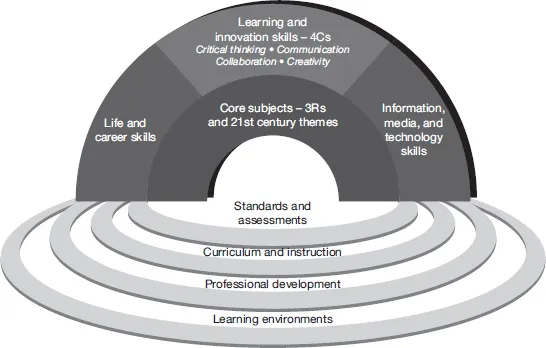
Figure 1.1 Framework for 21st Century Learning
The Partnership for 21st Century Skills (2011) addresses that “within the context of core knowledge instruction, students must learn the essential skills for success in today’s world, such as critical thinking, [creativity], communication and collaboration.” Thus, I address the framework by teaching my content with activities and lessons focused on giving students the learning and innovation skills they need. This area is known as the “4 Cs” (Partnership for 21st Century Skills, 2011). These skills, communication, collaboration, critical thinking, and creativity, are vital for students to have when they leave the K-12 setting and venture out into college and/or the workforce. Thus, they need to be explored further.
Critical Thinking
Critical thinking is, without a doubt, one of the most difficult skills to instill in students. I was quite shocked at how much the English/Language Arts classroom had changed when I re-entered high school as a student teacher. When I left high school and went to Kent State University to study for my undergrad, the standardized testing was becoming the norm; five years later, when I began teaching, I found that many teachers responded to it by teaching to the test (myself included). While I do feel that standardized tests hold value and validity, authentic assessment is far more valuable for students. This is especially true if we want to make them college- and career-ready. Students need an emotional connection to what they are learning; they want to know why they are learning concepts and how it pertains to their future. Authentic assessment can do this in ways selecting A, B, C, or D on a test will never be able to do.
The only critical thinking skills that testing really fosters is how to take a test, which is not the only skill students need to master. If you look at many of the questions on these tests, they truly do not match the complexity of questioning highlighted in Bloom’s Taxonomy. Take, for example, the following question, regularly asked on standardized tests:
Which sentence summarizes the poem?
Looking at this question, the problem of standardized testing is highlighted; most of the questions ask students to simply comprehend a text or to identify a choice that clearly demonstrates that standard. Outside of basic comprehension and using the process of elimination, there is no critical thinking needed to answer this question correctly. A student simply needs to know how to summarize. Whenever I give my students reading assignments for homework, my expectation is that they will walk in the next day having read the selection and already able to summarize it. I will devote the first few minutes to answering questions to anything that is unclear. This way, we can delve into more rigorous concepts and activities. Today’s standardized tests gage whether or not students have a basic comprehension of what they have read. This is not exactly going to make them college- and career-ready.
In addition, summarizing is a skill students learn in the primary grade levels. Yet, this is a question asked on a test students take to graduate from high school. Clearly, the higher levels of Bloom’s Taxonomy can be addressed in more creative ways than a multiple-choice test allows.
To foster critical thinking, I use the higher levels of Bloom’s Taxonomy. In my classroom, we use the synthesis level of Bloom’s Taxonomy on a regular basis; we use technology to compose, modify, adapt, create, collaborate, structure, reinforce, evaluate, design, and plan. I do this because we need students to be thinkers and creators, not test-takers. Critical thinking helps students obtain the skills to think outside the box and create original products. Technology such as the iPad in the hands of students simply allows for more opportunities to use critical thinking skills. This is because many of the apps, when used correctly, force students to compose, modify, adapt, create, collaborate, structure, synthesize, reinforce, design, and plan in ways not possible in the classroom even 10 years ago. As a result, students are thinking about course content in a new manner that forces them to analyze it with true authentic assessments.
Communication
As an English and public speaking teacher, part of my job is to teach students communication skills. In the past, I have attempted to do so through the use of formal speaking situations and speeches. Students are supposed to give informative and persuasive presentations. However, I fail to regularly teach this important skill mainly due to the fact that it is not assessed on standardized tests. Moreover, having over 25 students give a three- to five-minute speech can eat up a lot of precious class time. Thus, this is a standard that I do not teach as much as I should.
With the implementation of the Common Core Standards, it is important to address speaking and listening skills. With the iPad, I have found quite a few ways to get students to practice public speaking. Many websites and apps, such as Padlet and Schoology, allow students to answer questions by opening up the iPad’s Camera Roll to shoot a video response. I can also create exit slips in which students open up their e-mail and shoot/insert short videos to me through the iPad’s e-mail feature. These tools not only allow for varied lessons and assessments, but for students to practice articulating themselves and their thoughts.
While speaking and listening skills are important, the iPad has provided more experiences for students to communicate their thoughts through the written word. Our standards teach primarily formal methods of communication and to do so through speeches and writing essays. However, with forums, texting, Twitter, social networking, and e-mail, there are many other ways to communicate in a classroom environment. These tools can create teachable moments to discuss when it is not appropriate to use slang and occasions in which it is permissible to not capitalize the letter I.
By implementing these new forms of communication in the classroom, I have seen an improvement in my students’ quality of writing. Before the technology arrived, I constantly commiserated with my colleagues that text lingo would constantly pop up in formal essays. The iPad has created experiences in which I can create formal and informal writing opportunities in an online environment. As a result, they have a deeper understanding of what formal communication actually is, why it is important, and how and when to write in a formal manner. It is no coincidence that my students’ use of text lingo in formal essays has dramatically decreased since the iPads arrived, as the device has created an opportunity to teach this skill in the classroom.
Students understand informal communication fairly well; they have their own dialect. We need to embrace this new dialect and incorporate it...
Table of contents
- Cover
- Half Title
- Title Page
- Copyright Page
- Dedication
- Table of Contents
- About the Author
- Acknowledgments
- Introduction
- 1. Where to Start and How to Plan Lessons
- 2. Classroom Management and Essential Rules for Using iPads
- 3. Redefining the Teacher Website
- 4. Transforming Writing with iPads
- 5. Transforming Reading with iPads
- 6. Formative Assessment, Summative Assessment, and Gathering Data
- 7. Communication and Collaboration with the iPad
- 8. Transforming Public Speaking
- 9. Differentiating Instruction with iPads
- 10. Looking Forward
- Appendix: Rubrics and Assignments
- List of Tools
- References
- Figure Credits
Frequently asked questions
Yes, you can cancel anytime from the Subscription tab in your account settings on the Perlego website. Your subscription will stay active until the end of your current billing period. Learn how to cancel your subscription
No, books cannot be downloaded as external files, such as PDFs, for use outside of Perlego. However, you can download books within the Perlego app for offline reading on mobile or tablet. Learn how to download books offline
Perlego offers two plans: Essential and Complete
- Essential is ideal for learners and professionals who enjoy exploring a wide range of subjects. Access the Essential Library with 800,000+ trusted titles and best-sellers across business, personal growth, and the humanities. Includes unlimited reading time and Standard Read Aloud voice.
- Complete: Perfect for advanced learners and researchers needing full, unrestricted access. Unlock 1.4M+ books across hundreds of subjects, including academic and specialized titles. The Complete Plan also includes advanced features like Premium Read Aloud and Research Assistant.
We are an online textbook subscription service, where you can get access to an entire online library for less than the price of a single book per month. With over 1 million books across 990+ topics, we’ve got you covered! Learn about our mission
Look out for the read-aloud symbol on your next book to see if you can listen to it. The read-aloud tool reads text aloud for you, highlighting the text as it is being read. You can pause it, speed it up and slow it down. Learn more about Read Aloud
Yes! You can use the Perlego app on both iOS and Android devices to read anytime, anywhere — even offline. Perfect for commutes or when you’re on the go.
Please note we cannot support devices running on iOS 13 and Android 7 or earlier. Learn more about using the app
Please note we cannot support devices running on iOS 13 and Android 7 or earlier. Learn more about using the app
Yes, you can access From Notepad to iPad by Matthew Gillispie in PDF and/or ePUB format, as well as other popular books in Pedagogía & Educación general. We have over one million books available in our catalogue for you to explore.