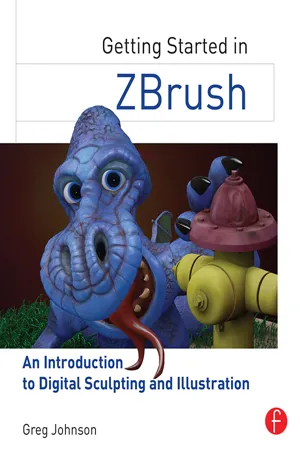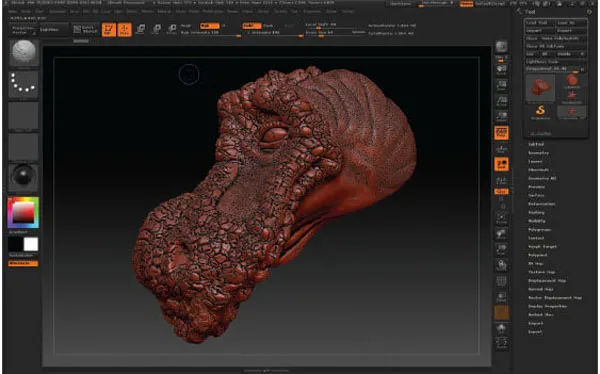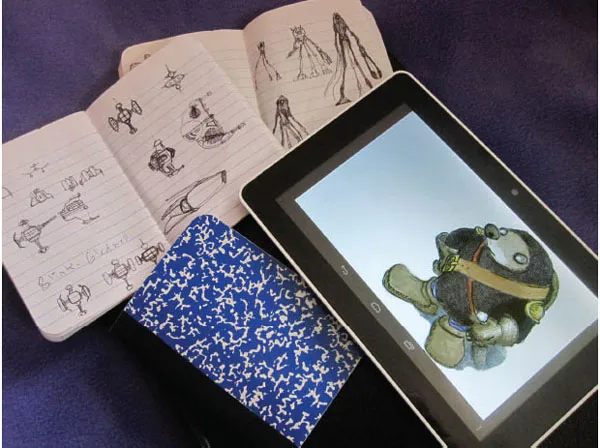![]()
Overview
This book is an understandable and easy-to-use introduction to digital sculpting and painting with ZBrush. Everything you need to get started working in ZBrush is contained in this book. The book will guide you through the process of sculpting and illustrating your own fantastic digital creations. Topics covered include a thorough introduction to the program’s user interface, professional workflow, illustration, sculpting techniques, and how to customize the tools and interface to suit your own personal work habits. Written with the digital beginner in mind, this book will teach you all of the necessary information to begin working in ZBrush to create magnificent works of digital artwork! Throughout this book ZBrush will empower you to be the digital artist you always wanted to be.
Fig 1.1 Quick dragon head study
ZBrush is a wondrously powerful program capable of doing things thought impossible just a few years ago. However, it is also, like other 3D programs, a very complex and deep program with thousands of buttons and options that can easily confuse and overwhelm someone new to it and to 3D in general. This book focuses on the workflows and techniques that will make you a productive artist with this program. It is not a guide to every button in the program; the official ZBrush documentation (http://docs.pixologic.com) already exists for that and it would be redundant to include all of this material here. Instead, this book will show you how to work with the program to produce the artwork you want to create and will serve as an entry point into the larger world of 3D. While you will not need any other resources aside from this book to become an effective artist with ZBrush, I would still suggest that you take advantage of the wealth of existing free material that can be found on Pixologic’s main website (http://pixologic.com) and on the official ZBrush forum (www.zbrushcentral.com). You will quickly discover that the vast majority of artists working in 3D are a very friendly and helpful bunch provided that they are treated with respect.
Why ZBrush? ZBrush is an artist-orientated digital 3D sculpting and painting package. Since its inception over a decade ago, ZBrush has become a critical component of many industries such as film, video games, and illustration. The reason for this is that unlike any other 3D program on the market today, ZBrush is the only one capable of displaying millions of polygons on screen at the same time. This is due to the way in which ZBrush handles its camera since it treats everything as a 2.5D object as opposed to a true 3D object. While this imposes additional work when translating ZBrush objects into other 3D packages, it does allow for the creation of complex 3D objects within ZBrush that no other package can replicate. Because ZBrush has been integrated into so many movie and game production pipelines, it has become required knowledge for anyone wishing to become a 3D artist in these fields. ZBrush has also become a very influential player in the realm of illustration as many artists begin to adopt 3D into their workflow. What this all means is that if you want to become a professional 3D artist for games, movies, and increasingly illustration, you will need to know ZBrush. The program has been particularly useful for character artists for years, and it is now being used for all sorts of detail-oriented work, whether in character, environment, or object modeling. Simply visiting the gallery on www.zbrushcentral.com will show just how many projects ZBrush is currently being used for. Simply put, knowing ZBrush has become critical for many artists.
Let’s begin learning with some basic universal advice and suggestions; then we will move on to the more technical material.
Professional practices
Here’s a brief set of suggestions that should be helpful to anyone in the field of digital arts. If you intend to pursue a career in the visual arts, you should keep these suggestions in mind.
Sketchbook. The ability to draw is an essential part of working in this field and it is important to always practice this skill and improve it. You should purchase a small, easily portable sketchbook and keep it with you at all times. Any time you have a minute, when waiting for food, standing in line, or just hanging out, get out the sketchbook and draw whatever you see in front of you. It is important to draw what you see, not what is in your head (that goes into your idea book)! After a few months you will start to notice significant improvements in your skill level. After two years, you’ll be pretty good.
Idea book. You need inspiration. Keep a small sketchbook with you and write down or sketch out any ideas that you have. Cut out anything interesting you find in magazines and paste it into the sketchbook. You can include photographs and photocopies as well. You can also keep a file folder on your computer which you should fill with whatever images you find intriguing. Then, whenever you need inspiration or are stuck for an idea, simply open up your idea book/file folder and browse through it. Soon you will be inspired again!
Fig 1.2 Sketch and idea books
Technique library. Keep a file folder and populate it with any interesting tutorials or techniques you find. If you see an interesting image that has, let’s say, a neat-looking approach to doing hair, save it and put it in your techniques folder. Later, when you need to do hair yourself, you can look at that approach and some other techniques you’ve found and use one of those techniques or combine them and come up with your own unique approach.
Job research. You must be aware of what you will need to have in your portfolio to get the job you want. To learn this, simply select five companies you’d like to work for one day. Go to their website and search through the job postings for the position(s) you want. Most companies provide a very detailed breakdown of the skill sets and requirements for each job. What you need to identify are the common elements between each of the same type of jobs from the different companies. If there is a skill set that every one of the jobs lists, then you must be absolutely sure that you have that skill demonstrated in your portfolio. Conversely, if there are skills that only one of the jobs talks about, then that is a skill that you should focus on only if you really want to work for that specific company (since no one else will care that you have that skill set). Just remember to compare jobs with the same (or almost the same) job titles.
File-naming conventions and organization. It is important to name your files in a consistent and organized fashion. I suggest using only lowercase letters, numbers, and _ or -. Do not use any unusual characters (!@#$%^&^&*). Keep your files organized into descriptively named file folders. When naming a file, include a version number and a current iteration number – for example, mammoth_v2_205.ztl (the 3D file), mammoth_v2_20.psd (the master texture file), mammoth_v2_03_diffuse.webp (color texture file for the 3D scene), mammoth_v1_02_normal.webp (normal map file for the 3D scene), and mammoth_v1_06_spec.webp (specular level texture file for the 3D scene), all stored in the mammoth folder. This name breaks down into a description of the object (mammoth, a prehistoric elephant), the version number (_v2), and the iteration number (_205). Each time you save the file (3D, Photoshop, or otherwise), increment the iteration number by one: so, from vulcan_v6_048.ztl to vulcan_v6_049.ztl and so on. If you make a serious change you can increment the version number. This way if a problem develops in the file (it gets corrupted or you make a mistake) you can always go back and find an earlier file that isn’t messed up. This will save you hours’ and maybe even days’ worth of work.
Backups. Don’t forget to back up your work! External drives are cheap nowadays so there really isn’t any excuse for failing to back up your work. Personally, I use around four different external terabyte drives and back my work up to a different one each week. I also have copies burned to DVD, a backup of current files at a different location, and a copy of my working files on my portable drive. There is a wide array of online backup services now available as well. Over the many years I have been a professor, I cannot even begin to count the number of times students have lost all of their work due to a hard drive crash – a simple enough thing to fix if they had bothered to back their work up to an external hard drive or a cloud storage service. Another common mistake is to keep saving work into the same file. When something happens to that one file, their whole project is ruined and they lose hours’ if not weeks’ or months’ worth of work. Simply using a file-naming convention and iterating their file names would have saved them. I speak from personal experience. Several of my earliest animations are now lost. Even though I backed the files up, the storage device I used became inoperable and the files are now unre-coverable. There is nothing worse than having one’s files become lost after spending hours, days, and weeks working on a project – especially when the solution is so easy and straightforward.
Anatomy. There is simply no substitute for knowing proper anatomy. It is the difference between getting a job as a character modeler or not. Ignore studying this material at your own risk! You will need to show competency in drawing, physical sculpture, musculature, and bone structure. The best approach is to take a class in constructive anatomy. This does not mean simply memorizing the muscle groups and bone names – this means doing a hands-on écorché sculpture. In this process you first create the bones of the model, then painstakingly apply each and every muscle to the model to build up the form until you eventually add the soft organs, fat, and skin to finish the model. It is a laborious and time-consuming approach, but it is the best way to truly learn proper anatomy.
Skills. There’s a lot to digital art that you can teach yourself – and then there’s some stuff that you probably can’t. Almost all of the technical stuff can be self-taught. The technical side of things is well documented and easily accessible. A good book (like this one!) will get you started and then you can pick most of the remaining techniques up from quality websites (Zbrush Central, CGSociety, Polycount, etc.) and by reading the help files that come with every reputable software package. It is an excellent idea to take an entry-level programming class though, to get a good foundation for that sort of thing (unless you just have a real knack for it as some people do and can teach yourself programming). The problem is when you start talking about learning art. It is very difficult to teach yourself proper technique when it comes to drawing, anatomy, color, and design. While there are countless books on each subject, nothing beats having a good instructor. I urge you to pay really close attention to the fundamental art courses: color theory, 2D design, and drawing. These are the classes that make you an artist. If you learn this material well, then you’re an artist; otherwise you aren’t and probably never will be (though there are tons of jobs for purely technical people in the entertainment industry too). I know that as I get older and more experienced technically, the techniques I keep going back to and working on are color, design, and my drawing skills.
Education. You don’t have to go to college to get a job in the entertainment industry working on digital art. All these companies care about is the art that you can bring to the table. They don’t care about your grades, just the quality of your portfolio. You also have to be capable of working well with others in a group. If you cannot do that, then you will be unemployable. Having said all of this, college is still ...