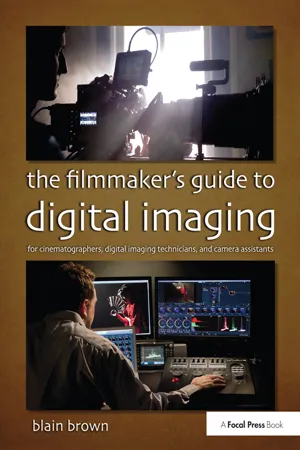
The Filmmaker's Guide to Digital Imaging
for Cinematographers, Digital Imaging Technicians, and Camera Assistants
- 310 pages
- English
- ePUB (mobile friendly)
- Available on iOS & Android
The Filmmaker's Guide to Digital Imaging
for Cinematographers, Digital Imaging Technicians, and Camera Assistants
About this book
It's a whole new world for cinematographers, camera assistants, and postproduction artists. New equipment, new methods, and new technologies have to be learned and mastered. New roles such as that of the DIT (Digital Imaging Technician), Digital Loader, and Data Manager are integral to today's motion picture production process. Take your mastery of these new tools, techniques, and roles to the next level with this cutting-edge roadmap from esteemed author and filmmaker Blain Brown.
The Filmmaker's Guide to Digital Imaging covers both the theory and the practice, featuring full-color, in-depth coverage of essential terminology, technology, and industry-standard best-practices. Brown covers new industry-wide production standards such as ASC-CDL and the ACES workflow. Interviews with professional cinematographers and DITs working on Hollywood productions equip you with knowledge that is essential if you want to work in today's motion picture industry, whether as a cinematographer, DIT, Digital Loader, Data Manager, camera assistant, editor, or VFX artist.
Topics include:
- Digital sensors and cameras
- The structure of digital images
- Waveform monitors, vectorscopes, and test charts
- Using linear, gamma, and log encoded video files
- Exposure techniques for HD and UltraHD
- Understanding digital color
- Codecs and file formats
- The DIT cart
- Downloading, ingesting, and managing video files
- Workflow from camera to DIT cart to post
- Using metadata and timecode
The companion website (www.focalpress.com/cw/brown) features additional material, including demonstrations and interviews with experienced DITs and cinematographers.
Frequently asked questions
- Essential is ideal for learners and professionals who enjoy exploring a wide range of subjects. Access the Essential Library with 800,000+ trusted titles and best-sellers across business, personal growth, and the humanities. Includes unlimited reading time and Standard Read Aloud voice.
- Complete: Perfect for advanced learners and researchers needing full, unrestricted access. Unlock 1.4M+ books across hundreds of subjects, including academic and specialized titles. The Complete Plan also includes advanced features like Premium Read Aloud and Research Assistant.
Please note we cannot support devices running on iOS 13 and Android 7 or earlier. Learn more about using the app.
Information
Table of contents
- Cover
- Half Title
- Title Page
- Copyright Page
- Bound to Create
- Dedication
- Table of Contents
- Introduction
- Sensors & Cameras
- The Digital Image
- Measurement
- Linear, Gamma, Log
- Exposure
- Digital Color
- Codecs & Formats
- Image Control & Grading
- The DIT Cart
- Data Management
- Workflow
- Metadata & Timecode
- References
- Acknowledgements
- Index