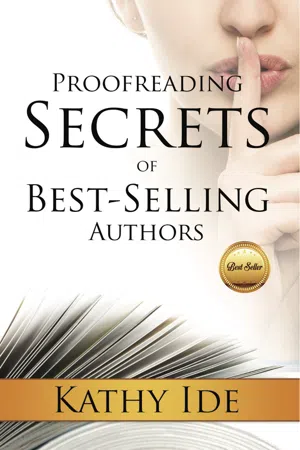![]()
Section 1
Proofreading for Typos, Inaccuracies, and Inconsistencies
![]()
TYPOS
What Is a Typo?
One example of a typo is a mistyped word. Running spell-check can catch some typos. But all too often, a mistyped word is a correctly spelled word, just not the right one.
Missing words, or words that shouldn’t be there, and words that are in the incorrect order are also typos. And the spell-checker won’t catch those.
Missing punctuation is also considered a typo; for example, if you have an open quotation mark but no closing quotation mark. Or there’s no punctuation at the end of a sentence.
If you forgot to indent a paragraph, or you indented one paragraph more or less than the others, or if there’s a blank space between paragraphs, those are typos too.
Text or punctuation that’s in bold or italics that shouldn’t be is also a typo. This can happen if you’ve cut and pasted. Or if you’ve realized something should not be in bold or italics, and you fixed it, but you missed a little part, like a period or quotation mark or parenthesis.
If you’ve centered a line of text, like a chapter heading, and your word-processing program has a left indent on that line, the text is not properly centered. That’s also a typo.
Catching Typos
Of course, you don’t want obvious mistakes showing up in your writing. But since the human eye tends to see what the mind expects to see, catching your own typos can be difficult.
So how do you prevent them? Here are a few suggestions from some of the best-selling authors I’ve had the privilege of getting to know during my years in the publishing industry. (See Appendix B for their bios.)
Use spell-check, but don’t count on it.
New York Times best-selling author Cindy Woodsmall offers this tip:
Keep the automatic spell-check turned on, regardless of your skill level of editing. Even though you can’t rely on it to catch every misspelled word or any homonyms, it will find a good many typos.
Read your manuscript out loud.
Gayle Roper says, “Rhythm issues, repeated words, and awkward phraseology suddenly jump off the page when you read your manuscript out loud.”
“I read everything I write out loud,” Renae Brumbaugh told me. “That forces me to slow down and look at each word. I find improvements for cadence and style as well as catch grammar and typing errors.”
Have someone else read the manuscript to you.
Susan Meissner says that having someone read your manuscript to you will help you catch those “pet words” that you’ve repeated too many times and/or too close together.
Gail Gaymer Martin adds:
Listening to my book helps me catch typos, awkward or unclear sentences, lack of rhythm, and redundancy. If you don’t have someone who can do that for you, NaturalReader is an excellent tool.
NaturalReader is a text-to-speech software program that can read to you from Microsoft Word files, web pages, PDFs, and e-mails. It has both male and female voices.
Nuance makes a speech-recognition software called Dragon that enables you to use your voice to create documents, send e-mails, search the web, etc. This program also has a function that reads back to you. It has multiple versions for different prices.
Let the manuscript sit for a few days.
“I try to never submit a piece the same day I wrote it,” says Renae Brumbaugh, “no matter how good I think it is. I step back from it for a day or two, then reread. I almost always find something to improve.”
Kathi Macias adds:
Nothing works better for me than getting away from a manuscript for a minimum of one week. Then I can read it with “fresh eyes.” I get alone someplace where I know I won’t have any interruptions and read it with red pen in hand. It’s amazing the things I catch!
Kay Marshall Strom suggests letting a manuscript “cool” for at least a week.
Print out your manuscript.
“Don’t rely on reading on-screen,” warns Deborah Raney. “For some reason, the eye catches things on paper that it glides right past on the computer.”
Proofread backward.
Lena Nelson Dooley recommends “starting on the last page and going backward” through the whole manuscript.
Lynette Sowell advises:
Start at the last sentence of the chapter you’ve written, and work your way backward, reading each sentence until you get to the beginning. Sometimes the brain can fool you into thinking you know what comes next, because your eye “wants” to see what you “know” you’ve written.
Take your time.
Anita Higman suggests:
Avoid bulldozing through in one or two sessions, since the faster you go the more likely you are to miss some errors. Give the process some breathing room. You’ll be glad you did—and so will your editor!
Wanda Brunstetter says: “With each set of edits, I go line by line, looking for things like redundancies, wordiness, too much detail, and making sure adjectives and adverbs are not overused.”
Proofreading in sections can also be beneficial. For fiction, read only the dialogue, then go back and read only the narrative. Read one character’s dialogue and actions, then another character’s dialogue and actions. For nonfiction, check just the headings, then just the first paragraphs of each section, then the second paragraphs, etc. If you’re not reading in context, you’re more likely to catch the typos as well as inconsistencies.
Try reading one word at a time. Point to each word with your finger as you go. At this stage, work on just a page or two at a time. The longer you sit and read, the more likely you are to miss a mistake.
Have someone else look at it.
It’s always easier to find someone else’s typos than your own, because you know what you meant.
Mary DeMuth says: “After taking a month off, I look at my manuscript again, edit it, then give it to my critique partners to do a final once-over. Then I go through the book again to make sure I’ve covered all my bases.”
Of course, if you ask people to proofread your manuscript, don’t forget to offer to do the same for them in return.
I heartily concur with all of these suggestions. I thoroughly proofread the content of this book multiple times, and so did a lot of other people (including professional editors and proofreaders). Since this is a book about proofreading, I wanted it to be as close to mistake-free as possible. So prior to sending it to the publisher, I printed...