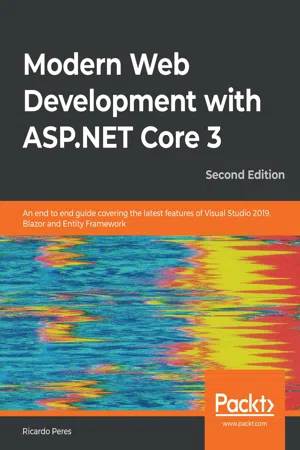
Modern Web Development with ASP.NET Core 3
An end to end guide covering the latest features of Visual Studio 2019, Blazor and Entity Framework, 2nd Edition
- 788 pages
- English
- ePUB (mobile friendly)
- Available on iOS & Android
Modern Web Development with ASP.NET Core 3
An end to end guide covering the latest features of Visual Studio 2019, Blazor and Entity Framework, 2nd Edition
About this book
Explore the tools and techniques to build scalable and secured RESTful web services and web applications using C# 8 and ASP. NET Core 3.1
Key Features
- Delve into MVC patterns, configuration, routing, and deployment to build professional-grade applications
- Learn how to integrate ASP applications with the JavaScript frameworks React, Vue, and Angular
- Improve the performance of applications and the development team by implementing advanced ASP.NET Core concepts
Book Description
ASP.NET has been the preferred choice of web developers for a long time. With ASP.NET Core 3, Microsoft has made internal changes to the framework along with introducing new additions that will change the way you approach web development. This second edition has been thoroughly updated to help you make the most of the latest features in the framework, right from gRPC and conventions to Blazor, which has a new chapter dedicated to it.
You'll begin with an overview of the essential topics, exploring the Model-View-Controller (MVC) pattern, various platforms, dependencies, and frameworks. Next, you'll learn how to set up and configure the MVC environment, before delving into advanced routing options. As you advance, you'll get to grips with controllers and actions to process requests, and later understand how to create HTML inputs for models. Moving on, you'll discover the essential aspects of syntax and processes when working with Razor. You'll also get up to speed with client-side development and explore the testing, logging, scalability, and security aspects of ASP.NET Core. Finally, you'll learn how to deploy ASP.NET Core to several environments, such as Azure, Amazon Web Services (AWS), and Docker.
By the end of the book, you'll be well versed in development in ASP.NET Core and will have a deep understanding of how to interact with the framework and work cross-platform.
What you will learn
- Understand the new capabilities of ASP.NET Core 3.1
- Become well versed in how to configure ASP.NET Core to use it to its full potential
- Create controllers and action methods, and understand how to maintain state
- Implement and validate forms and retrieve information from them
- Improve productivity by enforcing reuse, process forms, and effective security measures
- Delve into the new Blazor development model
- Deploy ASP.NET Core applications to new environments, such as Microsoft Azure, AWS, and Docker
Who this book is for
If you are a developer with basic knowledge of ASP.NET MVC and want to build powerful applications, then this book is for you. Developers who want to explore the latest changes in ASP.NET Core 3.1 to build professional-level applications will also find this book useful. Familiarity with C#, ASP.NET Core, HTML, and CSS is expected to get the most out of this book.
Frequently asked questions
- Essential is ideal for learners and professionals who enjoy exploring a wide range of subjects. Access the Essential Library with 800,000+ trusted titles and best-sellers across business, personal growth, and the humanities. Includes unlimited reading time and Standard Read Aloud voice.
- Complete: Perfect for advanced learners and researchers needing full, unrestricted access. Unlock 1.4M+ books across hundreds of subjects, including academic and specialized titles. The Complete Plan also includes advanced features like Premium Read Aloud and Research Assistant.
Please note we cannot support devices running on iOS 13 and Android 7 or earlier. Learn more about using the app.
Information
- Chapter 1, Getting Started with ASP.NET Core
- Chapter 2, Configuration
- Chapter 3, Routing
- Chapter 4, Controllers and Actions
- Chapter 5, Views
- History of ASP.NET Core
- Introduction to .NET Core
- Inversion of control and DI
- OWIN
- The MVC pattern
- Hosting
- Environments
- How the bootstrap process works for ASP.NET Core apps
- The generic host
- What's new since ASP.NET Core 2
- The NuGet and dotnet tools
Technical requirements
Getting started
- The base class libraries of .NET were to be rewritten from scratch while keeping the same (simplified) public APIs, which meant that not all of them would be initially available.
- It was also able to run on non-Windows operating systems, specifically several Linux and macOS flavors, and in mobile devices, so all Windows-specific code (and APIs) would be discarded.
- All of its components were to be delivered as NuGet packages, meaning that only a small bootstrap binary would need to be installed in the host machine.
- There was no longer a dependency (or, let's say, a very close relationship) with IIS, so it was able to be autohosted or run inside a hosting process, like, well, IIS.
- It would be open source and developers would be able to influence it, either by creating issues or by submitting pull requests.
- C#, Visual Basic, and F#; F# has gained a lot of momentum among the developer communities, and they have built templates for Visual Studio as...
Table of contents
- Title Page
- Copyright and Credits
- Dedication
- About Packt
- Contributors
- Preface
- Section 1: The Fundamentals of ASP.NET Core 3
- Getting Started with ASP.NET Core
- Configuration
- Routing
- Controllers and Actions
- Views
- Section 2: Improving Productivity
- Using Forms and Models
- Implementing Razor Pages
- API Controllers
- Reusable Components
- Understanding Filters
- Security
- Section 3: Advanced Topics
- Logging, Tracing, and Diagnostics
- Understanding How Testing Works
- Client-Side Development
- Improving Performance and Scalability
- Real-Time Communication
- Introducing Blazor
- gRPC and Other Topics
- Application Deployment
- Appendix A: The dotnet Tool
- Assessments
- Other Books You May Enjoy