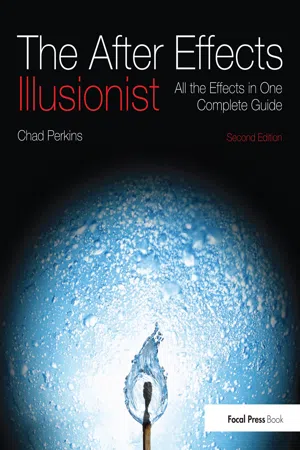
- 686 pages
- English
- ePUB (mobile friendly)
- Available on iOS & Android
About this book
Harness the full power of After Effects by mastering its native plug-in effects. Author Chad Perkins breaks down the creation and application of each native plug-in effect available in the After Effects toolset. He also shows you how each can be used optimally in your own media project, when and why it makes sense to use each, and how to "break the rules" by using effects in unconventional ways.
Completely updated for CS6 and revised to include coverage of Keylight and the Cycore effects, you will learn every effect from color correction to distortion to simulation and all in between, putting the full power of After Effects in your hands. Included is instruction for using, among others:
- The 3D Camera Tracker
- The Cycore effects
- Matte tools, including Keylight and Refine Matte
- Color correction tools
- A wide array of pattern generating tools
The downloadable resources include project files, allowing you work hand-in-hand with the lessons contained in the book.
Customers who buy an electronic version of the book can contact Peter Linsley ([email protected]) with their receipt and Focal Press will grant access to the companion files.
Frequently asked questions
- Essential is ideal for learners and professionals who enjoy exploring a wide range of subjects. Access the Essential Library with 800,000+ trusted titles and best-sellers across business, personal growth, and the humanities. Includes unlimited reading time and Standard Read Aloud voice.
- Complete: Perfect for advanced learners and researchers needing full, unrestricted access. Unlock 1.4M+ books across hundreds of subjects, including academic and specialized titles. The Complete Plan also includes advanced features like Premium Read Aloud and Research Assistant.
Please note we cannot support devices running on iOS 13 and Android 7 or earlier. Learn more about using the app.
Information
1
BECOMING AN ILLUSIONIST
Why This Book?
How This Book is Laid Out
What’s New in This Edition?
Why Use Effects?
The Great Secret to the Effects
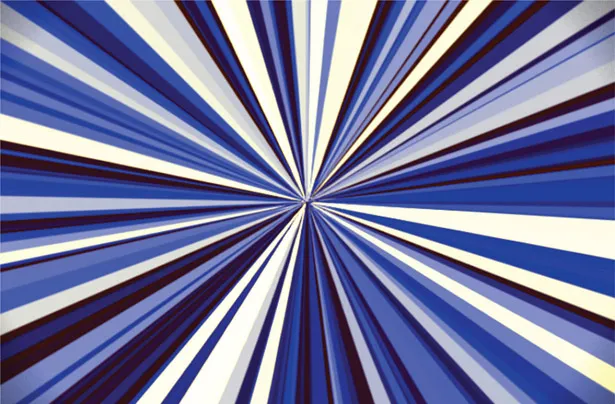
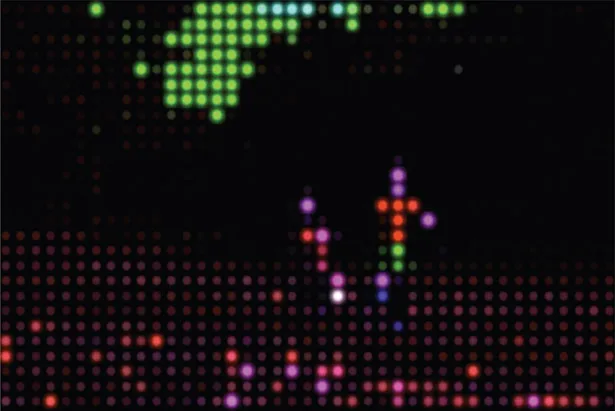
Applying Effects
Table of contents
- Cover
- Half Title
- Title Page
- Copyright Page
- Contents
- Chapter 1 Becoming an Illusionist
- Chapter 2 The 3D Channel Effects
- Chapter 3 The Audio Effects
- Chapter 4 The Blur & Sharpen Effects
- Chapter 5 The Channel Effects
- Chapter 6 The Color Correction Effects
- Chapter 7 The Distort Effects
- Chapter 8 The Expression Controls Effects
- Chapter 9 The Generate Effects
- Chapter 10 The Keying Effects
- Chapter 11 The Matte Effects
- Chapter 12 The Noise & Grain Effects
- Chapter 13 The Obsolete Effects
- Chapter 14 The Perspective Effects
- Chapter 15 The Simulation Effects
- Chapter 16 The Stylize Effects
- Chapter 17 The Text Effects
- Chapter 18 The Time Effects
- Chapter 19 The Transition Effects
- Chapter 20 The Utility Effects
- Chapter 21 The Cycore Effects
- Chapter 22 Using Multiple Effects Together
- Chapter 23 Enhancing the Illusion with Maps
- Chapter 24 Where Do I Go From Here?
- Index